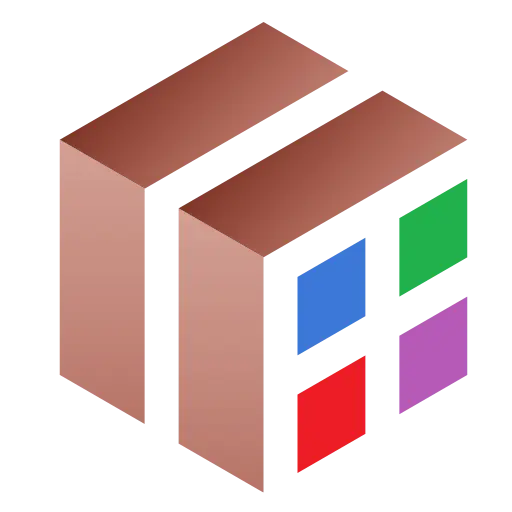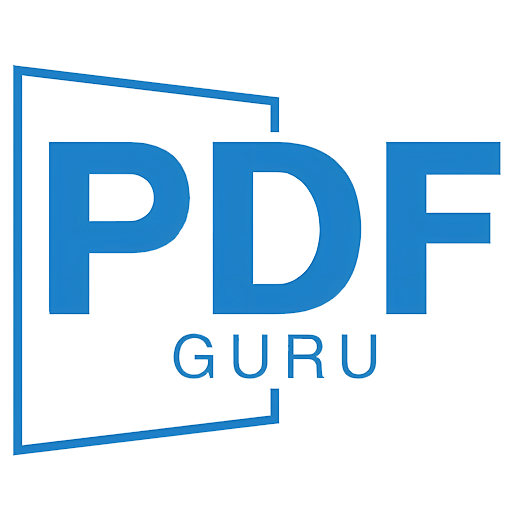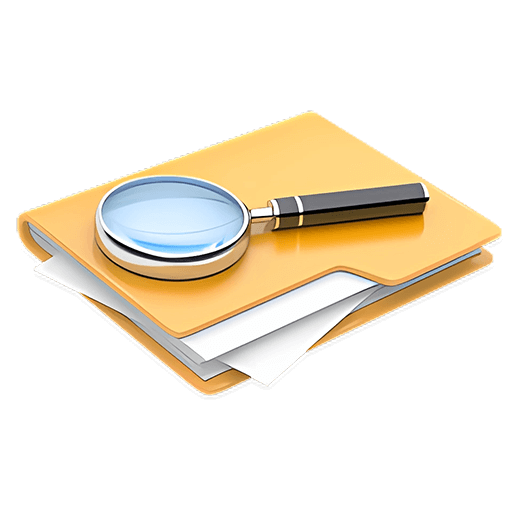You haven't signed in yet, you can have a better experience after signing in
Activity Rules
1、Activity time:{{info.groupon.start_at}} ~ {{info.groupon.end_at}}。
2、Validity period of the Group Buying:{{info.groupon.expire_days * 24}} hours。
3、Number of Group Buying:{{info.groupon.need_count}}x。
Please Pay Attention
1、Teamwork process: Join/initiate a Group Buying and make a successful payment - Within the validity period, the number of team members meets the activity requirements - Group Buying succeeded!
2、If the number of participants cannot be met within the valid period, the group will fail, and the paid amount will be refunded in the original way.
3、The number of people required and the time of the event may vary among different products. Please pay attention to the rules of the event.


Accent PDF Password Recovery (AccentPPR) immediately removes permission passwords and restores document opening passwords as quickly as possible across all Adobe e PDF versions.
Using Accent PDF Password Recovery to recover passwords
AccentPPR is used to recover lost PDF passwords
- Supported file formats
Accent PDF Password Recovery supports all versions of Adob e PDF files and restores two types of passwords: open password and permission password.
- Immediately delete permission password
Accent PDF Password Recovery can immediately delete the permission password for all PDF file versions and unlock PDF restrictions such as editing, copying, printing, etc.
- High speed when brute force cracking documents and opening passwords
Restoring documents and opening password documents is actually carried out through brute force attacks on a set of possible passwords. The Accent PDF Password Recovery is perfectly optimized to ensure optimal brute force cracking speed on any modern CPU, whether Intel or AMD.
- Brute force with extended (positional) mask attacks
The smaller the range, the less time it takes to recover the password. Accent PDF Password Recovery allows for individual configuration of character sets for each position of the generated password and only attempts those passwords that meet the standards defined by the extended mask option.
- The variation and mixing of dictionaries
With Accent PDF Password Recovery, you can combine up to four dictionaries and change the generated password based on your custom mutation rules. Rules are defined with the help of the built-in macro language implemented in the Rule Editor, which allows you to preview changes at any time.
- Configurable attack scenarios
Accent PDF Password Recovery allows for the use of custom settings to configure a range of various attacks and run them as a workflow.
All features of AccentPPR
- Extensive Adob e PDF format (see complete list)
- Immediately delete permission password
- High speed brute force cracking document opening password
- Three types of attacks: brute force attacks, extended mask attacks, and dictionary attacks
- Support for multilingual Unicode dictionaries used in dictionary attacks
- Expert level range customization options
- Automatically save attack status, allowing recovery of saved attack sessions
- Classic Windows GUI with command-line interface
- Unified interface for all Passport products
- Localize the interface to eight languages (watch videos on how to change languages)
- Separate installation package for Windows x86/x64
- Balanced pricing policy
AccentPPR demo version
Accent PDF Password Recovery is a secure commercial product with a free demo version that allows you to test all its features.
- Limitations of the demo version
- Only display the first two symbols of the found password
- One attack can run for up to 30 minutes
- Do not save attack sessions
License differences:
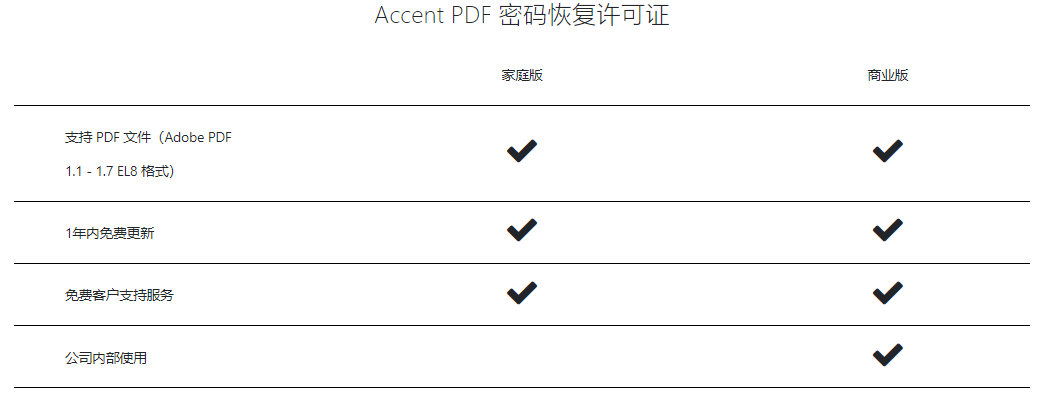

Any question
{{item.like_count}}
Vote