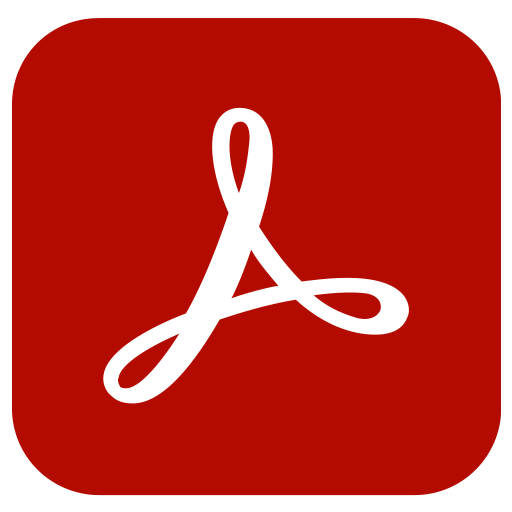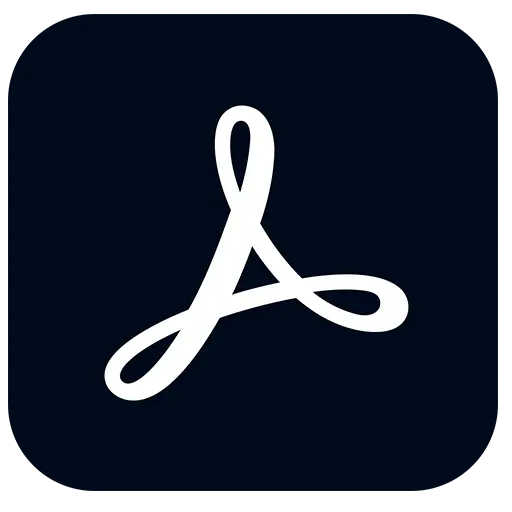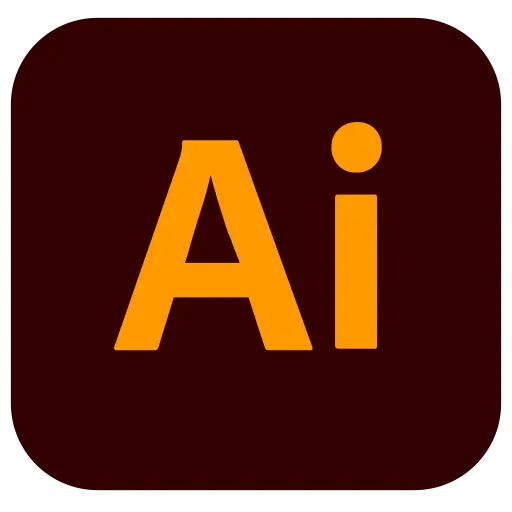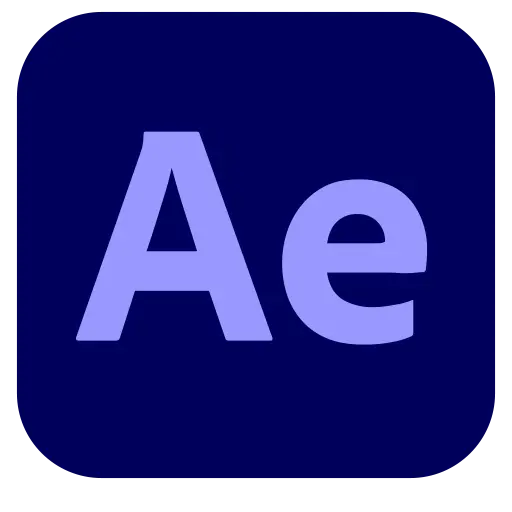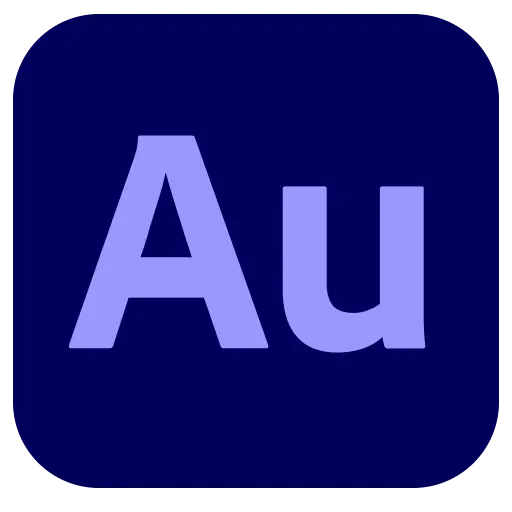You haven't signed in yet, you can have a better experience after signing in
Activity Rules
1、Activity time:{{info.groupon.start_at}} ~ {{info.groupon.end_at}}。
2、Validity period of the Group Buying:{{info.groupon.expire_days * 24}} hours。
3、Number of Group Buying:{{info.groupon.need_count}}x。
Please Pay Attention
1、Teamwork process: Join/initiate a Group Buying and make a successful payment - Within the validity period, the number of team members meets the activity requirements - Group Buying succeeded!
2、If the number of participants cannot be met within the valid period, the group will fail, and the paid amount will be refunded in the original way.
3、The number of people required and the time of the event may vary among different products. Please pay attention to the rules of the event.


Photoshop Unlimited Creation, Achieving Dreams
Meet faster, smarter, and more user-friendly Photoshop to showcase your imagination.
- Let your imagination run wild
Everything from photo editing and synthesis to digital painting, animation, and graphic design is in Photoshop.
- Refinish, replace, mix, extraordinary works
Make the portrait more prominent and expressive; Click to replace the sky; Delete objects, retouch, and recolor. Create magical effects with these powerful editing tools and new intelligent features. You can turn images into art.
- Convert photos into pure imagination
With one click selection, simple masks, and almost infinite layers, you can quickly create content that the camera cannot capture.
- Thousands of powerful brushes
Draw with thousands of custom brushes and create your own brushes. Photoshop provides an extremely rich range of brushes, with everything available at your fingertips.
- The First Choice for Gorgeous Graphic Design
Posters, packaging, banners, websites - graphic design begins with Photoshop. Compose photos, graphics, and text to create brand new images. Click to select your theme. Use colors and effects to embellish any design project.
Understand the new features.
Using Photoshop has never been so easy. The regularly launched new features can simplify steps and save time - stay up-to-date with some of the latest updates immediately.
- Experience Neurofilters
Use simple sliders and AI techniques to color the scene, enlarge a portion of the image, remove scratches, or change someone's expression, age, or posture within a few seconds.
- Easy to change sky
Select the sky in the image and replace it with the sky you have selected. Your landscape color will automatically match the new sky.
- Improve the 'Learn and Help' menu
Now you can search for tools and view functional demonstrations when directly applying them to a project - all of which can be done without leaving the application.
- Object Selection tool
Quickly and accurately create a selection by drawing a simple rectangle or lasso around the object. Then, let Adobe Sensei complete the rest of the work.
- Pattern preview
Automatically visualize, paint, and draw perfectly reproduced patterns.

Any question
{{item.like_count}}
Vote