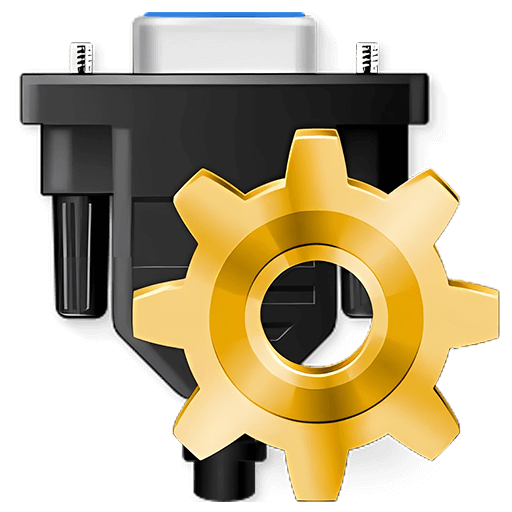You haven't signed in yet, you can have a better experience after signing in
Activity Rules
1、Activity time:{{info.groupon.start_at}} ~ {{info.groupon.end_at}}。
2、Validity period of the Group Buying:{{info.groupon.expire_days * 24}} hours。
3、Number of Group Buying:{{info.groupon.need_count}}x。
Please Pay Attention
1、Teamwork process: Join/initiate a Group Buying and make a successful payment - Within the validity period, the number of team members meets the activity requirements - Group Buying succeeded!
2、If the number of participants cannot be met within the valid period, the group will fail, and the paid amount will be refunded in the original way.
3、The number of people required and the time of the event may vary among different products. Please pay attention to the rules of the event.


Altova FlowForce Server is an exciting tool for automatically executing XML/XBRL processing tasks, data mapping, and data transformation. FlowForce Server provides comprehensive workflow management and control for dedicated high-speed servers, virtual machines running locally or in the cloud, and even regular workstations that scale according to task size.
FlowForce Server utilizes a web interface to easily implement, manage, and modify data conversion tasks in busy data processing environments. FlowForce Server can manage multiple conversion jobs simultaneously, allowing users to instantly define and adjust various job triggers and operations, perform internal processing tasks, such as moving output files or cleaning intermediate work, and so on.
FlowForce Server continuously checks trigger conditions, initiates and monitors job execution, and records detailed logs of all activities.
FlowForce server highlights:
- Automatically execute Raptor XML/XBRL servers for XML and XBRL processing operations
- Automatically execute MapForce Server to perform data conversion
- Automatically execute StyleVision Server to render reports, documents, and spreadsheets
- Automatically execute file system commands or any process that can be executed from the command line
- Activate job execution by time, file, or remote trigger
- Support flow control with loops, conditions, result evaluation, and error handling
- Caching job results provides instant response to HTTP requests
- Maintain detailed execution logs
- Access control through roles, permissions, and privileges
- Intuitive web interface for managing all server activities
- Including support for AS2 specifications for secure and reliable data transmission
Cross platform support:
- Windows Server (Desktop and Core): Windows Server 2008 R2 SP1 with Platform Update, Windows Server 2012, Windows Server 2016, Windows Server 2019, and Windows Server 2022
- Windows: Windows 7 SP1 with Platform Update, Windows 8, Windows 10, and Windows 11
- Linux: AlmaLinux 9, CentOS 7, and Stream 8; Debian 9, 10, and 11; Red Hat 7, 8, and 9; Rocky Linux 9; Ubuntu 18.04, 20.04, and 22.04
- MacOS: 11 and above
FlowForce Server Job
FlowForce Server Job is a task or series of tasks executed by a server. Jobs can be very simple, such as moving files or sending emails, or performing multiple operations to execute complex workflows and passing the results (such as files) as parameters to other jobs. The assignment consists of input parameters, steps, triggers, and other settings.
The steps define the actions that the FlowForce Server Job actually needs to perform. In its simplest form, a job step is an operation that executes a function and reports successful or failed results. Structures can be defined to perform job steps conditionally or cyclically. Due to the fact that one step can perform a complete independent job, it can be nested. An assignment can contain the required number of steps and be executed in a defined order.
- For more details, please visit the official website:https://www.altova.com/flowforceserver

Any question
{{item.like_count}}
Vote