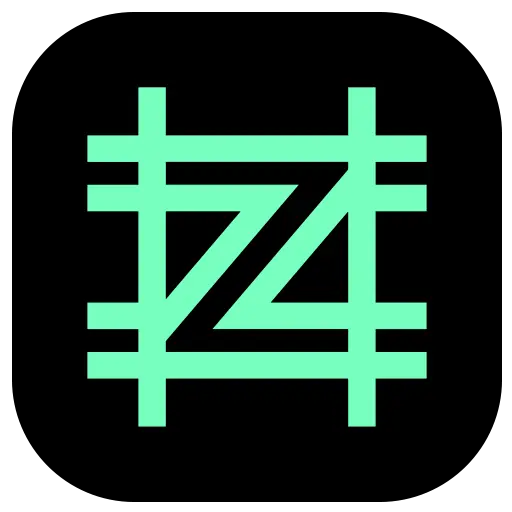You haven't signed in yet, you can have a better experience after signing in
Activity Rules
1、Activity time:{{info.groupon.start_at}} ~ {{info.groupon.end_at}}。
2、Validity period of the Group Buying:{{info.groupon.expire_days * 24}} hours。
3、Number of Group Buying:{{info.groupon.need_count}}x。
Please Pay Attention
1、Teamwork process: Join/initiate a Group Buying and make a successful payment - Within the validity period, the number of team members meets the activity requirements - Group Buying succeeded!
2、If the number of participants cannot be met within the valid period, the group will fail, and the paid amount will be refunded in the original way.
3、The number of people required and the time of the event may vary among different products. Please pay attention to the rules of the event.


Efficient and accurate OCR text recognition, translation, and file scanning software
Line drawing, a cat like OCR scanning recognition artifact. Equipped with high-precision text recognition, table recognition to Excel, batch recognition, post recognition translation, file scanning and other functions.
- High accuracy of text recognition and recognition
Adopting a high-precision text recognition engine, the accuracy of taking photos and taking characters is industry-leading. Handwritten character recognition also has high accuracy, which can recognize simplified and traditional Chinese characters, English, German, French and other languages.
- Cloud based text recognition
Cloud based OCR recognition engine, with higher recognition accuracy and faster recognition speed as automatic learning progresses; Another thing to rest assured is that the uploaded images are encrypted and there is no need to worry about privacy.
- Translation of recognition results
Support the mutual translation of Simplified Chinese, Japanese, English, Korean, French, Spanish, Arabic, Russian, German, Portuguese, Italian, Traditional Chinese, Cantonese, and Classical Chinese.
- Efficient and fast batch processing
Can scan images in batches, recognize text in batches, and generate PDFs in batches, greatly improving efficiency.
- Automatically recognize document boundaries and generate scanned documents
Simply aim the camera at the document to automatically take photos and generate scanned copies.
- Generate clear scanned copies
Line tracing can generate clear scanned images, support multiple color switching, and quickly synthesize PDFs.
Automatically recognize document boundaries and generate clear scanned copies
When scanning a document, simply aim the camera of the line drawing at the file to be scanned and wait for the line drawing to automatically take photos to generate a scanned copy.
Line tracing can generate clear scanned copies of various color modes, such as color documents, black and white documents, grayscale documents, original image enhancement modes, etc.
When cutting a file, line tracing can automatically recognize boundaries and stick them to the edges of the file.
Efficient batch processing, greatly improving efficiency
You can use the batch processing function of line tracing to perform OCR text recognition in batches and synthesize all the results into a piece of text. You can also batch generate scanned copies and generate PDFs.
After text recognition, users can freely edit, copy, share, and have convenient proofreading functions. The original image and recognition results can be placed on the same interface for easy proofreading.
Connecting to a computer for easier operation with a large screen
Through WiFi, the app connects to the computer browser (Windows PC/Mac) through pairing codes, resulting in higher efficiency
Line tracing can be operated on a computer browser, directly dragging the image to be recognized onto the computer browser. After recognition, the results can be viewed, proofread, and exported directly on the computer, saving time and effort.
ID card scanning, free saving, sharing and printing
You can use line tracing to quickly generate A4 scanned copies of the front and back of your ID card, even if you don't have a scanner nearby, you don't have to worry.
Customizable ID card scanning in black and white or color, with the ability to freely add watermarks, fully automatic cutting and splicing.

Any question
{{item.like_count}}
Vote