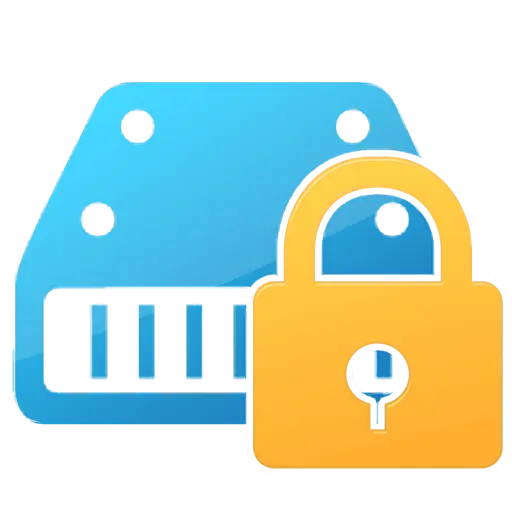You haven't signed in yet, you can have a better experience after signing in
Activity Rules
1、Activity time:{{info.groupon.start_at}} ~ {{info.groupon.end_at}}。
2、Validity period of the Group Buying:{{info.groupon.expire_days * 24}} hours。
3、Number of Group Buying:{{info.groupon.need_count}}x。
Please Pay Attention
1、Teamwork process: Join/initiate a Group Buying and make a successful payment - Within the validity period, the number of team members meets the activity requirements - Group Buying succeeded!
2、If the number of participants cannot be met within the valid period, the group will fail, and the paid amount will be refunded in the original way.
3、The number of people required and the time of the event may vary among different products. Please pay attention to the rules of the event.


Gilisoft Video Editor is a video editing tool that supports various forms of video editing operations and multiple formats of audio editing operations, and the operation is also very simple.
It can help you create exciting editing movies, cut and add video clips, zero quality loss, apply fashionable video effects and filters, add music, titles, and more!
Most videos are helpful in telling stories or providing information. With the GiliSoft Video Editor, you can choose the best clips; Delete unnecessary shots and add the best material to enter the movie; Add effects, graphics, music, and text; Change the style, rhythm, or mood of the video. The Gilisoft Video Editor is available in Chinese, English, French, Italian, Japanese, and Portuguese versions. The registered version supports editing HEVC/H265 videos.
- Support for capturing a long video (or audio) into multiple small segments of video or audio
- Support batch capture of multiple videos or audio
- Support deleting unnecessary clips from a video, or adding watermarks and subtitles while capturing the video, for image rotation, cropping, and adjustment
- Brightness adjustment, increased filter effects, etc
- Supports the merging of video files in the same format without the need for re encoding, resulting in extremely fast merging speed
- Support the merging of video files in different formats. Users can choose any file as the output format or customize any other supported file
- Output Format
- Video can be segmented according to time, such as every 600 seconds (5 minutes)
- You can install file sizes for segmentation, such as one segment per 100MB
- Custom segmentation, manually set segmentation points yourself
- Super convenient way to add watermarks or embedded subtitles to videos
- Support adding text watermarks or image watermarks (JPG, PNG, BMP) to videos
- Supports adding multiple watermarks, and can set the start and end times of the watermark
- Supports subtitles in formats such as ASS and SRT, allowing for real-time preview effects, and dynamically adjusting the font and display position of subtitles
- Support real-time preview to adjust the brightness, contrast, and saturation of videos and movies
- Provide a variety of video special effects for use, such as black and white, old photos, embossing, and 14 other special effects
- Useful video image rotation and cropping functions
- Support video screen rotation of 90, 180, and 270 degrees, easily solving the problem of screen inversion when playing mobile recorded videos on the computer
- The cropping function can help you quickly remove unwanted parts of the image, such as video black edges, logos, video watermarks, etc

Any question
{{item.like_count}}
Vote