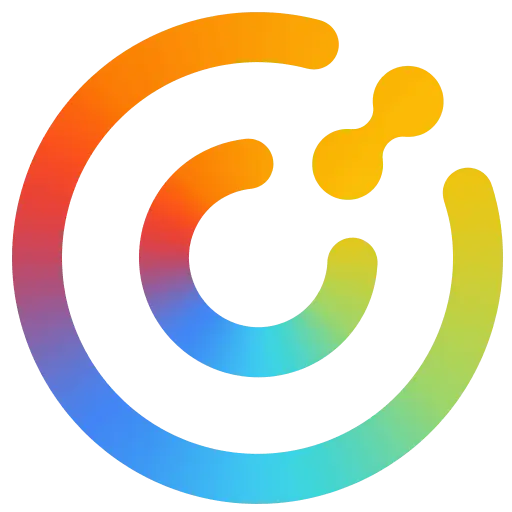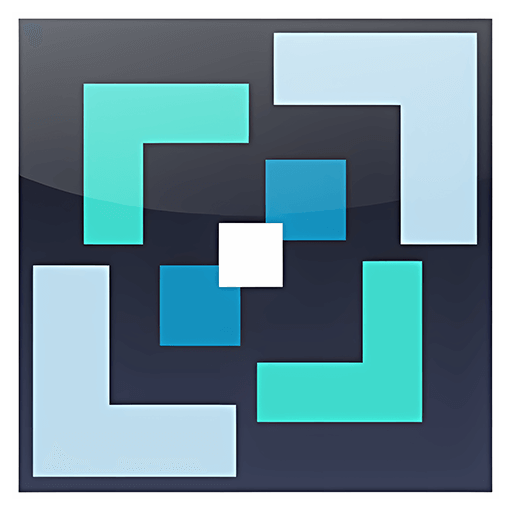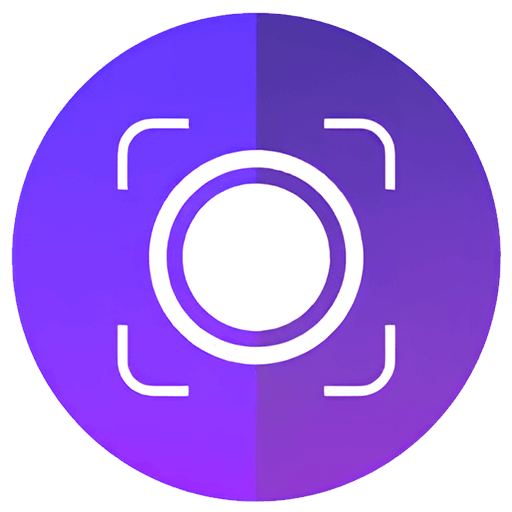You haven't signed in yet, you can have a better experience after signing in
Activity Rules
1、Activity time:{{info.groupon.start_at}} ~ {{info.groupon.end_at}}。
2、Validity period of the Group Buying:{{info.groupon.expire_days * 24}} hours。
3、Number of Group Buying:{{info.groupon.need_count}}x。
Please Pay Attention
1、Teamwork process: Join/initiate a Group Buying and make a successful payment - Within the validity period, the number of team members meets the activity requirements - Group Buying succeeded!
2、If the number of participants cannot be met within the valid period, the group will fail, and the paid amount will be refunded in the original way.
3、The number of people required and the time of the event may vary among different products. Please pay attention to the rules of the event.


GitLens has over 200000 installations and is a popular Git extension for Visual Studio Code. It provides you with valuable insights on code creation and unleashes all the functionality of Git in VS Code.
Maintaining focus is crucial. Any additional time or lack of context spent on context switching may disrupt your process. That's why we built GitLens - the ultimate tool for Git to work for you. With GitLens, you can focus on the most important changes and easily track code creation while minimizing context switching.
- Inline blame comments and code shots
Inline code annotations can help you better understand how code is changed and by whom.
- File Comments
Switch the on-demand annotations for the entire file to view rich blame details, an overview of recent changes, and a hot map of recent changed lines.
- Revision navigation
Easily drill through the history of files and understand how code evolves over time.
- Status bar blame
Check who changed the current route and when it was in a remote location.
- Git Command Panel
An easy-to-use guided method for accessing and running many common Git commands.
- Rich submission search
Search and explore submission history by message, author, file, and specific changes.
Coding is a team sport. Early and frequent use of rich relevant contexts for collaboration is crucial for avoiding delays and delivering high-quality code with almost no need for rework. GitLens provides you with a clear view of team work and progress, allowing you to make better decisions when working together on code.
- Inline blame comments and code shots
Take a quick look at who has made the most recent changes to help you find the people you want to collaborate with.
- Participant View
View each contributor and explore detailed information about their contributions.
- Submission of drawings ✨
View the ongoing work of the team and understand the relationship between them through visual diagrams of branching and submission. Understand GitLens+features.
- Work Tree ✨
When viewing pull requests, avoid interrupting ongoing work. Simply create a new work tree without affecting any other work you are currently working on. Understand GitLens+features.
- Git Host Integration
Obtain more context from relevant issues and pull requests for more effective collaboration.
- LiveShare integration
Quickly view status and connect to team members to initiate real-time collaborative LiveShare sessions.
Don't make changes in the dark. Let GitLens help clarify the hidden knowledge in the repository and visualize the impact of Git operations, enabling you to make safer and wiser choices.
- Submission of drawings ✨
Easily visualize and track all ongoing work. Seamless interaction with Git directly through a fully functional context menu. Understand GitLens+features.
- Visual File History ✨
Quickly determine the changes that have the greatest impact on the file and who made the changes. Understand GitLens+features.
- Interactive variable base editor
Utilize the powerful features of interactive rebasing without emphasizing grammar or order. Easily drag and drop to reorder submissions or configure submissions for editing, compressing, or deleting.
- Sidebar View
A set of views used to visualize, explore, and manage many aspects of the Git repository, including submission, file history, branching, remote, storage, tagging, participants, and more.
- Rich Comparison
Visualize the comparison between branches, labels, submissions, etc.
- Submit detailed information
Quickly view information about the submission author, submission ID, related issues, links to pull requests, changed files, and more.
Context switching can reduce work efficiency. GitLens not only reveals knowledge hidden in the repository, but also extracts other contexts from problems and pull requests, providing you with rich information and insights at your fingertips.
- Git Managed Integration
Enrich many aspects of GitLens with other contexts from topics and pull requests without leaving the IDE.
- Automatic linking
Easily link from submitting messages to external references, such as Jira transactions or Zendesk tickets.
- GitHub Enterprise & GitLab Self-Managed
Provide avatars for submitting authors, provide more detailed information on automatic linking issues and pull requests, and view pull requests associated with submissions and branches.
- LiveShare integration
Quickly view status and connect to team members to initiate real-time collaborative LiveShare sessions.
- Single Sign-On ✨
Simplify team account and license management. Understand GitLens+features.

Any question
{{item.like_count}}
Vote