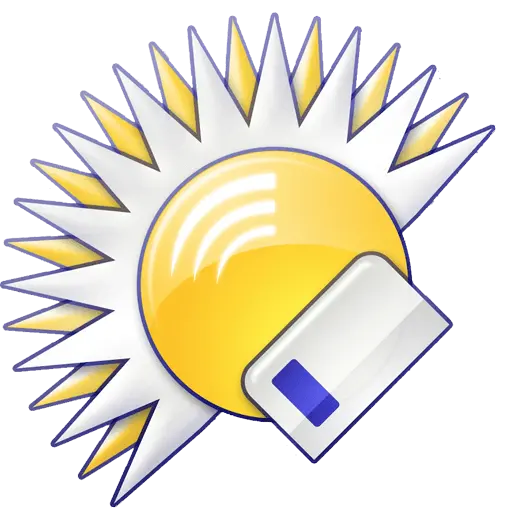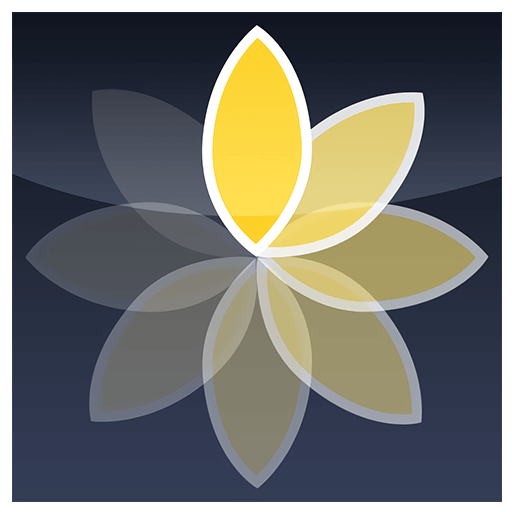You haven't signed in yet, you can have a better experience after signing in
Activity Rules
1、Activity time:{{info.groupon.start_at}} ~ {{info.groupon.end_at}}。
2、Validity period of the Group Buying:{{info.groupon.expire_days * 24}} hours。
3、Number of Group Buying:{{info.groupon.need_count}}x。
Please Pay Attention
1、Teamwork process: Join/initiate a Group Buying and make a successful payment - Within the validity period, the number of team members meets the activity requirements - Group Buying succeeded!
2、If the number of participants cannot be met within the valid period, the group will fail, and the paid amount will be refunded in the original way.
3、The number of people required and the time of the event may vary among different products. Please pay attention to the rules of the event.


Little Snatch will notify you whenever the software attempts to establish an outgoing network connection. You can allow or reject these connections, or define rules to automatically handle future attempts. Little Snatch can reliably prevent your personal data from being sent to the internet without your knowledge.
Once you connect to the network, the application has the possibility of sending anything they want to anywhere they want. In most cases, they do so for your benefit. But sometimes, for example, in the case of tracking software, trojans, or other malicious software, they do not.
But you didn't notice anything because all of this happened invisibly under the hood.
Little Snitch
Make these internet connections visible and give you new control!
Alarm mode
Whenever an application attempts to connect to a server on the Internet, Little Snatch displays a connection alert, allowing you to decide whether to allow or deny the connection. We will not transmit any data without your consent. Your decision will be remembered and automatically applied in the future.
silent mode
If you are a novice to Little Snatch, you may be overwhelmed by a large number of notifications from applications that want to connect to the network. The new silent mode is rebuilt from scratch, making it easy to interact with them. It allows you to temporarily close all notifications and easily make all decisions at once in the future. Just click a few times.
The Connected World
The network monitor is a window for understanding the world of network connectivity. View Mac's network activity from three perspectives - application and server list, global connected network, and one hour data traffic history.
Where is the server?
Have you ever thought about where your data is sent to in the world? The network monitor displays the locations of all servers connected to the Mac on an interactive world map. The animation connector provides a clear overview of the current transmitted data and blocked connections.
- Real time traffic graph
The detailed traffic history of the past 12 months provides a powerful tool for analyzing various data connections.
- Corresponding rules
Quickly identify the reasons for allowing or rejecting specific connections.
- Connection Hierarchy
Connections are grouped by domain (such as apple. com or Google. com) in a hierarchical structure for easy navigation.
- Dark or light appearance
Choose the appearance that best suits your personal taste.
- statistics
Discover the processes and servers that create the highest amount of data, and so on.
- Connection Details
Integrated research assistant with code signing check and geographic information.
- Quick Filter and Location Search
Search for specific locations or use the filter menu to follow all rejected connections.
- Data volume and bandwidth
Observe the data volume and bandwidth of each process, domain, or server.

Any question
{{item.like_count}}
Vote