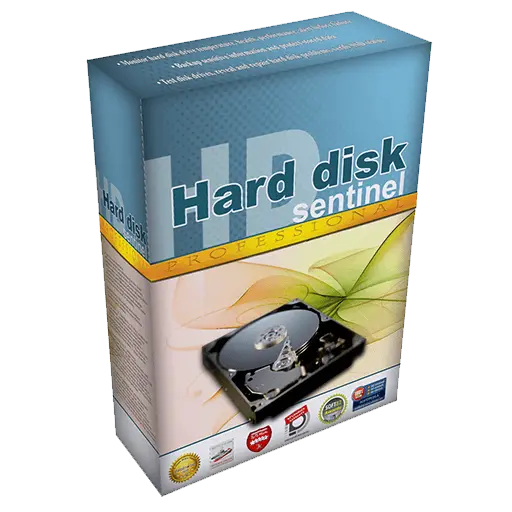You haven't signed in yet, you can have a better experience after signing in
Activity Rules
1、Activity time:{{info.groupon.start_at}} ~ {{info.groupon.end_at}}。
2、Validity period of the Group Buying:{{info.groupon.expire_days * 24}} hours。
3、Number of Group Buying:{{info.groupon.need_count}}x。
Please Pay Attention
1、Teamwork process: Join/initiate a Group Buying and make a successful payment - Within the validity period, the number of team members meets the activity requirements - Group Buying succeeded!
2、If the number of participants cannot be met within the valid period, the group will fail, and the paid amount will be refunded in the original way.
3、The number of people required and the time of the event may vary among different products. Please pay attention to the rules of the event.


App Cleaner & Uninstaller
- Completely secure removal of applications on Mac
- Management system and browser extensions
- 'Startup Program' disables startup programs
- Remove application residue
Uninstalling an application on a Mac without leaving any trace
An intelligent, intuitive, and efficient solution that can clean up Mac and manage all types of extensions.
How to use App Cleaner& Uninstaller Removing Applications on Mac
- Launch application cleaner and uninstall program
It will scan all your applications, extensions, and startup programs.
- Find unnecessary programs from the list
Switch to expert mode and select all unnecessary items.
- Click to uninstall
Confirm deletion. Without your confirmation, no content will be deleted.
Uninstall the application and all unnecessary junk files
The application cleaner can help you easily delete applications on a Mac without giving them the opportunity to retain service files.
- Delete Cache
- Remove application support files
- Delete preference file
Prevent apps from running on Mac startup
Many self starting programs can cause Mac performance degradation.
- Change startup program
- Disable unnecessary startup agents and system daemons.
- Turn off deleting login entries.
Disabling and uninstalling Mac system extensions
Operate users and core extensions installed on Mac.
- Remove macOS installation files
- Remove Browser Extender
- Clean the screensaver
- Manage Preferences pane
- Remove internet plugin
- Uninstalling Mac Widgets
Clean up remaining files - remaining garbage files from deleted applications
Check if there are any traces of previously deleted applications on the Mac, and when you drag and drop the applications into the 'Trash', they still remain on the disk.
Find and delete all remaining, residual, and damaged service files to free up disk space!
- Change the default application for specific file types
- Manage file associations on macOS and select the application you want to use to open specific file types. There's nothing like using App Cleaner& Uninstaller's simpler method is to force associations between file types and applications.

Any question
{{item.like_count}}
Vote