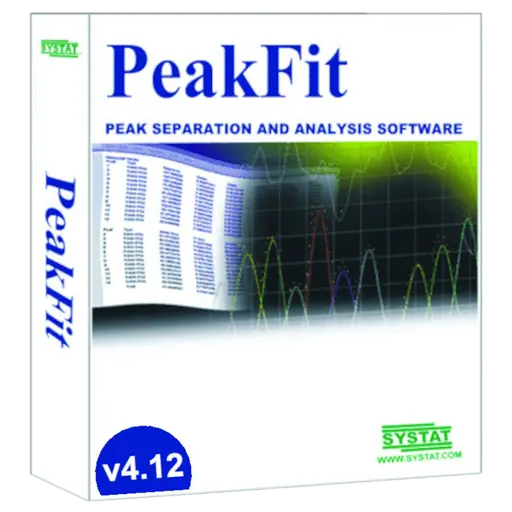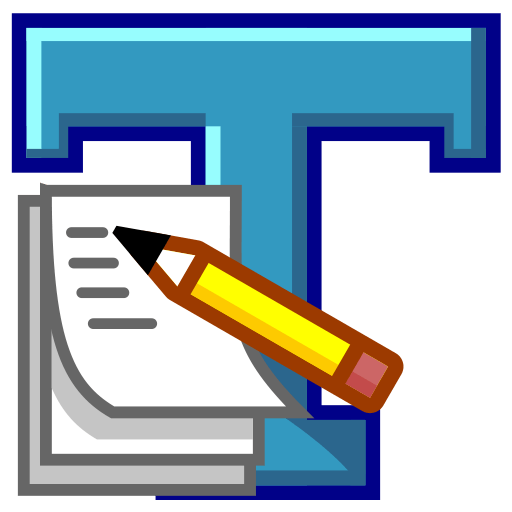You haven't signed in yet, you can have a better experience after signing in
Activity Rules
1、Activity time:{{info.groupon.start_at}} ~ {{info.groupon.end_at}}。
2、Validity period of the Group Buying:{{info.groupon.expire_days * 24}} hours。
3、Number of Group Buying:{{info.groupon.need_count}}x。
Please Pay Attention
1、Teamwork process: Join/initiate a Group Buying and make a successful payment - Within the validity period, the number of team members meets the activity requirements - Group Buying succeeded!
2、If the number of participants cannot be met within the valid period, the group will fail, and the paid amount will be refunded in the original way.
3、The number of people required and the time of the event may vary among different products. Please pay attention to the rules of the event.


Mybase - A simple, practical, and intuitive knowledge base management software
Mybase is a small knowledge base management software suitable for classifying, storing, and managing any format of document data. It helps individual users or enterprise teams classify, store, and manage knowledge content such as documents, notes, images, and web pages. By leveraging the various features provided by software, creating and maintaining a knowledge base that is exclusive to individuals or teams will become relatively easy.
Unlike traditional database software, Mybase provides a more intuitive way to capture, revise, organize, view, index, search, and share knowledge/data/information more conveniently and quickly, without the need for any SQL database programming skills; Mybase accepts input of graphic and textual information through a built-in rich text editor, categorizes it according to a tree outline, and accepts any disk file as an attachment to the outline entry. It supports the establishment of bidirectional association between entries, adding content labels, and adding hyperlink references.
By using this software, it is convenient and efficient to build a multi-level, multi-dimensional, bidirectional association, cross referencing, fast query, clear hierarchy, and clear personal or team knowledge base. It can systematically summarize and organize a large number of scattered and fragmented knowledge points in daily life, assist in memory and digestion, and form a complete knowledge system structure in the brain. This helps to maintain clear thinking in work, study, and life, improve efficiency, and enhance the work ability of individuals or teams.
Currently, Mybase software mainly implements two versions: Mybase Desktop (desktop version) and Mybase Server (network version), which can be downloaded and installed according to actual application scenarios.
- Desktop softwareRuns on Linux/macOS/Windows desktop computer systems, providing rich local knowledge base management functions and related practical tools. All databases are stored offline and saved in the local file system without the need for networking, making operations more convenient and efficient.
- Network versionThe server program runs on Linux/macOS/Windows desktop computers or independent servers, providing centralized storage management, network access interfaces, multi-user collaboration, permission management, anonymous access, IP address filtering and other functional features for the knowledge base; The client interface is based on a universal web browser platform, without the need for additional installation/deployment of other client software. It can only complete operations such as creating, editing, storing, indexing, querying, sharing, and permission management of the knowledge base through commonly known browser software (such as Chrome/Firefox/Safari/Edge, etc.), and is suitable for most desktop computers, mobile devices such as phones and tablets on the market.
Basic usage methods of myBase Desktop
Basic usage method: The myBase program is very simple to use. After installation, start the program, create a new database (. nyf file), and then add information items as needed in the left tree outline (Outline). Each item can save a default document with mixed text or plain text content (format can be one of the four built-in optional formats: HTML webpage, rich text, plain text, or Markdown), as well as a set of attachment files of any type (Attachments) or shortcuts to disk files (Shortcuts); If there is a certain association between any two items, an Item Links can be created for these two items, which can quickly jump from one item to another; In addition, the multi-level label tree provides another form of custom classification for information items, allowing for the creation of label trees at any level and assigning multiple labels to any item. Clicking on the label entry will list the relevant items one by one. Note: After entering or editing content, you need to press the [Save] button to save the modified content. Abandoning the save will restore the database content to its previous saved state.
Priority rule for browsing outline item content: When clicking on any information item in the tree outline, myBase displays the content of the item according to the following priority rule: When the item contains default content in one of the four formats of HTML/Rich/Plain/Markdown, the missing content of the item is first displayed; If the entry does not contain default content, it will automatically search for the first attachment document that can be opened for viewing/editing in the attachment list of the entry, usually matching in the following priority order: HTML; Qrich; Txt; MD; Rtf> Htm; XHTML> PNG; Jpg; Jpeg; Gif; BMP, when a matching attachment document is found, it will automatically open in the corresponding built-in editor; In addition, if all attachments are images, it will automatically enter image browsing mode; If the entry has no content to view or edit, the content editor will prompt for the format option to create default content. Select one of the four formats, HTML/Rich/Plain/Markdown, to enter the editing state of the corresponding document format and accept content input in the corresponding format.
Main operation methods: For general daily routine use, the operation methods are roughly as follows: add/import information items - input/organize content - search/view content - share/export content.

Any question
{{item.like_count}}
Vote