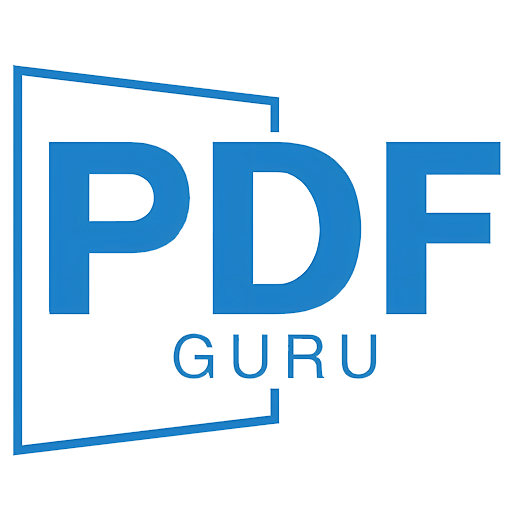You haven't signed in yet, you can have a better experience after signing in
Activity Rules
1、Activity time:{{info.groupon.start_at}} ~ {{info.groupon.end_at}}。
2、Validity period of the Group Buying:{{info.groupon.expire_days * 24}} hours。
3、Number of Group Buying:{{info.groupon.need_count}}x。
Please Pay Attention
1、Teamwork process: Join/initiate a Group Buying and make a successful payment - Within the validity period, the number of team members meets the activity requirements - Group Buying succeeded!
2、If the number of participants cannot be met within the valid period, the group will fail, and the paid amount will be refunded in the original way.
3、The number of people required and the time of the event may vary among different products. Please pay attention to the rules of the event.


PaperScan document scanning software is a powerful TWAIN and WIA scanning application with the core purpose of making document scanning work easy and simple.
Can import any image/PDF file, arrange in single page/multi page configuration, perform various image adjustments/enhancements, annotate with notes, rubber stamps, highlighters, or arrows. Save your work in various file formats, including JPEG, TIFF, PDF, and JBIG2.
PaperScan is universal, and most scanning applications are dedicated to a single scanner or protocol.
function
- Supports over 30 languages
- Supports over 100 formats (input)
- Batch Scan Documents Using a Delimiter Worksheet
- image printing
- Double sided scanning
- Image quality selection
- Region selection, resizing, cropping
- Duplex Reorder (Professional Edition Only)
- Drag and drop files from Windows Explorer onto PaperScan
- Information about the resolution, size, and color mode of images
- PDF encryption. Papercan can read encrypted PDFs and create encrypted PDFs
- Create PDF documents using Quick Web View mode (or Linearized PDF)
- Magnifier mode
- Manage Configuration
- Send via email
- Save as PDF OCR
- digital signature
- Application optimization
Image correction/enhancement
- Automatic swing angle rotation
- Automatic removal of punching
- Automatically delete borders
- Blank page detection and deletion
- Convert to black and white, grayscale, or color
- Adjusting colors (brightness, contrast, saturation, gamma)
- Filter for smoothing, stretching contrast or median images
- Double precision filter for removing outliers or expanding/eroding characters
- Stucky, Order Dither, Burke, Floyd Steinberg using jitter algorithm for binary reduction
- Apply contour, brownish brown, or scanline effects
- Erase specific areas
note appended
- Highlighter and hand drawn highlighter
- Rectangles, ellipses, polygons, and hand drawn polygons
- Lines and connected lines
- Freehand brushstroke pen and rubber stamp
- Text and Notes
- Rulers and polygonal rulers
Storage efficiency
- Automatic color detection
- JBIG2 and JPEG 2000 compression support
- Support PDF/A consistency level and version as output format
- Mixed Grid Content
SharePoint support
- Save to local SharePoint
- Save online to SharePoint

Any question
{{item.like_count}}
Vote