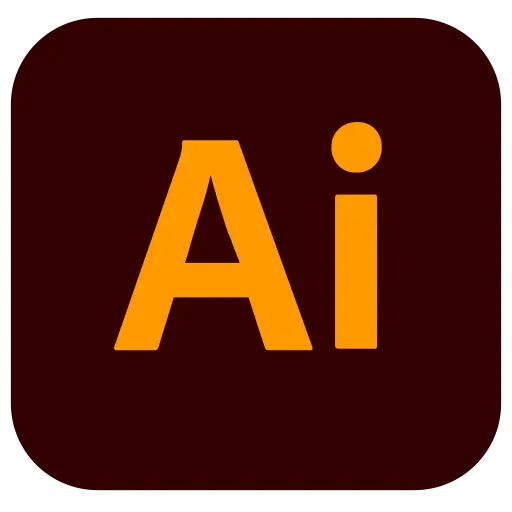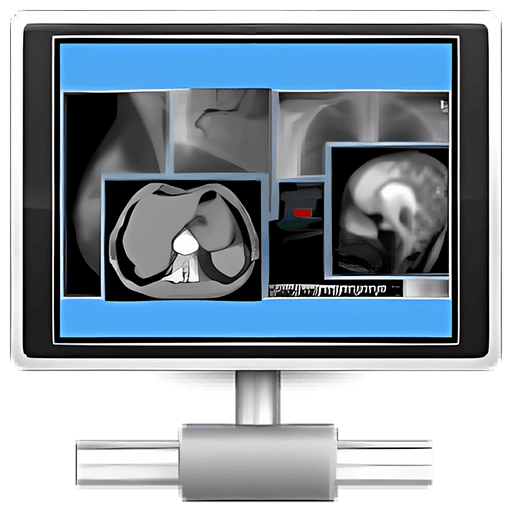You haven't signed in yet, you can have a better experience after signing in
Activity Rules
1、Activity time:{{info.groupon.start_at}} ~ {{info.groupon.end_at}}。
2、Validity period of the Group Buying:{{info.groupon.expire_days * 24}} hours。
3、Number of Group Buying:{{info.groupon.need_count}}x。
Please Pay Attention
1、Teamwork process: Join/initiate a Group Buying and make a successful payment - Within the validity period, the number of team members meets the activity requirements - Group Buying succeeded!
2、If the number of participants cannot be met within the valid period, the group will fail, and the paid amount will be refunded in the original way.
3、The number of people required and the time of the event may vary among different products. Please pay attention to the rules of the event.


PCmover Professional Edition is a software that automatically moves your applications, files, settings, and user profiles from your old PC to a new PC or from your old operating system to a new operating system. Most applications are transferred and installed on a new PC, so there is no need to track old CDs, previously downloaded programs, serial numbers, or license codes.
Using PCmover, no content will be modified on the old PC, and no content will be overwritten on the new PC. PCmover Professional is the simplest way to restore or move to a new PC without leaving anything behind, even when using different versions of Windows on both old and new PCs. PCmover is fully compatible with Windows 11, 10, 8.1, 8, and 7.
*Some migrated software may need to re-enter the license code or be reactivated on a new PC. Due to incompatibility with the operating system on the target PC, some system settings and applications may not be able to be transferred.
Easy PC setup in just 3 steps
1. Installation
Install PCmover Pro on both old and new computers.
2. Transfer
Click on the wizard and select the type of transfer you want to perform.
3. Done!
Your new computer will have the same personality and functionality as your old PC.
Before placing an order, you need to understand:
Some programs on your old computer may not be compatible with newer operating systems.
Files with digital rights management Management (DRM), such as music files and programs that require a key or serial number with a hardware fingerprint, may need to be deactivated on the old computer and reactivated on the new computer.
Some programs with unique copy protection may need to be deactivated on the old computer, and then reactivated on the new computer using its original key or serial number.
If you are unable to deactivate the application on your old computer, please contact the software manufacturer of the respective application to reactivate the license. Users are responsible for following the end user license agreement for each mobile application.
If a complete version exists on your old computer, you should remove the trial version software on the new computer.
Anti virus and anti spyware programs will not be moved to your new computer.
Specific hardware drivers will not be moved to your new computer.
PCmover is not suitable for migrating from newer operating systems to older operating systems. For example, we do not recommend attempting to migrate from a computer running Windows 7 to a computer running Windows XP, as doing so may cause instability in your system.
Before using PCmover for migration, please ensure that all appropriate Windows updates (including. NET) are applied to your new computer. Please note that the PCmover Professional serial number is specifically designed for PCmover Professional and cannot be used with other versions of PCmover.

Any question
{{item.like_count}}
Vote