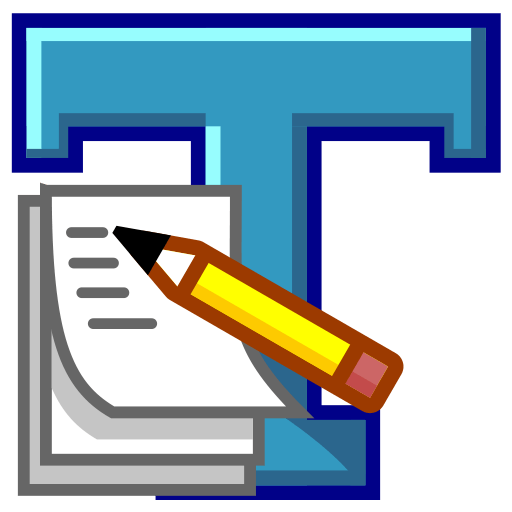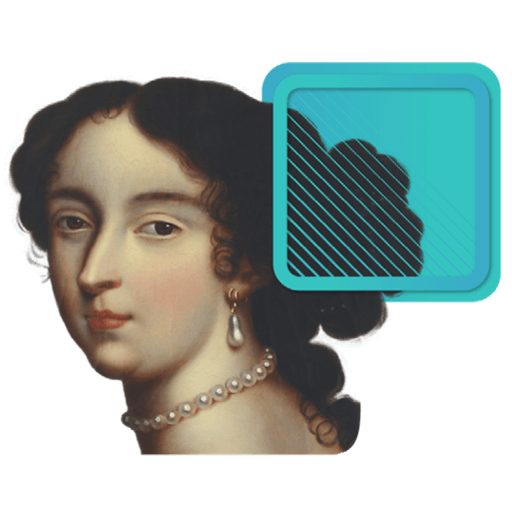You haven't signed in yet, you can have a better experience after signing in
Activity Rules
1、Activity time:{{info.groupon.start_at}} ~ {{info.groupon.end_at}}。
2、Validity period of the Group Buying:{{info.groupon.expire_days * 24}} hours。
3、Number of Group Buying:{{info.groupon.need_count}}x。
Please Pay Attention
1、Teamwork process: Join/initiate a Group Buying and make a successful payment - Within the validity period, the number of team members meets the activity requirements - Group Buying succeeded!
2、If the number of participants cannot be met within the valid period, the group will fail, and the paid amount will be refunded in the original way.
3、The number of people required and the time of the event may vary among different products. Please pay attention to the rules of the event.


This Privacy Statement Describe the processing of your personal information to activate your PDF Expert subscription. In addition,Privacy Statement for PDF Expert Applications It also explains which information is processed and how it is processed when you use the PDF Expert application.
Due to relevant laws and regulations, AI functions will not be able to be used normally in China.
Essential PDF editor for iPhone, iPad, and Mac.
Editing, commenting,
Sign and manage PDFs.
Explore the most powerful PDF tools. Experience it now!
- Edit PDF
- Annotation PDF
- Tags and Notes
- Convert PDF
- Sign PDF
- Comment PDF
- Add image
- Management page
- Merge PDF
- Recognize Text (OCR)
Processing PDF is easier
Fast, reliable, and easy-to-use are the highlights of PDF. This well-designed interface combines all professional tools in one, making it effortless in handling any task.
Edit PDF text, images, and more features
Download professional PDF editing applications on Apple devices so far. Instantly improve efficiency by editing PDF text, images, links, signatures, pages, and files.
Signing documents
Touch a few times to sign and send the document using a personal electronic signature. Collect customer signatures using iPhone and iPad.
- Convert PDF to Word, Excel, PowerPoint, or images.
- Quickly and accurately convert PDF to other formats. Anytime, anywhere.
Fill out the PDF form.
Perfectly handle complex forms. Easily fill out lists, policies, and tax forms containing equations and calculations.
Merge PDF and organize pages.
Reorder, extract, delete, rotate pages, or merge entire PDF documents. Make full use of page management tools.
Identify text. Enhanced PDF
Use OCR to recognize text within scanned documents. The old PDF has been revitalized by AI enhancement.
- OCR recognition of text within PDF
Recognize text for easy searching, highlighting, and copying.
- Enhanced scanning
Fix distortion, remove shadows, and improve contrast.
- Crop and split pages
Split the dual page scanned document and remove additional white edges.
PDF is more perfect
Create professional and aesthetically pleasing PDF scanned documents. AI driven intelligent "enhancement" will repair deformations, remove shadows, and improve contrast.
Excellent reading experience.
PDF highlights make it easy for you to read PDFs in various situations. Smooth sliding, diverse reading modes, day, night, paper, any choice to protect your eyesight.
- Pleasant to the eye
Experience professional reading tools. Adjust font size and brightness, select day, night, and paper reading modes.
- Unique reading mode
Intelligent technology adjusts PDF text to fit the screen, and the same applies to dual column PDFs. The best choice for reading PDF on iPhone.
- Excellent search
Quickly locate content through search. Save relevant search results or add them as bookmarks for future reference.
Designed for Apple, with excellent technology driving office work
PDF highlights the inheritance of Apple's cutting-edge technological innovation achievements, fully tapping into the potential of iPhone, iPad, and Mac.

Any question
{{item.like_count}}
Vote