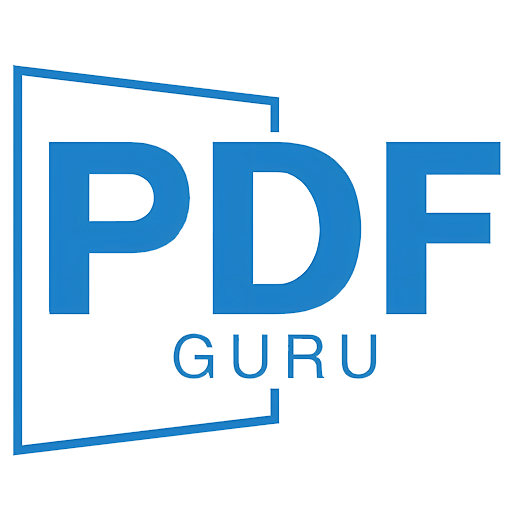You haven't signed in yet, you can have a better experience after signing in
Activity Rules
1、Activity time:{{info.groupon.start_at}} ~ {{info.groupon.end_at}}。
2、Validity period of the Group Buying:{{info.groupon.expire_days * 24}} hours。
3、Number of Group Buying:{{info.groupon.need_count}}x。
Please Pay Attention
1、Teamwork process: Join/initiate a Group Buying and make a successful payment - Within the validity period, the number of team members meets the activity requirements - Group Buying succeeded!
2、If the number of participants cannot be met within the valid period, the group will fail, and the paid amount will be refunded in the original way.
3、The number of people required and the time of the event may vary among different products. Please pay attention to the rules of the event.


From simple adjustments to advanced art options,
Creating photos you like to share has never been so easy.
Popular Editors
Whether you want to fine tune the details or make your photos look fresh, you can start with these popular edits.
Artificial Intelligence and Automation
Adobe Sensei AI technology * and automation options can accomplish heavy tasks, so you can focus on interesting things.
Guided Editing
Develop your skills using 61 guided editors. Simply follow the steps to make basic adjustments, artistic creations, visual effects, and other operations.
Template
Display your favorite photos in beautiful new collages and slide templates, add text to photos, and enjoy new modern backgrounds and patterns.
Easy organization
Keep it tidy and quickly find the photos you're looking for through automatic options.
What is Photoshop Elements and who does it apply to?
Photoshop Elements 2023 is a image editing software designed for everyone who wants to edit and create pictures. It is a one-time purchase without a subscription.
• Simplify editing through automation and AI
• Gradually guide editing and creation
• Fun ways to create, effect, print, and give gifts
• Organizers can easily classify and search for images
New network and mobile accompanying applications (English beta only)
Is Photoshop Elements the same as Photoshop?
Photoshop Elements are designed specifically for consumers who are just getting started with photo editing. It has simple functions for organizing, editing, creating, and sharing photos, providing automated results for use or as a starting point for creative exploration.
Photoshop is a professional standard for creating captivating images and graphic designs.
System requirements:
Photoshop Elements 14.0
Windows
- 1.6GHz or faster processor with SSE2 support
- Microsoft Windows 7, Windows 8, or Windows 10 with Service Pack 1 (32-bit version will be installed on 32-bit systems; 64 bit version will be installed on 64 bit systems)
- 2GB RAM
- 5 GB of available hard disk space (additional free space required for installation)
- 1024 x 768 display resolution (100% zoom)
- Microsoft DirectX 9 or 10 compatible display driver
- DVD-ROM drive (for installing programs through DVD)
- QuickTime 7 software
- Internet connection for product activation and content download*
Mac OS
- 64 bit multi-core Intel processor
- Mac OS X v10.9 or v10.10
- 2GB RAM
- 5 GB of available hard disk space (additional free space required for installation)
- 1024 x 768 display resolution (100% zoom)
- DVD-ROM drive (for installing programs through DVD)
- QuickTime 7 software
- Internet connection for product activation and content download*

Any question
{{item.like_count}}
Vote