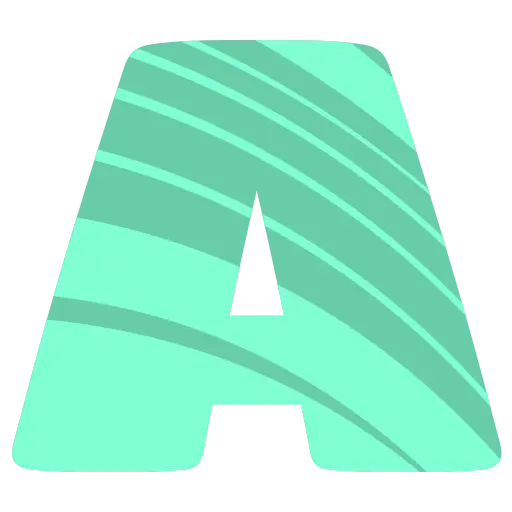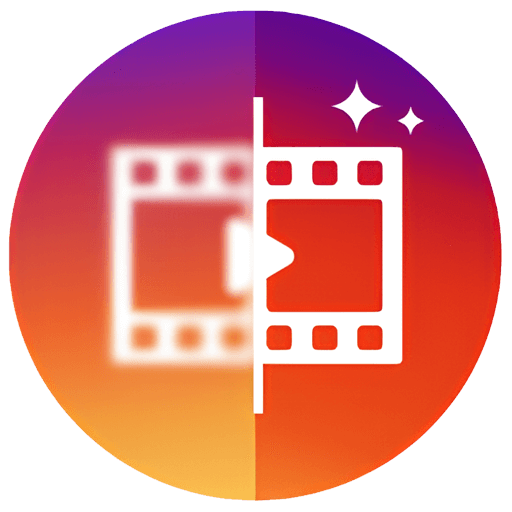You haven't signed in yet, you can have a better experience after signing in
Activity Rules
1、Activity time:{{info.groupon.start_at}} ~ {{info.groupon.end_at}}。
2、Validity period of the Group Buying:{{info.groupon.expire_days * 24}} hours。
3、Number of Group Buying:{{info.groupon.need_count}}x。
Please Pay Attention
1、Teamwork process: Join/initiate a Group Buying and make a successful payment - Within the validity period, the number of team members meets the activity requirements - Group Buying succeeded!
2、If the number of participants cannot be met within the valid period, the group will fail, and the paid amount will be refunded in the original way.
3、The number of people required and the time of the event may vary among different products. Please pay attention to the rules of the event.


PickMeApp Pro is a software tool that completely transfers approximately one million personalized programs from one PC to another.
PickMeApp's "Add and Remove Programs" (such as the interface) can guide you in transferring the selected programs without searching for CDs or repeating any lengthy installations. After completion, all programs and customizations will be fully transferred to the new PC. The original installation will not be changed and the transfer can be easily undone.
View our 13 800 software productsThe software program for the list was successfully transferred by PickMeApp。 This list includes products from publishers such as Adobe, AutoCAD, Microsoft, Intuit (TurboTax), Corel, Nero, Symantec, Roxio, and more!
PickMeApp supports program transfer from lower version Windows operating system to higher version Windows operating system, as well as program transfer from Windows 32-bit to Windows 64 bit.
Install programs and package managers
PickMeApp Pro serves as the ultimate personal package manager for Windows. PickMeApp Pro can help you discover, download, and install any existing Windows application with just a few clicks.
- Automatically recognize how to install or remove programs in 'silent' mode (without user intervention).
- Automatically track new versions of software packages for downloading and installing the latest version.
- Work completely offline with the local repository of custom software.
- Create and manage a personal collection of installation packages in the cloud or locally, centrally, or distributed.
- Reuse the built-in PickMeApp collection 120 popular silent installable programs.

Any question
{{item.like_count}}
Vote