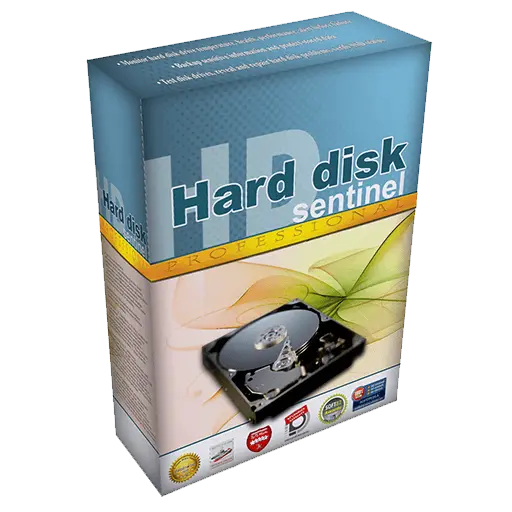You haven't signed in yet, you can have a better experience after signing in
Activity Rules
1、Activity time:{{info.groupon.start_at}} ~ {{info.groupon.end_at}}。
2、Validity period of the Group Buying:{{info.groupon.expire_days * 24}} hours。
3、Number of Group Buying:{{info.groupon.need_count}}x。
Please Pay Attention
1、Teamwork process: Join/initiate a Group Buying and make a successful payment - Within the validity period, the number of team members meets the activity requirements - Group Buying succeeded!
2、If the number of participants cannot be met within the valid period, the group will fail, and the paid amount will be refunded in the original way.
3、The number of people required and the time of the event may vary among different products. Please pay attention to the rules of the event.


Splashtop Business Access
Individuals and teams can easily, quickly, safely, and efficiently access remote computers.
Remote access to Windows PC and Mac from a smartphone, tablet, or another computer - just like sitting in front of a computer.
Powerful feature set
- High performance
- Accessing from any device
- file transfer
- remote printing
- chat
- Many to many displays
- Remote wake-up
- Strong security
- Group View
- user management
Safety is our top priority
Over 200000 enterprises and 30 million end users worldwide, including large banks, law enforcement agencies, government agencies, local governments, and government contractors, have safely used Splashtop.
- Security Infrastructure
Our cloud infrastructure is hosted on AWS to provide a secure network and computing environment with firewall, data encryption, and DDoS mitigation capabilities.
- Intrusion Prevention
We have 7 × 24 intrusion detection and defense mechanisms have been implemented, and industry best practices have been adopted to ensure strengthened security and strengthened instances.
- APP Security
We provide multiple levels of protection, including device authentication, two factor authentication, as well as TLS (including TLS 1.2) and 256-bit AES encryption protection.
- Advanced security features
With Splashtop, you can also gain multi-level password security, black screen, automatic screen lock, session idle timeout, and remote connection.
The main functions of SPLASHTOP BUSINESS ACCESS
- High performance
Splashtop Business Access uses the same high-performance engine as our award-winning product for millions of consumer users. Provide high-definition quality, sound, and fast connectivity.
- Accessing from any device
Windows, Mac, and Linux computers can be accessed remotely and unattended from Windows, Mac, iOS, Android, Chrome browser, or Chromebook. Virtual machines and virtual desktop infrastructure (VDI) on software such as VMware, Citrix, Microsoft, Windows, AWS, Azure, etc. can also be accessed from the same application. Simply install the free version of Splashtop Business application on all remote access devices on the main control end.
- Easy to deploy
Create your own Streamer deployment program and automatically bind it to your account. Alternatively, download the standard Streamer program and log in using Splashtop ID and password. Easy migration from LogMeIn and other remote solutions!
- Strong security
All remote sessions are protected by security features, including TLS and 256-bit AES encryption, device authentication, two-step authentication, and multiple second level password options. All connection, file transfer, and management events will be recorded. Learn more about compliance with SOC 2, GDPR, and HIPAA standards.
- file transfer
Easily transfer files between computers. You can drag and drop files between computers, or transfer files without starting a remote session!
- remote printing
Select the desired file from the remote computer and immediately print on the local printer. No need to transfer files or fax printed documents.
BUSINESS ACCESS PRO - Exclusive Features
- Many to many displays
View multiple remote screens simultaneously from a multi display system, including many to one and many to many.
- user management
Enable your entire team to use remote access. Invite users and set their roles and access permissions. Allow access to specific computers.
- instant messaging
Chat with users on remote computers within or outside the session.
- Share my desktop
Broadcast the Windows desktop in view only mode through a simple web link, which can be viewed in almost all web browsers. No need to download applications or plugins.
- Remote Reboot
Restart the remote computer from the Splashtop application or web console. Select normal or safe mode to restart.
- Remote wake-up
Wake up the computer remotely. The target computer must support Wake On LAN and be connected through a LAN cable. And you must open another computer on the same network.
- Session recording
Record remote access sessions. Use the 'Screen Record' button in the remote access window to start and stop recording. All recordings are saved to the local computer.
- Two users entering a computer
Two members of the team can remotely access computers simultaneously. Two user licenses are required.
About SPLASHTOP
Headquartered in San Jose, California, it was established in 2006. Splashtop provides cost-effective remote access, remote support, and screen mirroring solutions. The Splashtop remote access solution is used by over 200000 enterprises and over 30 million users, with over 800 million sessions.
Why is the price of our product so low?
Splashtop is committed to providing computer remote access services at 80% lower prices than our competitors, as we can reduce operational and marketing costs and bring benefits to our users through our excellent system architecture and relying on word-of-mouth communication with satisfied users. Thank you for your support.

Any question
{{item.like_count}}
Vote