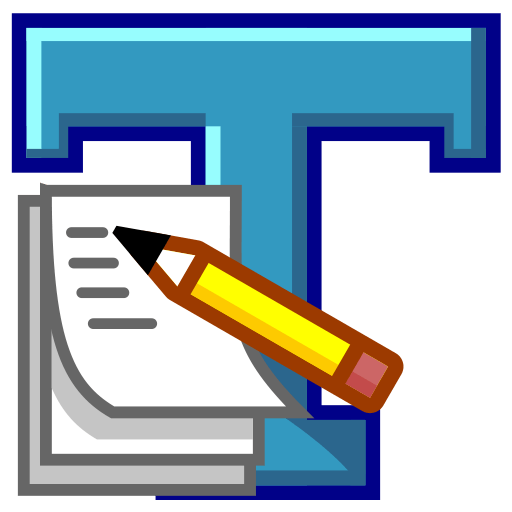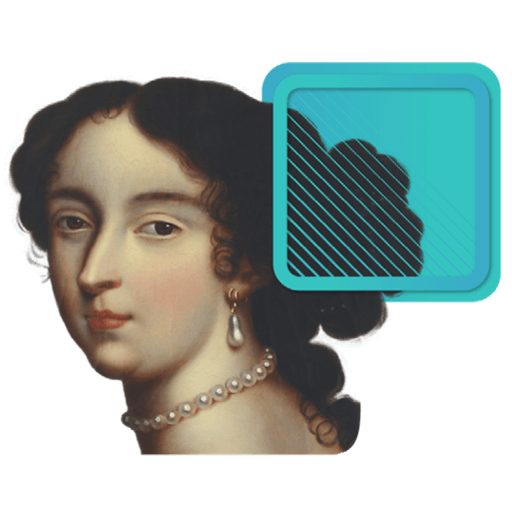You haven't signed in yet, you can have a better experience after signing in
Activity Rules
1、Activity time:{{info.groupon.start_at}} ~ {{info.groupon.end_at}}。
2、Validity period of the Group Buying:{{info.groupon.expire_days * 24}} hours。
3、Number of Group Buying:{{info.groupon.need_count}}x。
Please Pay Attention
1、Teamwork process: Join/initiate a Group Buying and make a successful payment - Within the validity period, the number of team members meets the activity requirements - Group Buying succeeded!
2、If the number of participants cannot be met within the valid period, the group will fail, and the paid amount will be refunded in the original way.
3、The number of people required and the time of the event may vary among different products. Please pay attention to the rules of the event.


StartIsBack is perfectly compatible with Windows, and provides the original Windows 7 start menu and taskbar experience. It has been enhanced with many new features and supports multiple languages!
Features:
- Enhanced taskbar
- Replace the taskbar jump list (context menu) with a better jump list
- Center taskbar icon
- Restore larger taskbar icons
- Fine tune the taskbar color
- Reduce operating system resource usage
Restore and improve the taskbar
- Show labels on task icons
- Adjusting Icon Size and Margins
- Move the taskbar to the top, left, or right edge
- Drag and drop content onto the taskbar
- Center the task icon, but leave the 'Start' button to the left
- Split into segments, use dynamic translucency
- Independent corner icons using Windows 7/10 UI
Restore and improve File Explorer and Control Panel
- Improved ribbon and command bar with semi transparent effect
- Details pane at the bottom
- Old search box (valid search box)
- Dark mode supports more dialog boxes
Restore and Improve Context Menu
- New appearance, circular acrylic menu
- Quick response taskbar menu
- New font, better touch support
- Restore and improve the 'Start' menu
- Launch the application and go to the system location with one click
- Browse dropdown menus like a boss
- Enjoy fast and reliable search
Finally, lightweight styles and UI consistency
- Enjoy Windows 7, Windows 10 and third-party taskbar and start menu styles
- Fix UI inconsistency issues in Win32 applications
- Do not turn blue: Recolor UI in all Windows applications
- Negative resource utilization: uses less RAM and starts fewer processes

Any question
{{item.like_count}}
Vote