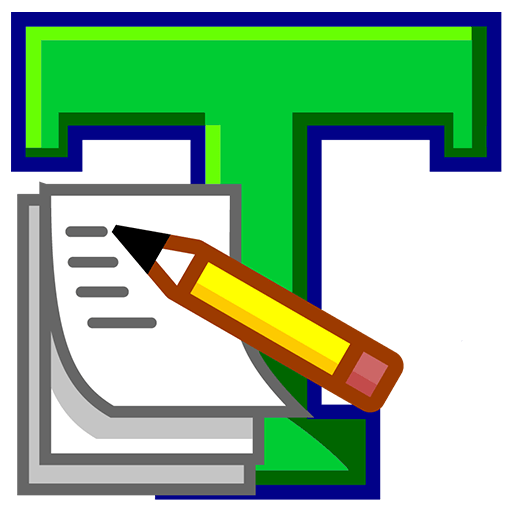You haven't signed in yet, you can have a better experience after signing in
Activity Rules
1、Activity time:{{info.groupon.start_at}} ~ {{info.groupon.end_at}}。
2、Validity period of the Group Buying:{{info.groupon.expire_days * 24}} hours。
3、Number of Group Buying:{{info.groupon.need_count}}x。
Please Pay Attention
1、Teamwork process: Join/initiate a Group Buying and make a successful payment - Within the validity period, the number of team members meets the activity requirements - Group Buying succeeded!
2、If the number of participants cannot be met within the valid period, the group will fail, and the paid amount will be refunded in the original way.
3、The number of people required and the time of the event may vary among different products. Please pay attention to the rules of the event.


TextPad is designed to provide powerful features and functionality that meet the most demanding text editing requirements. It can edit files up to the virtual memory limit and can be used with 64 bit versions of Windows 32, 64, 10, 8.1, 7 and Server 2008 to 2022.
TextPad is implemented according to the Windows user interface guide, so it is highly valued to make it easy for beginners and experienced users to use. Contextual help is available for all commands, and right-click to pop up the menu in the context. The Windows multi document interface allows for simultaneous editing of multiple files, with a maximum of 2 views per file. You can drag and drop text between files.
In addition to the usual cut and paste functions, you can also use commands to correct the most common typing errors, change case, and transpose words, characters, and lines. Other commands allow you to indent text blocks, split or connect lines, and insert the entire file. Any changes can be undone or redone, directly returning to the first change made. Visible bookmarks can be placed on lines, and editing commands can be applied to lines with bookmarks.
Commonly used command combinations can be saved as keystroke macros, and the spelling checker has a dictionary of 10 languages.
It also has a customizable tool menu, as well as complete file comparison and search commands, where hypertext jumps from matching text to corresponding lines in the source file (perfect for integrating compilers).
features
- You can edit large files up to the limit of 32-bit virtual memory.
- Supports Universal Naming Convention (UNC) style names and long file names with spaces.
- Keyboard commands that comply with CUA standards.
- English, French, German, Italian, Korean, Japanese, Polish, Portuguese, and Spanish user interfaces.
- A spelling checker containing 10 language dictionaries.
- Multiple files can be edited simultaneously, with a maximum of 2 views per file.
- The workspace allows you to restart from the location where you last interrupted.
- In addition to the usual cut, copy, and paste functions, the selected text can also be case shifted and block indented, and characters, words, and lines can be transposed. Cut and copied text can be attached to the clipboard and its contents can be replaced.
- Text can automatically wrap at the margins, and if the text does not fit on the line, it can automatically wrap at the specified column. In this mode, text can be split into single lines with line breaks, or lines can be intelligently connected to preserve paragraphs.
- Drag and drop editing, used to copy and move text between documents.
- Infinite undo/redo functionality. You can choose to clear the undo buffer when saving the file or use the "Mark Cleanup" command.
- Block (column) selection mode, as well as visible display of tabs and spaces.
- Keystroke macro recorder, with a maximum of 16 active macros.
- Sort, using up to 3 keys.
- Text can be automatically aligned and indented relative to the previous line to aid in block indentation.
- A context menu pops up with the right mouse button.
- The cursor can be constrained on the text or freely positioned in the document view.
- A toolbar with flyover usage prompts, as well as an active status bar.
- A powerful search/replace engine that uses Perl style regular expressions and has the power of editor macros. You can search for file sets in the directory tree and replace the text in all open documents at once.
- Incremental search toolbar for text.
- Visible bookmarks can be placed on a single line or on all matches in the search pattern. Bookmark lines can be cut, copied, or deleted.
- Built in file manager for quick copying, renaming, deleting, and more.
- Print preview and use customizable headers/footers and page breaks for printing.
- A viewer that uses binary files in hexadecimal display format.
- Built in file comparison utility, as well as up to 16 user-defined tools with parameter macros.
- Hypertext links from file search and user tool output to relevant source code lines.
- The editor will detect when the open file has been modified by other tools and prompt you to reopen it.

Any question
{{item.like_count}}
Vote