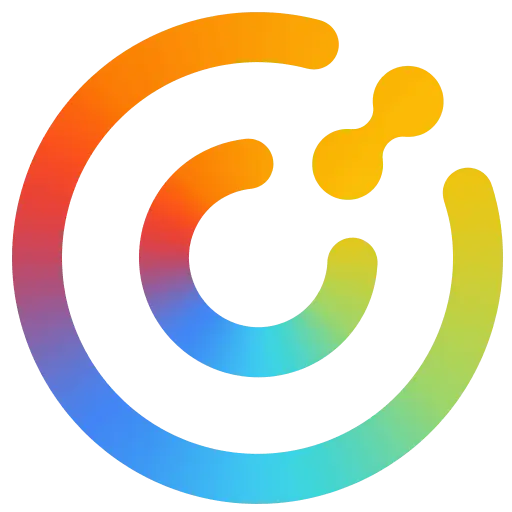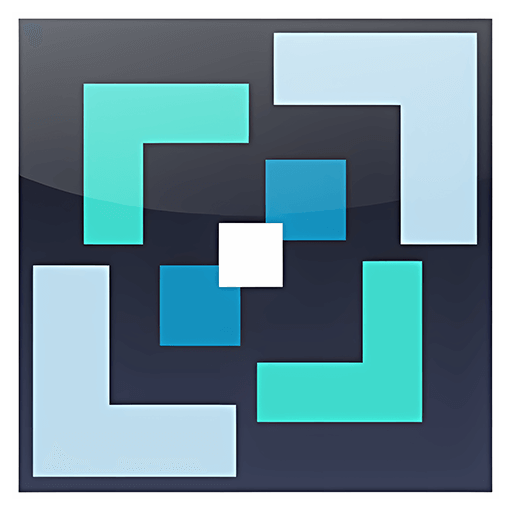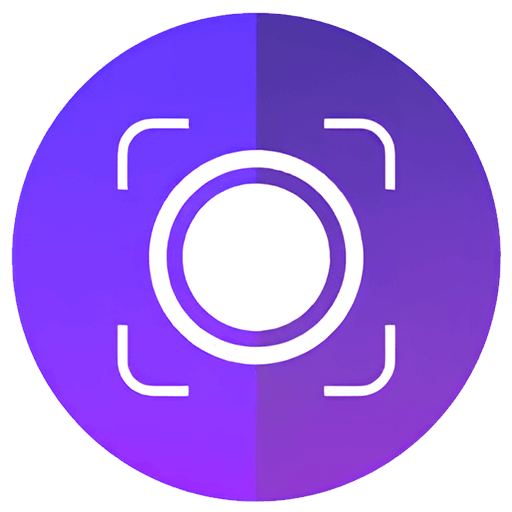You haven't signed in yet, you can have a better experience after signing in
Activity Rules
1、Activity time:{{info.groupon.start_at}} ~ {{info.groupon.end_at}}。
2、Validity period of the Group Buying:{{info.groupon.expire_days * 24}} hours。
3、Number of Group Buying:{{info.groupon.need_count}}x。
Please Pay Attention
1、Teamwork process: Join/initiate a Group Buying and make a successful payment - Within the validity period, the number of team members meets the activity requirements - Group Buying succeeded!
2、If the number of participants cannot be met within the valid period, the group will fail, and the paid amount will be refunded in the original way.
3、The number of people required and the time of the event may vary among different products. Please pay attention to the rules of the event.


Total Uninstall is a versatile uninstallation tool that includes two working modules.
Installed program The module is used to analyze existing installed programs and create installation logs. Even without relying on the uninstallation function of the program itself, Total Uninstall can completely uninstall programs you don't need.
All you need to do is select the program to uninstall from the list of installed programs. Total Uninstall will complete the analysis in a few seconds and display the files, folders, registry keys, and registry key values to be deleted in a tree view.
You can remove items you don't need by viewing the detailed information of the analysis results. When Total Uninstall uninstalls an analyzed program, it will prioritize using the program's own uninstallation program before using the uninstallation log to remove any remaining content.
Monitored program The module is used to monitor changes made to the system during the installation of new programs. Completely delete the files left by the program without the assistance of uninstalling the program itself.
Before installing a new program, create a system snapshot for Total Uninstall.
After the program installation is completed, create a system snapshot again. Then compare the two system snapshots before and after, and display all changes in a tree view. Mark all registry keys and files that have been added, changed, and deleted.
Total Uninstall will save these changes, and if you decide to uninstall these programs, it will restore the system to its previous state.
function
- Accurately analyze installed programs and create logs.
- Monitor the changes made by the new installation program to the registry and file system.
- thoroughuninstall Analyzed or monitored programs.
- Create a program backup to restore the program from the backup.
- Group management of installed or monitored programs.
- The program to be uninstalled can be easily located through keywords.
- Provide a summary and detailed information of each installed or monitored program.
- Users can customize the analysis result view.
- Display detailed uninstallation logs.
- Powerful analysis result search function.
- Independent prompt function for notifying running installation programs.
- Changes in the registry when exporting, installing, or uninstalling programs.
- Export the list of installed or monitored programs to a file.
- Export or print analysis results.
- Transfer programs from one computer to another
Total Uninstall can easily remove any program
Accurate analysis of installed programs
The 'Installed Programs' module of Total Uninstall allows you to analyze installed programs and create installation logs. This can be used to perform a thorough program uninstallation, even without the help of its own uninstallation program.
Monitor the installation process of new programs
Using the 'Monitored Programs' module of Total Uninstall can help you monitor the changes made by newly installed programs to your system. It is convenient for you to completely delete the files left by the program without the help of uninstalling it yourself.
Safety cleaning system
Remove excess files and registry entries
Self starting program
Manage the Windows startup process. Control programs, services, and scheduled tasks that start automatically with the system. By disabling unwanted self starting programs, the operating system can run faster.

Any question
{{item.like_count}}
Vote