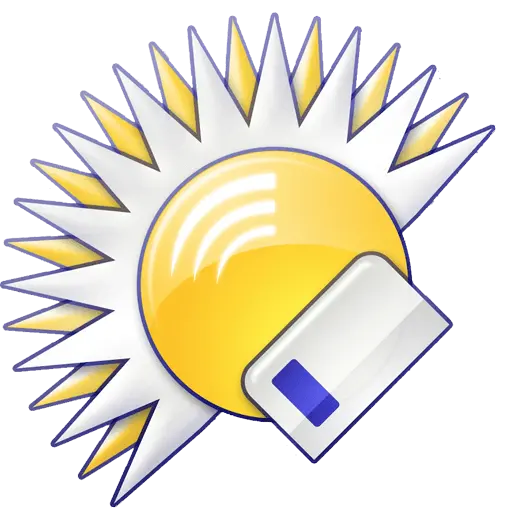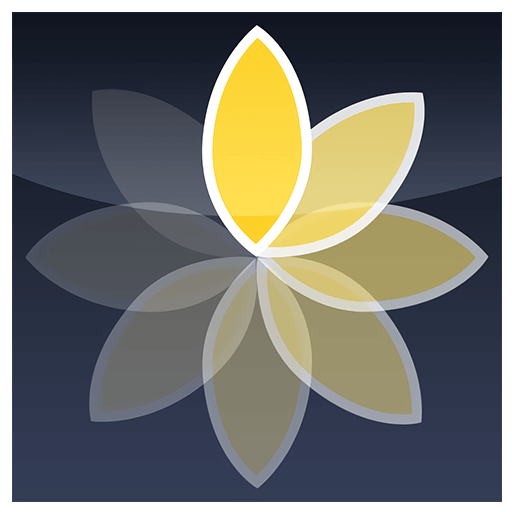You haven't signed in yet, you can have a better experience after signing in
Activity Rules
1、Activity time:{{info.groupon.start_at}} ~ {{info.groupon.end_at}}。
2、Validity period of the Group Buying:{{info.groupon.expire_days * 24}} hours。
3、Number of Group Buying:{{info.groupon.need_count}}x。
Please Pay Attention
1、Teamwork process: Join/initiate a Group Buying and make a successful payment - Within the validity period, the number of team members meets the activity requirements - Group Buying succeeded!
2、If the number of participants cannot be met within the valid period, the group will fail, and the paid amount will be refunded in the original way.
3、The number of people required and the time of the event may vary among different products. Please pay attention to the rules of the event.


Share and access USB devices through a local network or the Internet.
Suitable for Windows and Linux.
summary
USB allows the use of remote USB devices shared through local networks or the Internet over the network.
Whether you are located in another office or even in a country/region, it doesn't matter. Now you can remotely use any USB device, just like it is locally connected to your computer.
working principle
The program consists of two parts - the server and the client. The server components are installed on a PC that is physically plugged into a USB device, so the device can be shared for remote connections. The client should be installed on a computer that requires access to a remote shared USB device.
When you use the client components on your computer to connect to a remote USB device, it appears as if the device is directly connected to your computer.
True USB virtualization technology
After years of research and development, we are able to release unique USB virtualization technology. It fully simulates the USB stack of remote USB devices on the client, creating precise virtual copies of each shared hardware USB device.
Suitable for any USB device
This program is not limited to certain specific models of USB devices. It is compatible with any one of them. Therefore, it is a universal solution for remote access to USB devices. Even the most exotic USB devices can be accessed through the network or internet.
Supports Windows and Linux
USB supports both WIndows and Linux through the network. Any compatible Windows and Linux distribution can be used on the client to access remote USB devices shared on Windows or Linux servers.
Driver free solution
USB over the network does not require a server-side USB device driver. This feature does simplify everything, as it allows for the sharing of USB devices, even if their drivers are not installed locally (or if the server-side operating system does not support the device). Please remember that regardless, the client requires a USB device driver.
USB port sharing
In some cases, using some dedicated USB ports for device sharing is indeed convenient. Therefore, any USB device inserted into it will automatically share. This will not affect other USB devices plugged into other USB ports.
SSL security
Secure Sockets Layer (SSL) is a standard security technology used to establish encrypted links between servers and clients. This layer can protect your personal information and protect data security.
Password protection
To provide more security, a password can be used to protect USB devices or the entire USB server. Therefore, only authorized users can remotely access designated USB devices.
Reverse device connection
Sometimes it is necessary to initiate a device connection from the server to the client. Therefore, end users can "push" local USB devices to remote computers instead of connecting to remote USB devices. If the server is located behind a firewall or on a NAT network, the callback connection function is particularly useful.
Shared per interface
For composite devices that typically contain multiple USB devices, each interface can be shared. For example, if you use a network camera with built-in speakers, you can share the network camera for remote access, but only leave the speakers for local use, which is not a problem.
- Advanced sharing rules
The sharing rule system allows for fine-tuning the sharing process between concrete devices and USB device groups with the same characteristics. The built-in shared rule manager makes the rule creation process very simple.
- USB Server Autodiscover
The USB server installed on the local network can be discovered through the network client's USB. Therefore, in most cases, it is not even necessary to specify the remote IP address or host name of the server. Simply select the desired server from the list to permanently connect to the server.
- OEM License Benefits
The USB overlay network function can be easily integrated into the application. Therefore, you can share USB devices or connect them directly from the application.
- What does the customer say
The development goal of remote-controlled aircraft is to explore the implementation of robots in seabed exploration.
As part of this project, our team will use software developed by FabulaTech to transmit control signals from surface laptops. The server client USB network program developed using FabulaTech, with a surface control laptop serving as the server, while the client is an onboard Raspberry Pi.
Even more
- Command line control support.
- Suitable for any virtual machine.
- Mix 32-bit and 64 bit environments.
- Supports single user and multi user environments.
- Hyper-V compatibility.

Any question
{{item.like_count}}
Vote