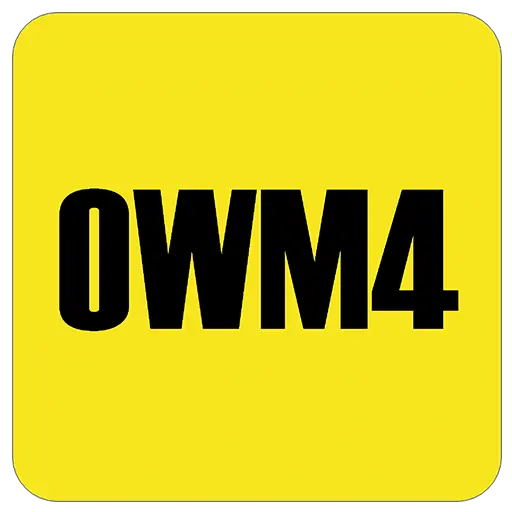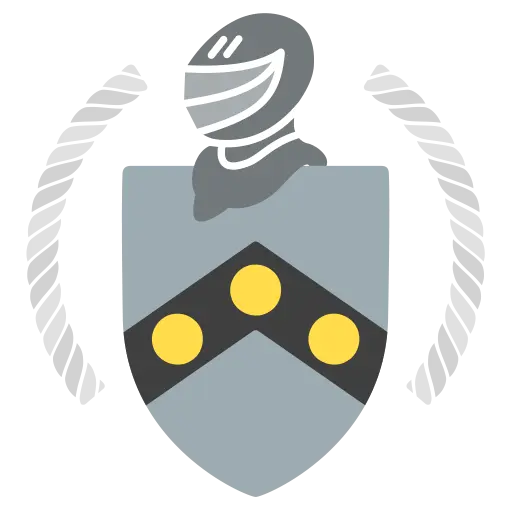You haven't signed in yet, you can have a better experience after signing in
Activity Rules
1、Activity time:{{info.groupon.start_at}} ~ {{info.groupon.end_at}}。
2、Validity period of the Group Buying:{{info.groupon.expire_days * 24}} hours。
3、Number of Group Buying:{{info.groupon.need_count}}x。
Please Pay Attention
1、Teamwork process: Join/initiate a Group Buying and make a successful payment - Within the validity period, the number of team members meets the activity requirements - Group Buying succeeded!
2、If the number of participants cannot be met within the valid period, the group will fail, and the paid amount will be refunded in the original way.
3、The number of people required and the time of the event may vary among different products. Please pay attention to the rules of the event.


VMware Workstation Pro
VMware Workstation Pro is an industry standard desktop hypervisor that allows you to run Windows, Linux, and BSD virtual machines on Windows or Linux desktops.
Building a virtual machine on the desktop
Build, test, and demonstrate software across a range of different devices, platforms, and cloud environments. IT professionals, developers, and businesses rely on Workstation Pro every day to provide support for their projects and customers. With Workstation Pro, you can easily run complex local virtual environments, simulating operating systems, platforms, and cloud environments on the same desktop PC.
Running virtual machines and containers on a single PC
Deploy local OCI containers and Kubernetes clusters using virtual machine isolation, virtual network connectivity, and virtual resource options through the new vctl CLI tool.
Can be developed and tested for any platform
Use Workstation Pro in development and testing to fix more errors and deliver high-quality code on time. Virtualize almost all currently available x86 operating systems on desktop PCs.
Enjoy embedded vSphere and ESXi support
Run ESXi and vCenter as virtual machines on the desktop and connect to a remote vSphere environment to quickly access virtual machines and perform basic management tasks.
Safe and isolated desktop operation
Run a secondary Winlogon Desktop with different privacy settings, tools, and network connection configurations to achieve online protection, or save a "snapshot" for later restoration.
Workstation Pro Features
- virtual machine
Rely on the same hypervisor technology that supports vSphere to run both virtual machines and client operating systems.
- High performance 3D graphics
Get a smooth and responsive experience when running 3D applications. Workstation Pro now supports the use of DirectX 11 and OpenGL 4.1 in virtual machines and games.
- Container and Kubernetes cluster
Windows developers can use the new CLI tool vctl to build and run containers and Kubernetes clusters that can achieve virtual machine level isolation and network connectivity.
- Powerful virtual network connectivity
Create and configure complex IPv4 and IPv6 virtual networks for virtual machines, and add network latency and bandwidth simulation capabilities to help recreate real-world scenarios.
system requirements
General system requirements
VMware Workstation can run on x86 based standard hardware using 64 bit Intel and AMD processors, as well as on 64 bit Windows or Linux host operating systems. For more detailed information, please refer to our system requirements document.
system requirements
- Compatible 64 bit x86/AMD64 CPUs introduced in 2011 or later*
- 1.3 GHz or faster core speed
- Minimum 2 GB RAM/Recommended 4 GB or higher
General host operating system requirements
VMware Workstation Pro and Player can run on most 64 bit Windows or Linux host operating systems:
- Windows 11
- Windows 10
- Windows Server 2019
- Windows Server 2016
- Windows Server 2012
- Windows 8
- Ubuntu
- Red Hat Enterprise Linux
- CentOS
- Oracle Linux
- openSUSE
- SUSE Linux Enterprise Server
Please note that Windows 7 hosts are no longer supported and Workstation 16 will not run on them.

Any question
{{item.like_count}}
Vote