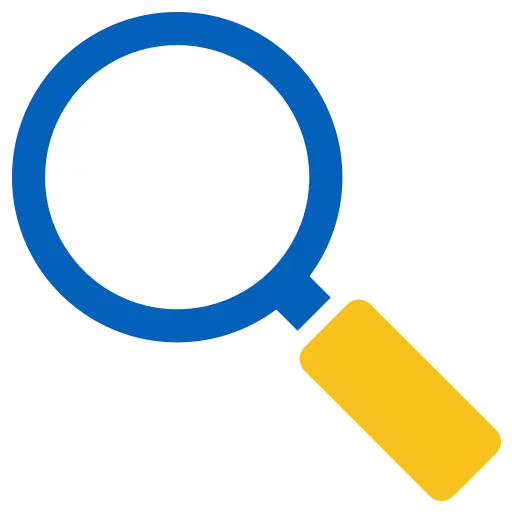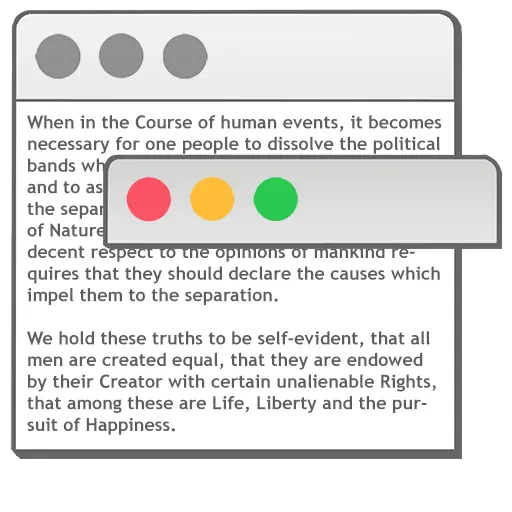You haven't signed in yet, you can have a better experience after signing in
Activity Rules
1、Activity time:{{info.groupon.start_at}} ~ {{info.groupon.end_at}}。
2、Validity period of the Group Buying:{{info.groupon.expire_days * 24}} hours。
3、Number of Group Buying:{{info.groupon.need_count}}x。
Please Pay Attention
1、Teamwork process: Join/initiate a Group Buying and make a successful payment - Within the validity period, the number of team members meets the activity requirements - Group Buying succeeded!
2、If the number of participants cannot be met within the valid period, the group will fail, and the paid amount will be refunded in the original way.
3、The number of people required and the time of the event may vary among different products. Please pay attention to the rules of the event.


Professional registry cleaner and Windows repair tool since 1998. Fix Windows, clean the registry with one click, and maximize your PC performance
Maximize PC performance
With over 2600 cleaning and repair functions, WinSysClean minimizes junk files and enables Windows to use less memory, freeing up more system resources to run without errors, thereby accelerating PC performance.
Fix Windows and Clean Registry
Fix Windows errors by fixing registry keys that point to incorrect system files. WinSysClean also cleans up the Windows registry by removing outdated entries left by uninstalled software, greatly improving PC performance.
Window adjustment
WinSysClean includes Windows tuning features such as; Desktop customization, system specific desktop shortcuts, repairing Internet Explorer favorites, system monitor graphics (CPU, memory, disk, Windows services, and driver monitor), and more.
WinSysClean function
- Intelligent Safe Cleaning ™
WinSysClean uses advanced registry and file analysis to detect invalid entries. Only display security scan results for user confirmation.
- Over 2600 functions
This version of WinSysClean has 85 Windows repair and cleaning functions, over 2600 application cleaning functions, and many Windows optimization tools.
- Protecting Your Privacy
Delete all traces/history of internet and computer activities. Remove traces from viewed images, viewed documents, and visited websites.
- Fix Window Errors
Fix Windows errors by removing invalid registry entries pointing to missing files, missing links in the registry, and temporary/unused files.
- Performance Monitor
Monitor CPU/processor usage, support up to 32 cores, physical memory load/usage monitoring, and physical disk load/usage charts. This figure shows the time taken by the system disk drive/HDD to read and write data.
- Accelerate your computer
Optimize Windows performance by deleting temporary/unused space waste files, unused and invalid registry locations, and invalid shortcut links. This can improve PC performance and free up more system resources.
- Window adjustment
Windows Desktop Optimization, Special Desktop Shortcuts, Repair Internet Explorer Favorites, System Monitor Graphics (CPU, Memory, Disk, Service, and Driver Monitor). This graph supports zooming and scrolling of recorded data for several hours.
- disk space available
Temporary internet files and junk files accumulate over time, occupying gigabytes of space on hard drives and slowing down the computer's speed. WinSysClean will delete these files and recover the lost space from your computer.

Any question
{{item.like_count}}
Vote