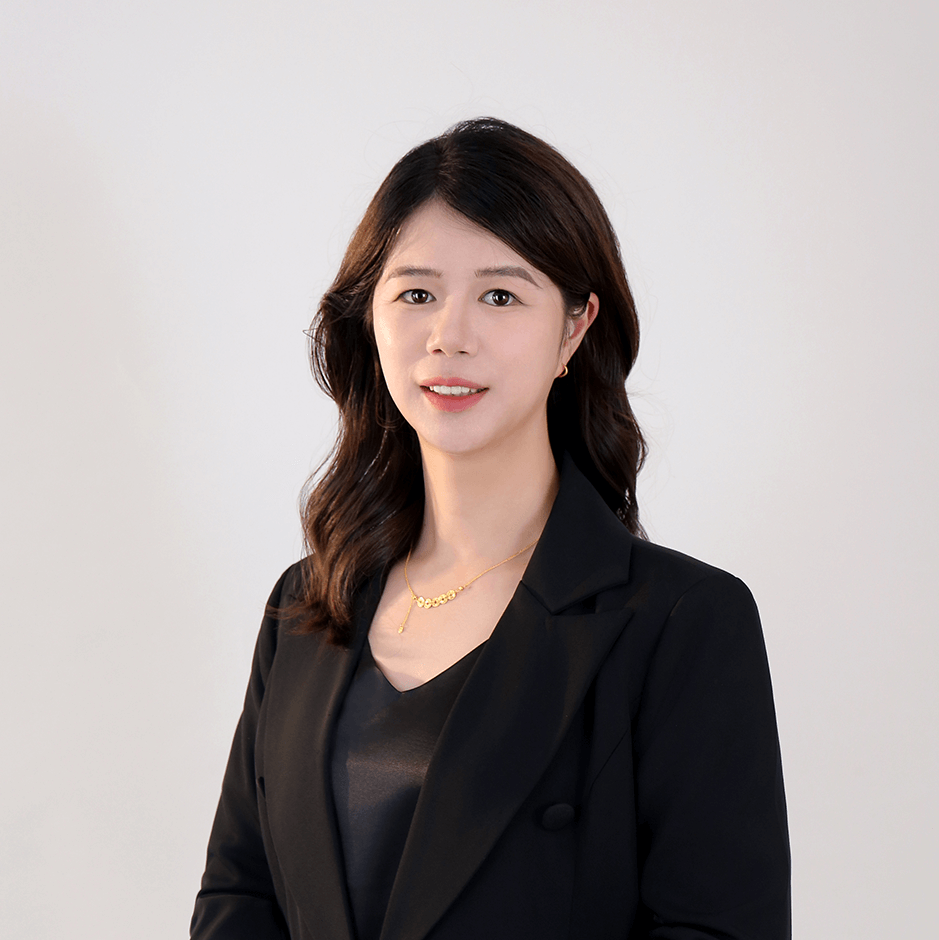You haven't signed in yet, you can have a better experience after signing in

{{item.spec_option}}
{{item.spec}}
System
¥{{auction.sku_info.price}}
Reference price
Bandizip is a powerful multifunctional decompression file management tool that provides high-speed decompression speed and various other practical features. This is a free software, and its paid version allows for the use of more practical features.
major function
- Supported operating systems: Windows Vista/7/8/8.1/10 (32bit/64bit/ARM64)
- A compressed file manager that integrates compression/decompression/browsing/editing
- Can extract over 30 formats including RAR/ISO/7Z/ZIP
- Can create compressed files with passwords and compressed volumes
- Support calling more cores for high-speed decompression
Main features (paid version)
- Password Manager
Can help you efficiently manage passwords for compressed files
- Repair compressed files
Analyze damaged ZIP compression files and repair them as much as possible
- Password Recovery
Using brute force cracking to recover the password of compressed files (We cannot guarantee that the password recovery function can successfully recover the password of compressed files. This depends on the algorithm capability of your computer's CPU and hardware configuration, as well as the complexity of the original password. As an agent, we cannot guarantee that the password will be successfully recovered after purchase. Please note.)
- Preview of images in compressed files
View thumbnail images of compressed files without decompression
- Scan for malicious software in compressed files
Through secure and accurate anti malware scanning, detect malicious software in compressed files, and safeguard the security of your computer
compress
- Supported formats: ZIP, 7Z (lzma2), ZIPX(xz), EXE(sfx), TAR, TGZ, LZH(lh7), ISO(joliet), GZ, XZ
- ZIP file modification (add/delete/rename)
- Support multi-core decompression technology with a maximum speed increase of 6 times
- Support the creation of encrypted compressed files
- Supports AES256 file encryption algorithm
- Support compression of files larger than 4GB
- ZIP format file names support Unicode and MBCS encoding
- Support the creation of multi volume compressed files in ZIP/7z format
decompression
- Supported formats: 7Z, ACE, AES, ALZ, ARJ, BH, BIN, BZ, BZ2, CAB, Compound(MSI), EGG, GZ, IMG, ISO, ISZ, LHA, LZ, LZH, LZMA, PMA, RAR, RAR5, SFX(EXE), TAR, TBZ, TBZ2, TGZ, TLZ, TXZ, UDF, WIM, XPI, XZ, Z, ZIP, ZIPX, ZPAQ, ZSTD, BR, NSIS
- You can easily view the file list of compressed files
- Only selected files can be extracted, and drag and drop operations are also supported
- Support comments for ZIP and RAR format compressed files
- Support fast extraction of TGZ/TBZ format
- Diversified other functions
- Support checking file integrity to determine if the compressed file is damaged
- Support the ability to make changes to code pages
- Can be integrated into the right-click menu of the resource manager
{{ app.qa.openQa.Q.title }}
What is the UTF-8 file name in ZIP format?
UTF-8 is an encoding method used to store Unicode strings that support multiple languages.
Unicode and UTF-8 were developed after the 1990s, so the ZIP format developed in the 1980s does not support UTF-8. However, as ZIP format became the standard format for compressed files, it also needed to support Unicode, so various methods were developed to handle UTF-8 strings in ZIP files.
Bandizip supports two methods: 1. Save the file name directly as UTF-8; 2、 Save the file name as MBCS and then save the UTF-8 file name in the extension field.
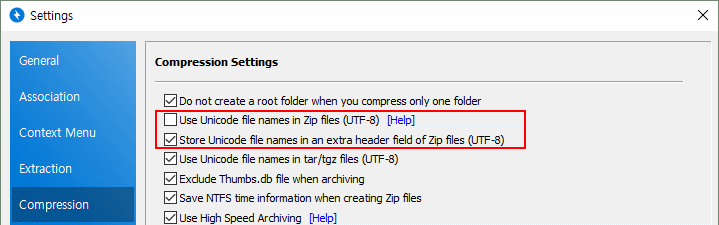
When compressing files with ZIP, save the file name in Unicode (UTF-8)
This is to save the file name compressed in a ZIP file in UTF-8 format. This is the standard UTF-8 file name saving method defined by APPNOTE, but some compression programs often encounter issues such as incorrect recognition or display of file names due to error handling (resulting in garbled characters).
When compressing files with ZIP, save Unicode (UTF-8) file names in extension fields
This is the way to save the file name as MBCS and then save the UTF-8 file name in the ZIP format extension field. This method is also defined by APPNOTE as Info ZIP Unicode Path Extra Field. Due to saving the file name separately in the extension field, the ZIP file size may increase by tens of bytes, but basically the file name is saved as MBCS, so compatibility is better.
On operating systems using different languages, if a compression program (7-Zip, WinRAR, WinZip) that supports this extension field is used, the file name will not appear garbled.
The following image shows the screen of using 7-Zip to open a compressed file in the Korean version of Windows on the Japanese version.
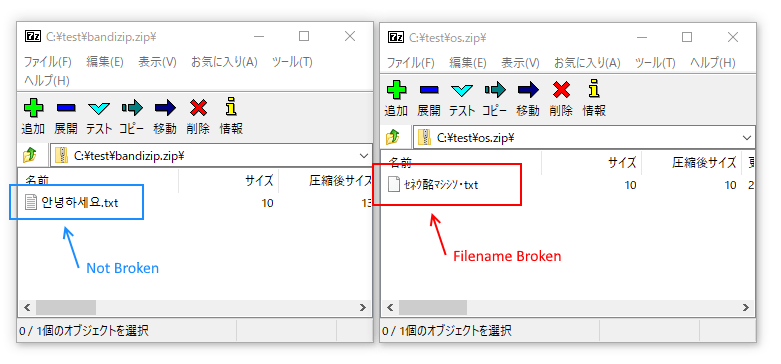
When compressing files with TAR/TGZ, save the file name in Unicode (UTF-8)
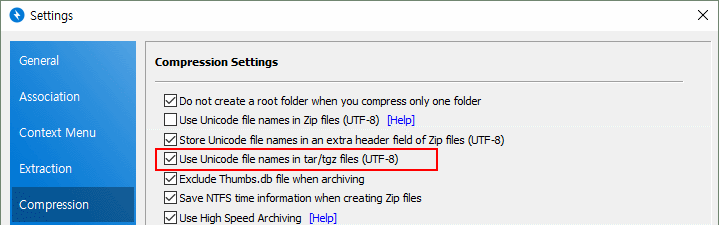
TAR or TGZ formats are compression formats primarily used in Unix, which uses UTF-8 file names. After enabling this feature, compressed files can be decompressed normally on Unix systems even if the file name contains Korean.
However, some programs on Windows may not be able to correctly recognize UTF-8 code pages in TAR/TGZ format.
Source text from:https://cn.bandisoft.com/bandizip/help/utf8/