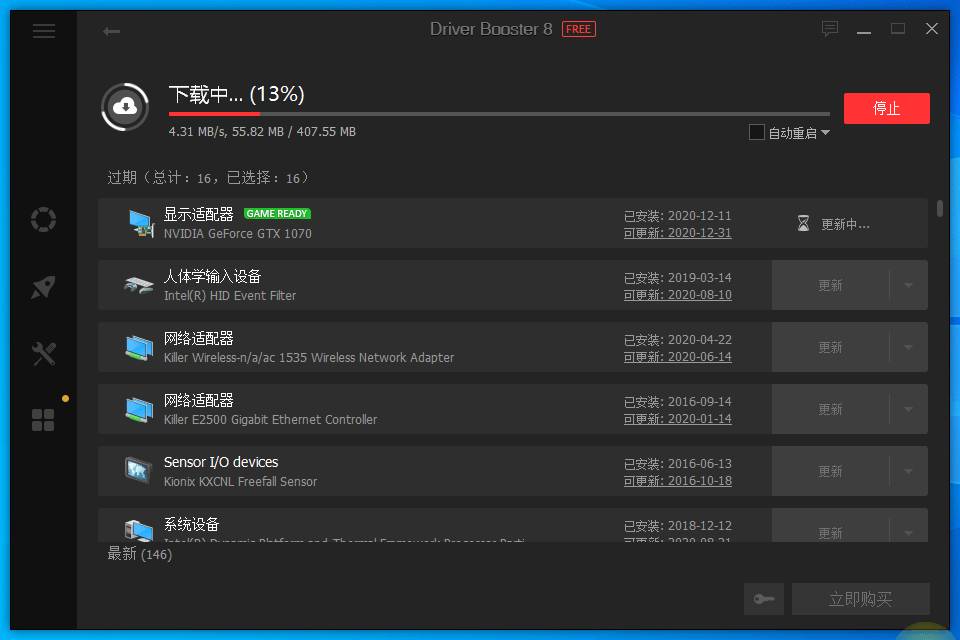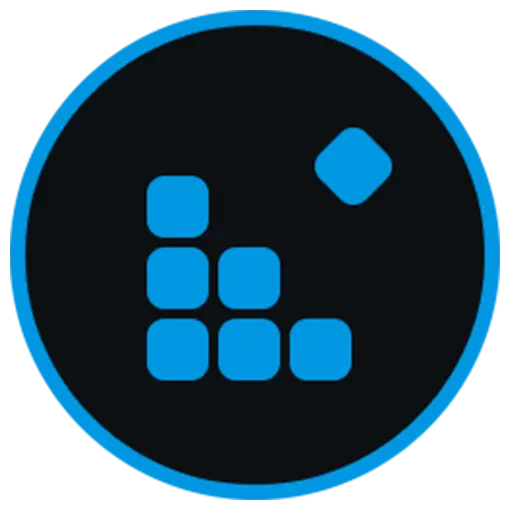You haven't signed in yet, you can have a better experience after signing in

{{item.spec_option}}
{{item.spec}}
System
¥{{auction.sku_info.price}}
Reference price
IObit Driver Booster is an absolutely necessary tool for updating all outdated drivers on Windows systems. Outdated drivers, missing drivers, and faulty drivers may reduce the performance of your computer and even cause system crashes. Resolving these issues is non-negotiable. The Driver Booster developed by IObit provides the ultimate one click solution for quickly and safely updating outdated drivers, installing missing drivers, and fixing faulty drivers. In addition to driver updates, Driver Booster also includes powerful features that significantly improve system compatibility and stability.
Why do people continue to choose Driver Booster over other driver update tools?
Full compatibility with the latest version of Windows
If you have a new computer or want to upgrade to the latest version of Windows, you don't have to worry about system functionality issues as long as you have a Driver Booster. Driver Booster guarantees full compatibility with the latest Windows version, ensuring the stability of your computer or laptop system.
Huge driver program database (over 15 million)
When using Driver Booster to update drivers, there is no need to worry about system or security issues. It performs large-scale driver updates to ensure that all provided drivers come from official websites or Windows and have passed WHQL certification and strict IObit audit rules.
Ensure that the driver program is always up-to-date
Have you ever wondered when to scan or update your driver program? With Driver Booster, you can schedule regular scans or set scans to be performed every time Windows starts. You can also enable the "Automatically update drivers when the system is idle" feature in the settings to save your time and effort, completely eliminating the need for manual driver checks and individual updates.
Practical tools within reach
Encountered problems such as no sound, poor resolution, or unable to connect to the Internet? Driver Booster provides a range of reliable tools, including fixing no sound, fixing network faults, fixing poor resolution, fixing device errors, and more. These tools, with IObit's advanced technology, have become prominent features of Driver Booster. With these easy-to-use tools, fixing common computer problems becomes effortless.
Reliable backup and restore
Are you concerned about potential issues that may arise after updating the driver program? Driver Booster provides powerful solutions to minimize unexpected issues caused by driver updates, such as backing up drivers and creating system restore points. With these features, you can easily undo updates or restore the system in case of any issues.
What content has been updated?
- +Expand database to support updating drivers for over 15 million devices
- +Support for more new hardware, including Intel Core Ultra, AMD Ryzen 9000 series, and AMD Ryzen AI 300 series
- +Provide the latest drivers to improve game performance and system stability
- +Optimize scanning engine, increase scanning speed by up to 18%
- +Optimize the driver installation engine, increase installation speed by 7%, and increase installation success rate by 25%
- +Improve game acceleration function, increase game performance by up to 5%
- +Refactoring and updating programs to achieve faster updates
- +New modern user interface, making it more aesthetically pleasing and user-friendly
- +Supports 38 localized languages
- *There are more features waiting for you to discover
- +You can discover more
{{ app.qa.openQa.Q.title }}
After purchasing, the driver still cannot be updated, and the prompt "Downloading... 1%" appears. How can I solve this problem?
IObit Driver Booster is a very useful Windows computer driver update software, with the latest version featuring over 450000 drivers covering thousands of computer brand factories; Even rare drivers can be accurately detected.
However, some users may not be able to update normally, such as encountering issues with driver update recognition or continuously updating progress at 1%. Next, we will provide a solution for everyone.
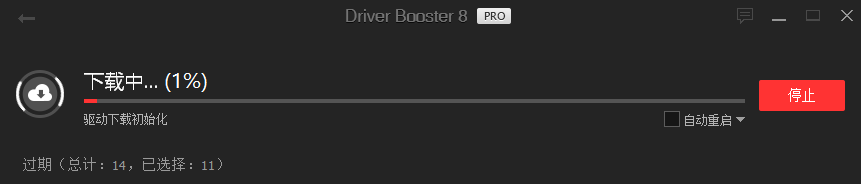
Solution 1 (the safest solution)
You can directly right-click on the computer network icon in the bottom right corner to open the Network and Sharing Center; Select Change adapter settings - select the current network link, right-click - Properties. In the network protocol, you can customize the actual address of IPv4.
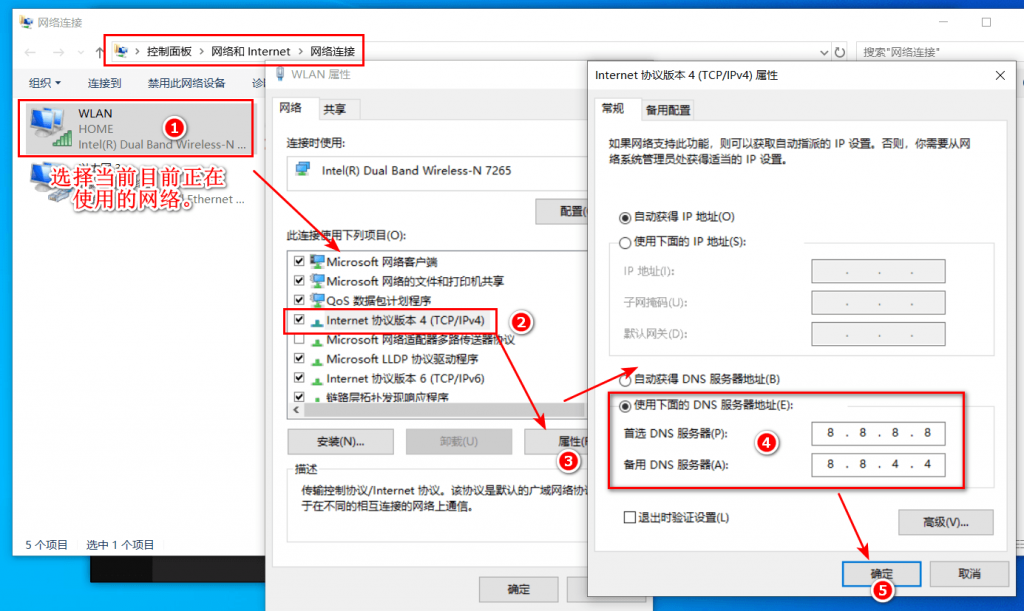
If the above solutions still cannot solve the problem you are unable to update, if you purchased through us, we can provide you with other solutions. Please contact us.
Please note that this is an update service we provide specifically for our own paying users.