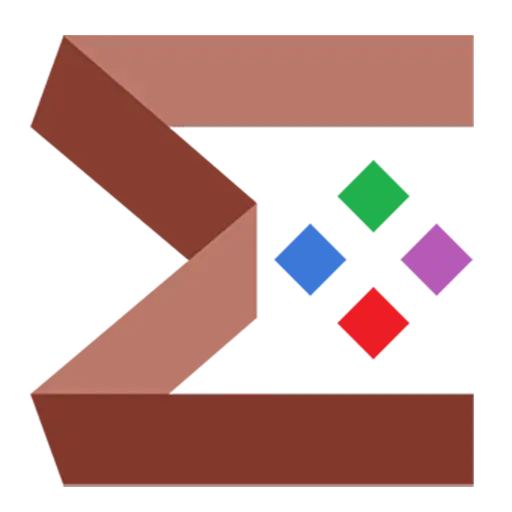You haven't signed in yet, you can have a better experience after signing in

{{item.spec_option}}
{{item.spec}}
System
¥{{auction.sku_info.price}}
Reference price
Irreader is a powerful online content reader. It not only supports subscribing to RSS articles, but also can subscribe to websites, podcasts and other content, aggregating many subscription sources in one place and saying goodbye to miscellaneous Internet information.
- Convenient built-in subscription source
The software interface adopts a three column layout of source list, article list and content area. The built-in "source market" integrates a variety of popular subscription sources and classifies them according to different content types such as the Internet, entertainment and games, so as to facilitate the rapid addition of subscriptions according to personal interests.
- Support custom sources and subscription rules
Irreader not only allows you to add existing RSS subscriptions, but also supports adding custom feeds, making it convenient to subscribe to websites that do not provide RSS functionality. Simply paste the website link into the "Add Source" page, right-click on multiple links you want to subscribe to, and the software will automatically calculate the subscription rules to achieve the effect of subscribing to a specific column.
- Podcasts and videos can be subscribed to
Not only articles, irreader can also subscribe to podcasts, videos, and other content, and supports playing podcasts in the background and adjusting the speed, allowing you to watch articles while listening to podcasts.
- Preloading for faster reading
The software supports preloading function, which can automatically load the following two articles while reading the current one, saving time and effort without waiting. In addition, irreader can also group manage subscription sources and support renaming group names.
- Built in browser
Irreader comes with a built-in browser, making it easy to directly view the layout of the original article and utilize features from the source website. For example, playing videos directly within the software, and even posting comments or bullet comments, downloading webpage images, and translating language.
{{ app.qa.openQa.Q.title }}
Is irreader pushing notifications to Telegram BOT tutorial?
Please take a look at the rendering first:
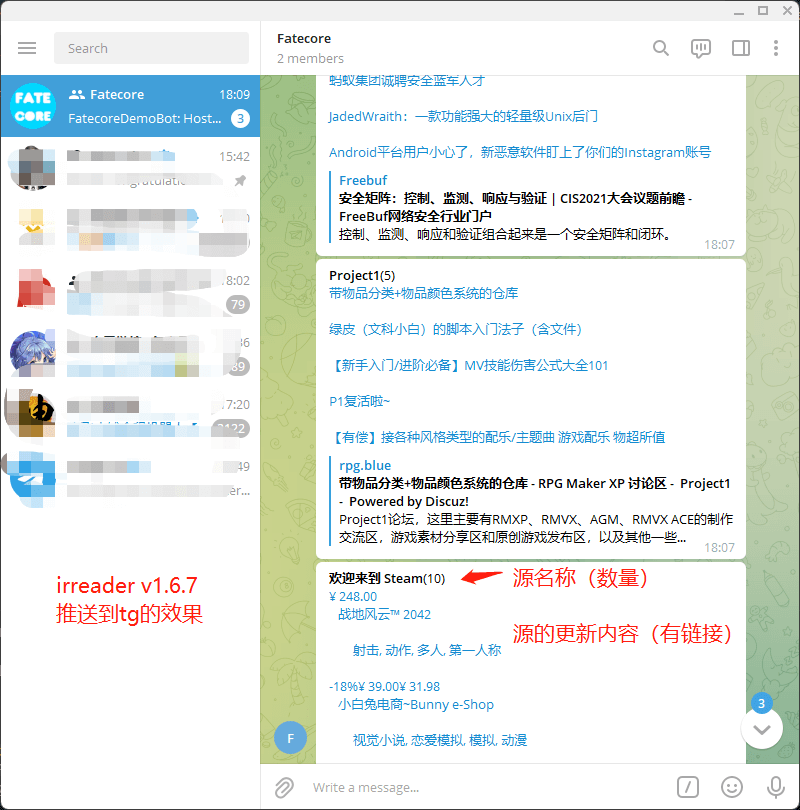
openSettings ->; Telegram settings
We need the Bot's Token and the chat ID of the push destination Group here.
Obtain the Token of the Bot
look for【 botfather, click on me 】Then follow his steps and finally obtain the Bot's Token, copy and fill it into the settings. (TG uses a bot to handle bot related transactions, which is quite cool);
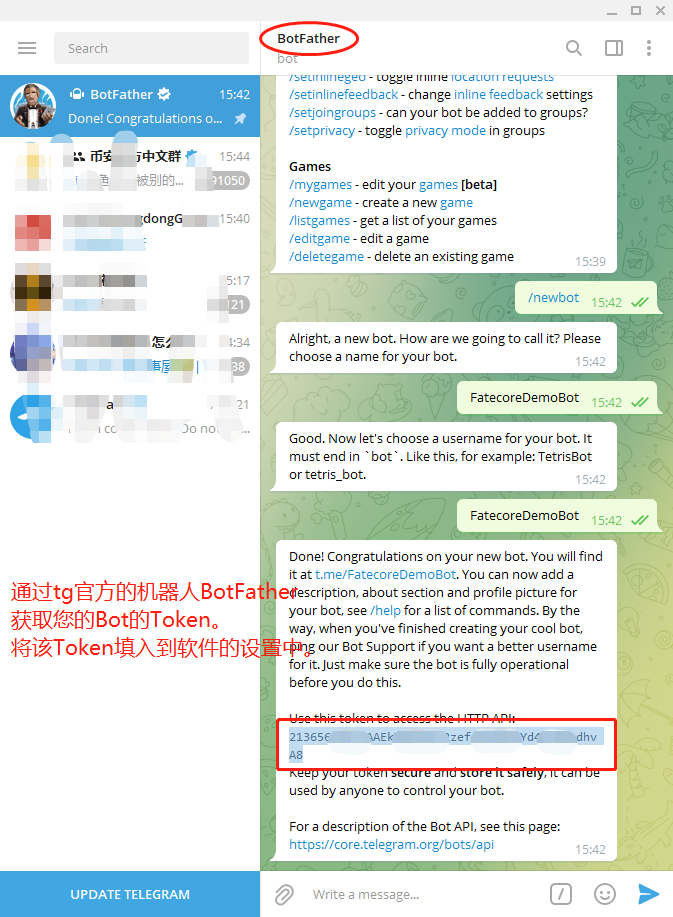
Get the chat ID of the group being pushed to
Add the bot to your group first.
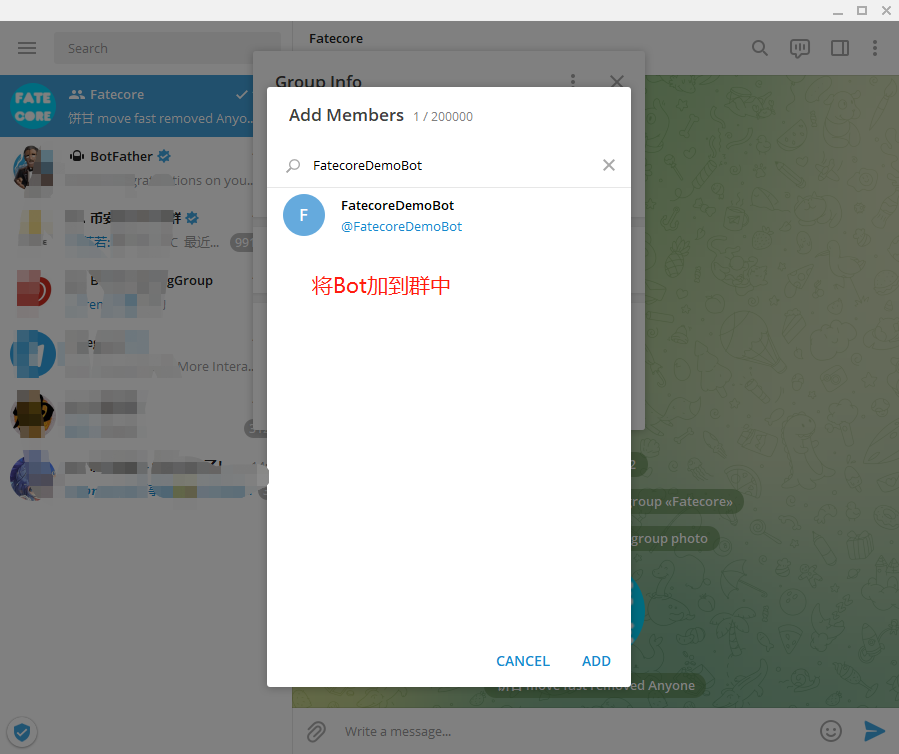
Then send some messages in the group, any message can be sent [must be sent, the next step depends on these messages]. Afterwards, go to the chat ID retrieval tool. Fill in the token, click the button, and then get the chat ID. On my end, I get a negative number, it's okay, it's it. Copy to settings. If you can't get the chat ID inside, remove the bot from the group and add it in again
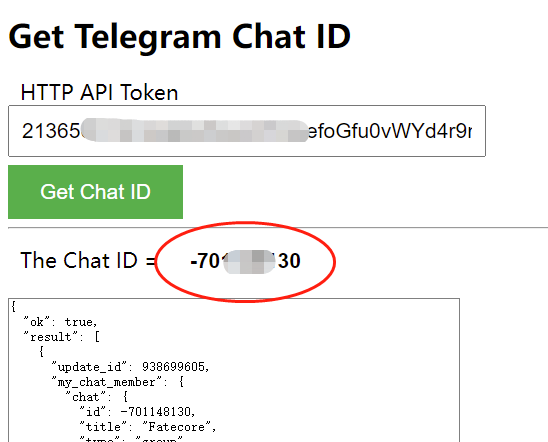
Test it out

Received testing information, KO。

matters needing attention
If the content exceeds 4000 words, the excess will be cut off.