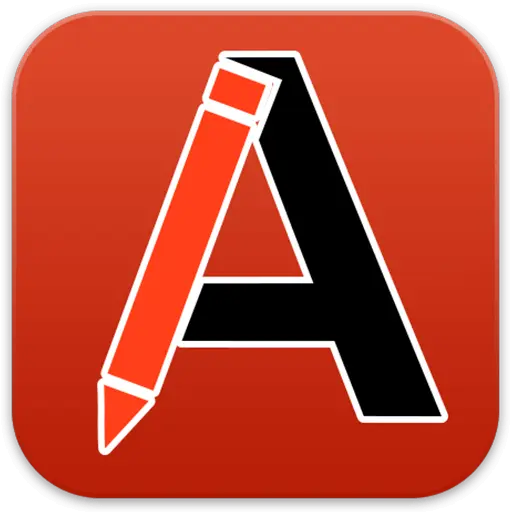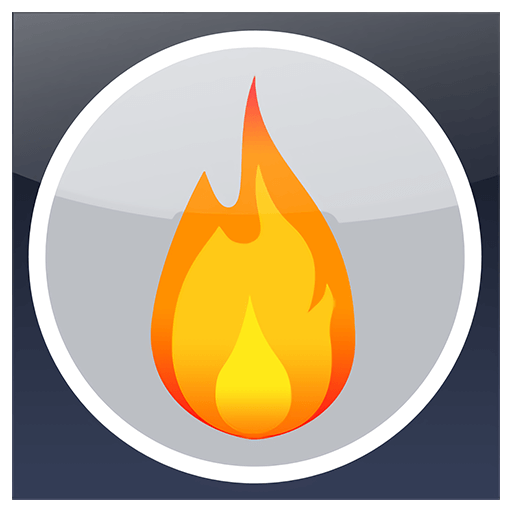You haven't signed in yet, you can have a better experience after signing in
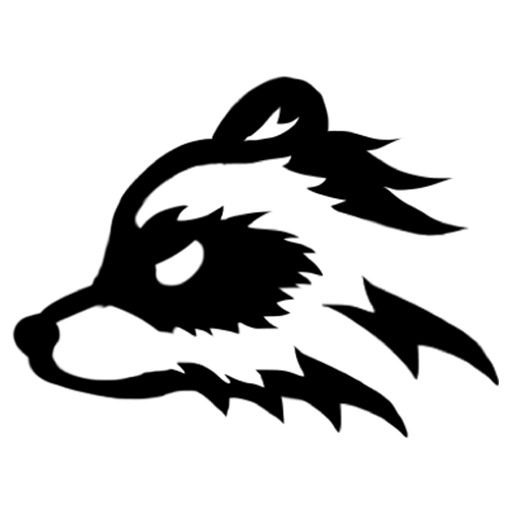
{{item.spec_option}}
{{item.spec}}
System
¥{{auction.sku_info.price}}
Reference price
Extreme Scan is a powerful cross platform professional OCR tool software.
Support practical functions such as table recognition, text extraction, PDF segmentation, screenshot recognition, photo recognition, image selection recognition, formula recognition, translation, etc. Simplify complexity and help you work more efficiently!
- Text extraction
- Table recognition
- PDF segmentation
- Screenshot recognition
- Photo recognition
- Image recognition
- Identification& translate
- document editor
After importing the file, you can see a thumbnail of the file content. Click on the page you want to scan and select "Text Extraction", "Table Processing", and "Translation".
After completing the text recognition/image enhancement, you can export it. Click on the 'Export' button at the far right of the toolbar, select the page and file format that needs to be exported to complete the export.
Document Mode
Click on the "▲" next to "Edit Mode" in the left menu bar to enter document mode. If the menu on the left is not displayed, click on "≡" in the upper left corner of the software (hide/expand menu);
Automatically save every modification in real-time, without worrying about document loss due to system crashes;
The document mode includes the main functions of document software, which can directly scan the entire workflow from scanning to modification in extreme scanning. It also supports simple table and hyperlink insertion operations.
{{ app.qa.openQa.Q.title }}
I know that the updates for the subscription version are used and updated during the subscription period, but what about the lifetime version?
Hello, the lifetime version currently sold supports lifetime use and updates.