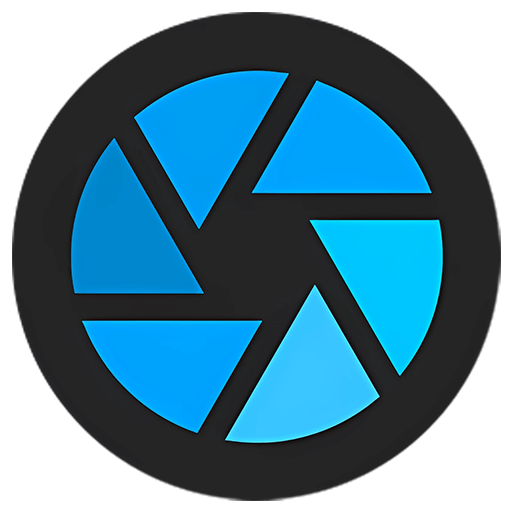You haven't signed in yet, you can have a better experience after signing in

{{item.spec_option}}
{{item.spec}}
System
¥{{auction.sku_info.price}}
Reference price
Quickly capture the screen, saving time and effort
Capturing screenshots or videos with Ashampoo Snap is almost like magic! Anything you see on the screen will be faithfully captured and there are numerous intelligent settings available. The built-in editor is responsible for post-processing and file management. Snap also provides multiple tools to make screenshots more meaningful: automatic numbering, comments, shapes, clip art, and other items make your story more visually beautiful and stylish! Whether working from home, explaining a process or planning to create a complete tutorial, Snap has the tools you need!
New Core, New Soul
The image editor has always been a core feature of Ashampoo Snap, providing various tools to annotate, illustrate, and polish your screenshots with annotations, arrows, clip art, and effects. In Ashampoo Snap, we thoroughly remade the image editor! We hope to provide you with a simplified and powerful worry free design that allows you to complete your work without any distractions - we also believe that we have achieved it! Come and verify it firsthand, experience a visually clear and intuitive screenshot editor that you have never seen before!
Success philosophy
Finding a balance between simplicity and functionality is our eternal pursuit. After all, how can an application with super simple usage but mediocre functionality be used so much? Snap's new image editor retains the powerful features inherent in our entire Snap product line while managing and providing simple processing. Optimized workflow and quick access to bookmarks allow you to achieve your goals without distractions or complex mouse operations. Even if you have never used Snap, you can start working efficiently in a few minutes. Present and communicate your ideas and creativity in a unique visual way, turning lengthy speeches into concise single images!
An indispensable companion for working from home
Ashampoo Snap is the perfect tool for taking screenshots and recording screens, adding color to your work from home. Whether within the company or on the front line, Snap can make your communication faster, more efficient, and more meaningful. Proposals, discussions, or explanations can all be presented in a more intuitive way. How about saying "to showcase, not to tell"! Take a screenshot of everything you see on your screen and explain it clearly with comments, clip art, and effects. We also fully support video capture, editing, and sharing. No need to worry about learning or hardware requirements, Ashampoo Snap is a tool that can take your communication to the next level!
At home or in the office: highlighting key points faster
Ashampoo Snap makes taking screenshots and recording screens unprecedentedly simple. One click operation for faster, smarter, and more efficient work. Stimulate creativity through multifunctional design options and enjoy a brand new and simplified image editor. Quickly create screenshots with pixel level accuracy and emphasize key project content through annotations, arrows, shapes, and clip art. Intuitively highlighting issues or points of interest in the document, and cleverly stimulating the reader's creativity through graphic and textual correspondence. You can't believe how much Ashampoo Snap can improve your productivity and become a must-have tool for daily work!
Smart desktop screenshots and sharing
After startup, Snap's magic eye will automatically detect elements under the mouse pointer (browser window, program menu, images, etc.) and provide instant one click screenshots with pixel level accuracy. But it goes far beyond that: Snap can also capture custom rectangles or hand drawn areas, and even support scrolling content capture! Of course, this program also supports all possible sharing types, including email and Ashampoo Webspace!
Screenshot Optical Character Recognition (OCR) function
The built-in multilingual OCR recognition function of Ashampoo Snap is particularly convenient. It supports seven languages and can convert any text based on images into computer-editable text with just a click of a button. No longer need to manually retype text, quickly digitize documents!
Quick and simple video editing
Not every video recording can be successful at once. Pop up ads, incorrect steps or pauses are common occurrences. The same goes for screenshots. Keep important parts and use Ashampoo Snap to remove useless parts! You can delete advertisements, errors, unnecessary scenes, or split the video into multiple segments. Whether you're taking screenshots, creating rich webinars, or creating high-quality presentation documents on the go: With Ashampoo Snap, you don't need to repeatedly record, it's all done in one go!
Create videos for various occasions
Ashampoo Snap allows for easy creation of instructional videos or documentaries, as well as real-time recording of text, graphics, and voice narration content. Simply click with a mouse and keyboard to clear content and add watermarks to protect intellectual property. One click to fully upgrade, supporting real-time recording of content from the camera. Make it easy for you to create captivating tutorials, prepare a rich online seminar, and highlight the most important content for you!
Suitable for multiple screen resolutions and multi monitor environments
Ashampoo Snap fully supports multi monitor environments, even environments with different resolutions and DPI combinations, such as full HD and 4K hybrid environments. Each monitor is captured at its individual resolution for optimal clarity and allows for quick editing of results. Both ordinary and professional personnel can easily handle it with this editor!
Create GIF from any video
Without those wonderful GIF animations, what would the Internet be like? And using GIF in tutorials or demonstrations can also produce excellent results. Ashampoo Snap can convert any video clip into GIF. Just set the start and end positions and start the built-in converter!
Not just screenshots: there are more useful features
Ashampoo Snap can help you complete heavy work. Automatic numbering or delayed shooting allows you to make the most of your screenshots. You can also add text and graphics to supplement various explanations or fill in colors for your screenshots. Also, highlight the important parts of the spotlight effect, use blurry tools to protect sensitive data, and mark the areas that need attention with highlighter pens!
Capture desktop content, save online videos and images
The Internet is full of beautiful images, texts and videos. Ashampoo Snap makes it easy for you to capture your favorite content! Save images and videos and edit them anytime! Anything you see or hear on the screen can be captured with Snap!
Quickly and flexibly create screenshots
Capturing and editing screenshots with Ashampoo Snap is a piece of cake. Whether it's the entire desktop or a small piece of screen, a scrollable webpage or an article: everything just needs to be clicked! The software has its own unique advantages, supporting the creation of delayed screenshots and capturing them with pixel level accuracy. Ashampoo Snap completes all the screenshots for you: intuitive operation and excellent performance!
{{ app.qa.openQa.Q.title }}
Hello, how many computers does this software support?