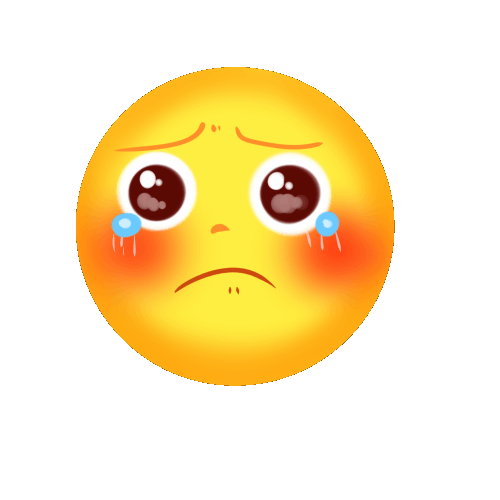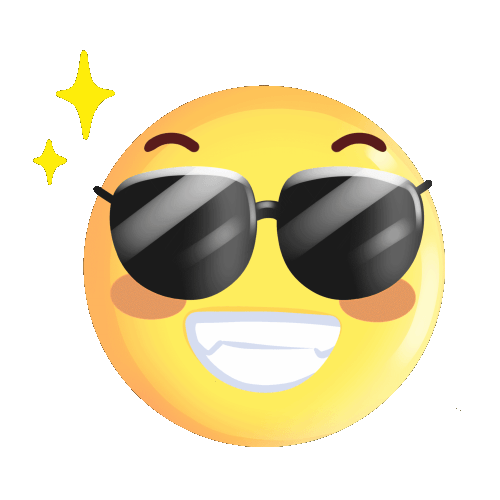You haven't signed in yet, you can have a better experience after signing in

{{item.spec_option}}
{{item.spec}}
System
¥{{guess.sku_info.price}}
Reference price
Enhance your email
Significantly improve your work efficiency
Get professional email clients for Windows and macOS for professionals and home users.
Break your email routine
EM Client can enhance your email communication and improve your work efficiency. See how it works, within 90 seconds.
Master your workflow
Discover unique tools to improve productivity and better email management.
- Message encryption
- Suspend received emails
- Attention to reply
- Message translation
- Calendar and Tasks
- note
- Send later
- Quick Text
- Also designed for the team
EM Client covers
All professional communication needs of any team or enterprise. EM Client is the ideal choice for the company.
Explore excellent combinations of features
EM Client is a productivity tool that goes far beyond email functionality.
Fully compatible productivity tools
The compatibility of eM Client is unparalleled. Connect to any email service - it will work.
Improve your email efficiency significantly and increase your work efficiency
Get professional email clients for Windows and macOS for professionals and home users.
{{ app.qa.openQa.Q.title }}
What features have been updated in the new version of eM Client 10.3?
The new version of eM Client 10.3 has been released.
The license for eM Client 10 allows you to install this version without any issues!Click hereYou can download the latest version and overwrite the installation.
So what features have been updated in the new version?
EM Client 10.3 adds new features
account group
Use account groups to have a clearer overview of the sidebar - this excellent Postbox feature allows you to place specific accounts into separate groups that can be unfolded and folded separately, so you can focus on specific accounts. Right click on any account and select the 'Add Account Group' option to get started.
This can be used to separate your personal and work accounts, or if you have multiple email accounts for different projects or companies, it would be useful to categorize them into these groups.
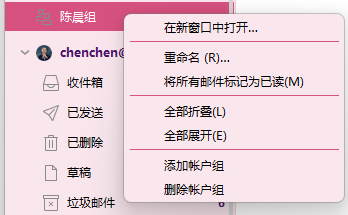
Configuration file
This feature allows you to run applications in a separate configuration file. This is very useful for splitting your work and personal accounts or multiple users on the same terminal device. Each configuration file is stored in a separate database. In the menu>; Settings>; Conventional>; Found settings in the configuration file.
This feature is not applicable to Free licenses.
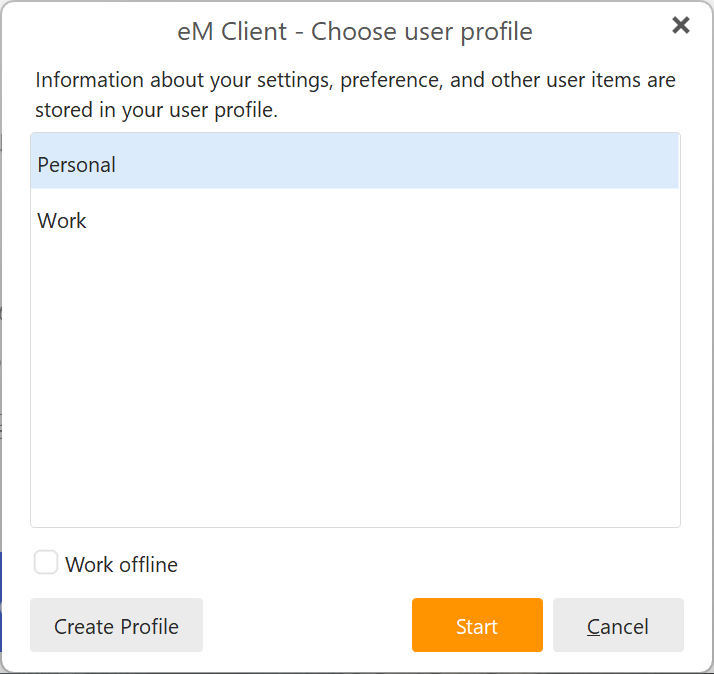
Go menu
This new section in the main menu list (Menu>Go) allows you to quickly navigate to a specific folder or move to the previous/next message, including moving to the previous/next unread message. These options also exist in the form of keyboard shortcuts!
Event background based on idle/busy/temporary/out event status
Now, you can view the busy/free status of each event from all calendars, making it easy to view your schedule at a glance or compare schedules in shared calendars.
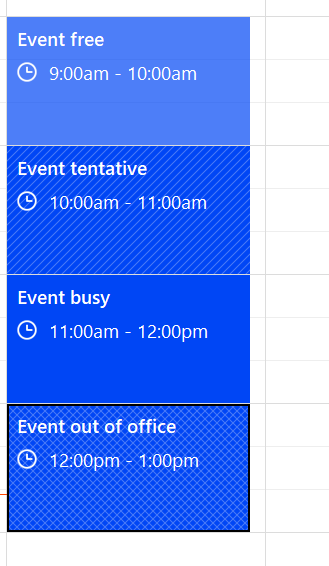
Practical one click shortcut keys
Using these shortcut keys makes it easier to quickly perform specific tasks using only the keyboard:
- M To move quickly, simply press the shortcut and start typing the name of the folder where you want to move the message!
- C Indicate Quick Copy, Quickly copy projects in the same way
- T Express quick tags to assign tags - simply start typing the name of the tag and press Enter to assign it
- Ctrl + T Remove all tags from the message
- R Quickly mark emails as read or unread
- G Indicates quick switching to navigate to a specific folder
- F Move to the message list; Next message
- B Move to the message list; Previous message
- N Move to the message list; Next unread message
- P Move to the message list; Previous unread message
- Press F9 Fold/unfold the left window pane
- Press F10 Fold/unfold the right sidebar
- D Go to today in the calendar
- Ctrl + D Go to custom date
- There are more!
The default value here is inspired by Postbox, but you can use it inMenu>; Settings>; Conventional>; ShortcutsCustomize these shortcuts in the middle, just like any other eM client shortcut!
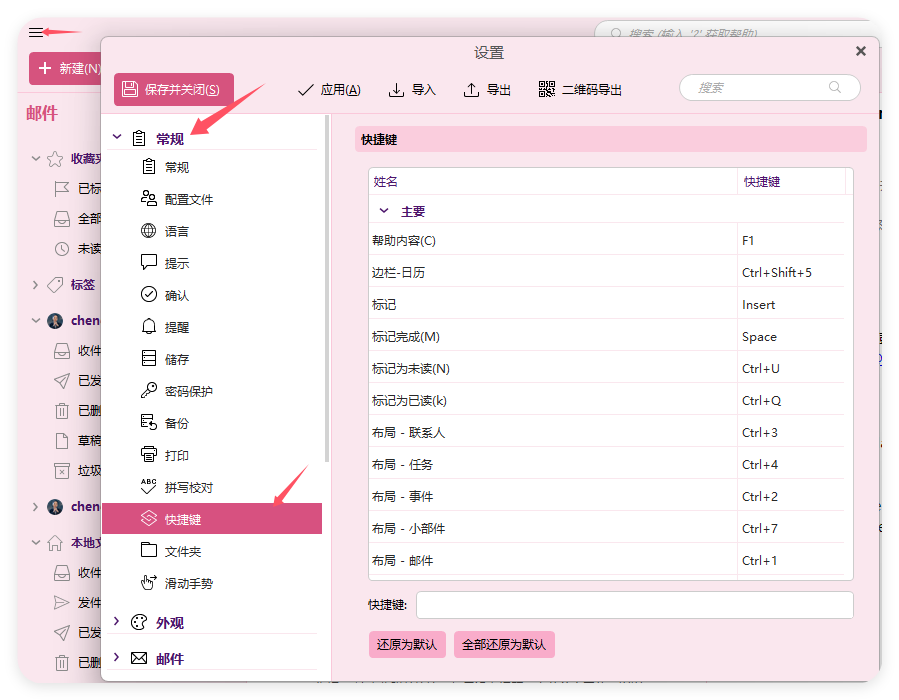
Placeholder
Insert placeholders into QuickText to help you fill in gaps! Variables will automatically fill in the contact's detailed information, but placeholders can help you prepare code snippets for new situations and contacts for you to fill in instantly. You can do it in the toolbar (under the 3-point menu on the right) or by right clicking Insert>; Placeholder Find this option>;.
If you forget to fill in one of the details, you will receive a warning before sending the message to avoid any awkward situations that may otherwise occur!
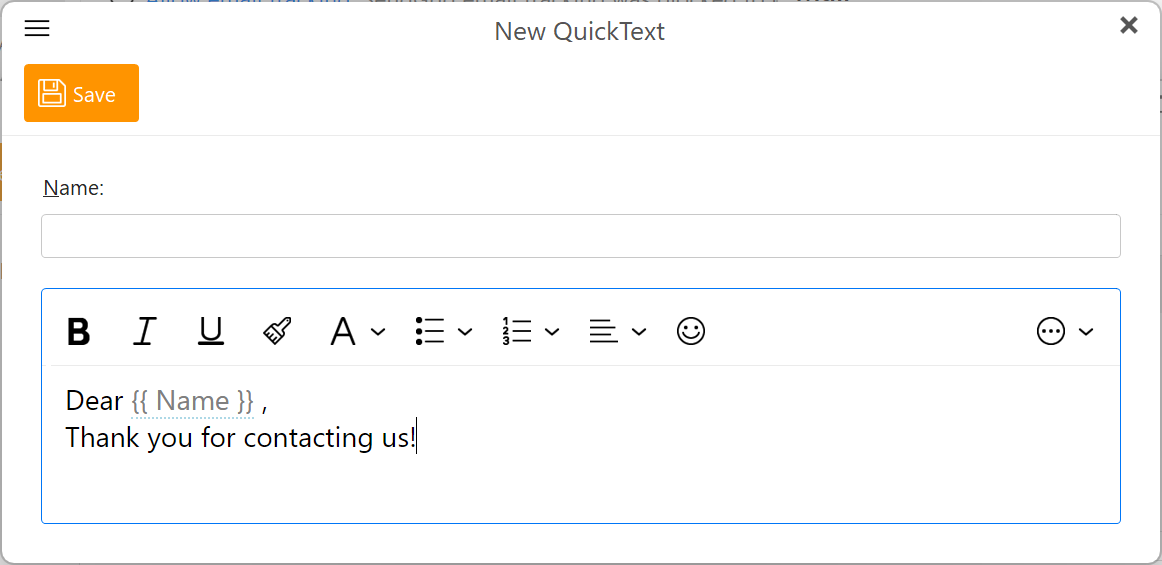
QuickText Library
We have added a predefined snippet library that you can use as easy to insert replies to your messages, or save them for more frequent use, which many users will recognize as custom replies from Postbox.
This feature is currently only available in English version (but if your license includes automatic translation or AI, you can always use these contents)
This feature is not applicable to Free licenses.
Signature library
Add fun to your signature design with these signature templates! You can save the Signature from Library directly to your saved settings and use standard text editing tools to edit it with your own detailed information.
This feature is not applicable to Free licenses.
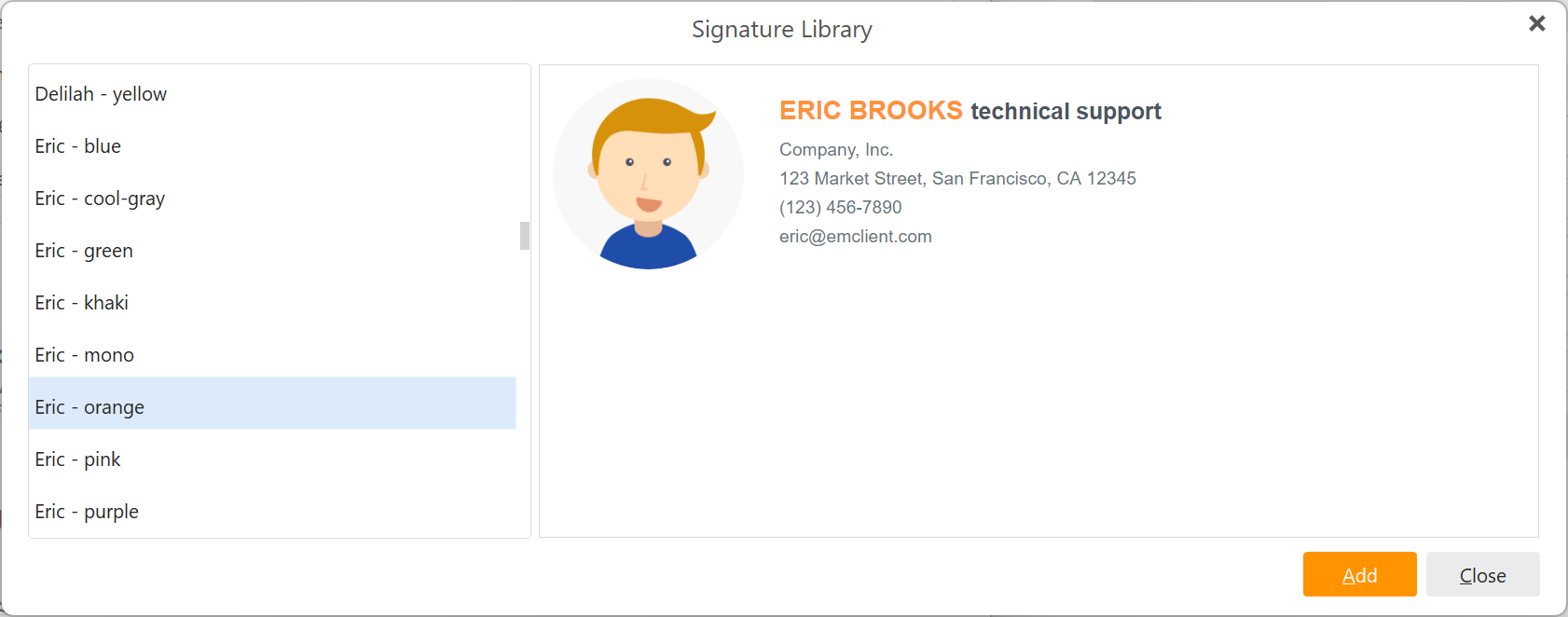
New rules made
EM client rules have new features, such as playing sound (system or custom), prefix or end of theme; (Postfix) Add words.
We plan to redesign and add more options to the rules in future updates!
Targeted deletion
After selecting the message to delete, you can now decide whether to proceed to the next message or the previous message. In Menu>; Email>; readPartially found this setting.
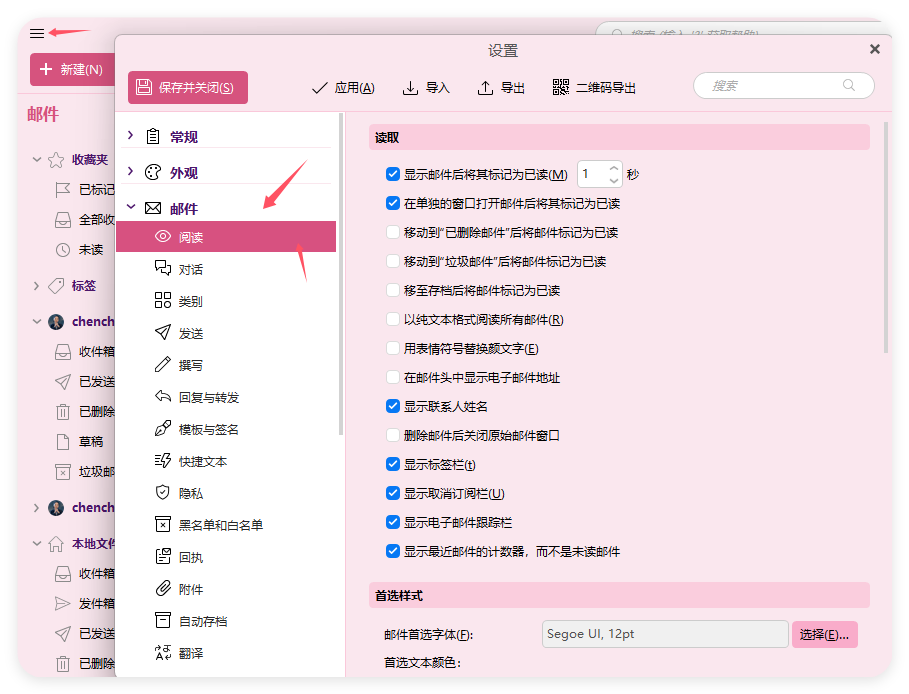
Reply with QuickText
With this new reply option, you can immediately open the reply window and simply click to insert the text clip of your choice and send it. Find it in the dropdown menu;reply Button.
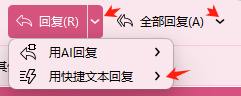
Optional and customizable message sending sound
You can enable voice notifications when sending messages, including in;Menu>; Email>; sending The option to select your own sound file in the settings.
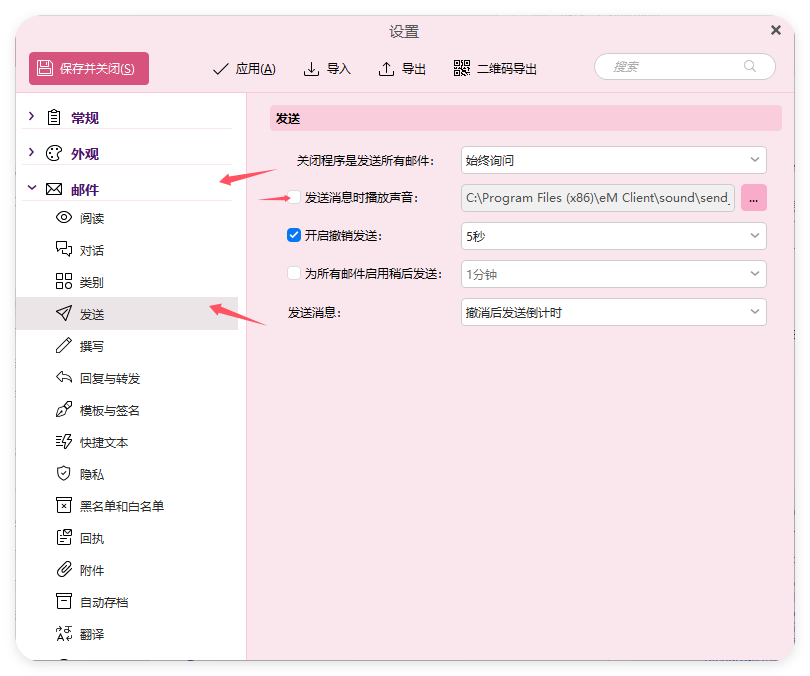
More options to undo sending countdown and duration
The undo send pop-up window now has a countdown, so you can know exactly how much time is left before sending the message. The duration can also be increased to 60 seconds.

Context menu for links
Right click on the link for more options to quickly edit or delete the link.
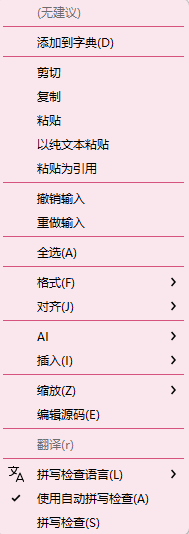
Paste as citation in the context menu
Now, you can easily access it from the context menu“Paste as citation”Not just in pop-up windows.
There are more!
As usual, there are always many "hidden" improvements in the backend as we constantly try to make the application faster and more efficient!
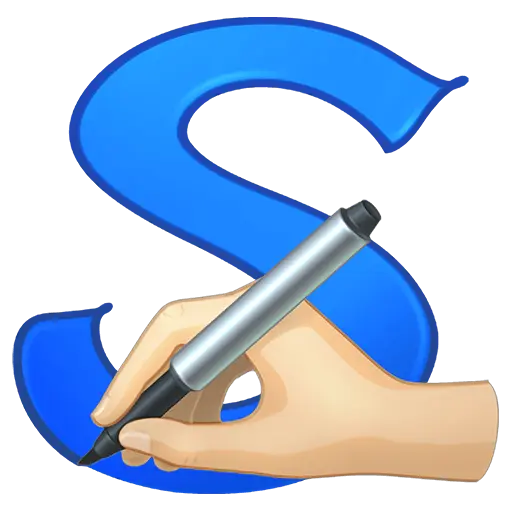


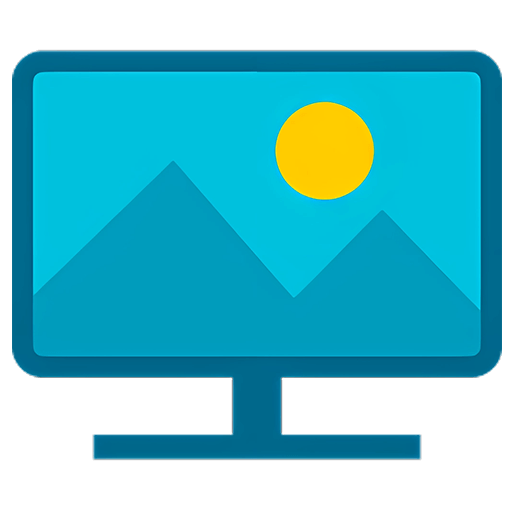

Guess Price
Guess the price code