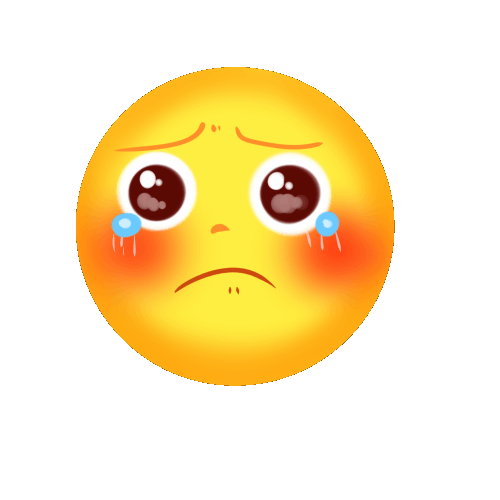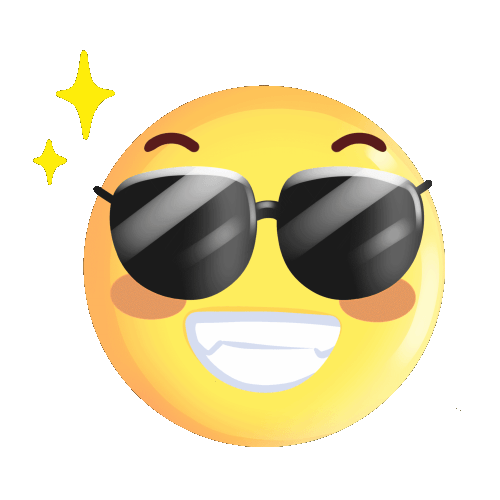You haven't signed in yet, you can have a better experience after signing in

{{item.spec_option}}
{{item.spec}}
System
¥{{guess.sku_info.price}}
Reference price
Enhance your email
Significantly improve your work efficiency
Get professional email clients for Windows and macOS for professionals and home users.
Break your email routine
EM Client can enhance your email communication and improve your work efficiency. See how it works, within 90 seconds.
Master your workflow
Discover unique tools to improve productivity and better email management.
- Message encryption
- Suspend received emails
- Attention to reply
- Message translation
- Calendar and Tasks
- note
- Send later
- Quick Text
- Also designed for the team
EM Client covers
All professional communication needs of any team or enterprise. EM Client is the ideal choice for the company.
Explore excellent combinations of features
EM Client is a productivity tool that goes far beyond email functionality.
Fully compatible productivity tools
The compatibility of eM Client is unparalleled. Connect to any email service - it will work.
Improve your email efficiency significantly and increase your work efficiency
Get professional email clients for Windows and macOS for professionals and home users.
{{ app.qa.openQa.Q.title }}
How to change the backup interval? And how to schedule backups on specific dates and times?
The backup options can be accessed in the menu>Settings>General>Backup.
You can choose the folder to save the backup, and after selecting the "Enable Backup" option, you can also choose the frequency of backups and the number of backups to keep (you can store up to five different backups at once).
To change the backup time: Open the Windows Task Scheduler tool
Click on the Task Scheduler library
You will see eM Client Database Backup and other tasks in the middle window - double-click it to open properties
Go to the 'Triggers' tab
Now, you can edit the backup time and date.
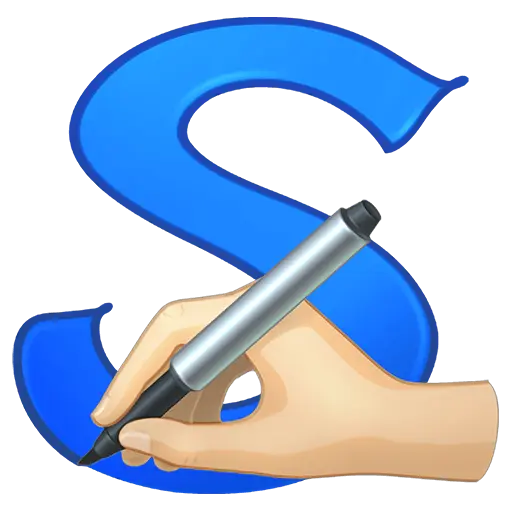


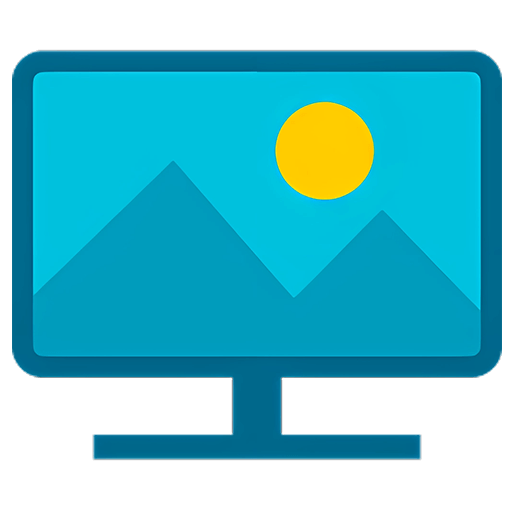

Guess Price
Guess the price code