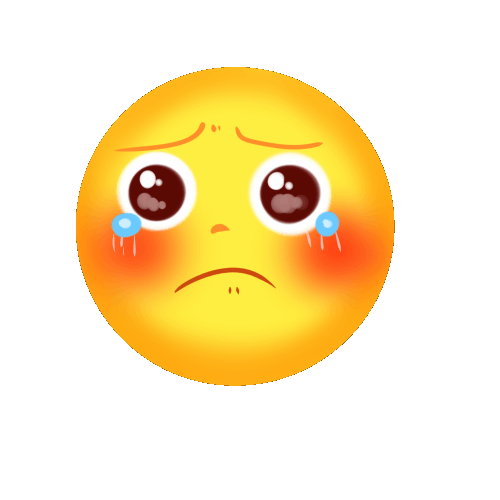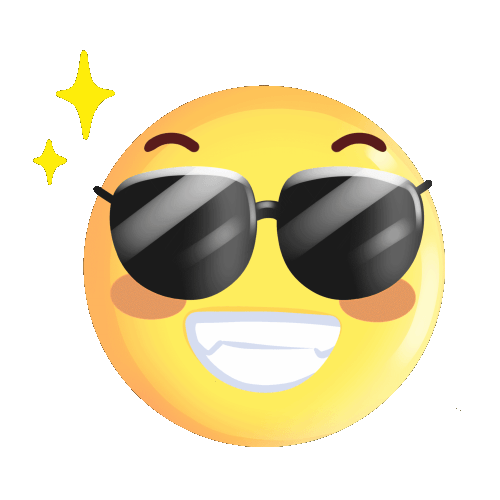You haven't signed in yet, you can have a better experience after signing in

{{item.spec_option}}
{{item.spec}}
System
¥{{guess.sku_info.price}}
Reference price
Enhance your email
Significantly improve your work efficiency
Get professional email clients for Windows and macOS for professionals and home users.
Break your email routine
EM Client can enhance your email communication and improve your work efficiency. See how it works, within 90 seconds.
Master your workflow
Discover unique tools to improve productivity and better email management.
- Message encryption
- Suspend received emails
- Attention to reply
- Message translation
- Calendar and Tasks
- note
- Send later
- Quick Text
- Also designed for the team
EM Client covers
All professional communication needs of any team or enterprise. EM Client is the ideal choice for the company.
Explore excellent combinations of features
EM Client is a productivity tool that goes far beyond email functionality.
Fully compatible productivity tools
The compatibility of eM Client is unparalleled. Connect to any email service - it will work.
Improve your email efficiency significantly and increase your work efficiency
Get professional email clients for Windows and macOS for professionals and home users.
{{ app.qa.openQa.Q.title }}
How to use eM Client to archive my emails?
There are two types of archives: local archives and server-side archives.
For local archiving, eMClient includes an automatic archiving feature that allows you to download all messages from the server that exceed a selected number of days and store them on the local drive
Up there. These emails can be found in the Archive folder on the left pane of the program, located below the accounts folder and local folders.
You can go to Menu>Settings>Mail>; Automatic Archiving Find this option below.
Archiving Scope must be set under the Account Preferences section to perform archiving.
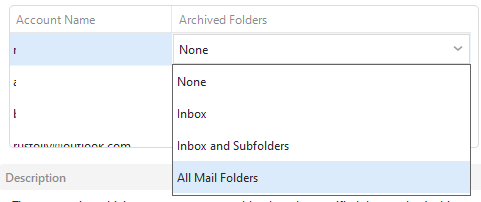
Server side archiving is applicable to all IMAP and Exchange accounts. The archive folder will be displayed in the account's own folder,
You can use the 'Move to Archive' button or shortcut to move emails from these accounts' folders to their specific archive folder in one step.
This feature initially only supported those Google accounts, where the 'Move to Archive' option only deleted the inbox tab,
Just like on webmail, save emails in all email folders.
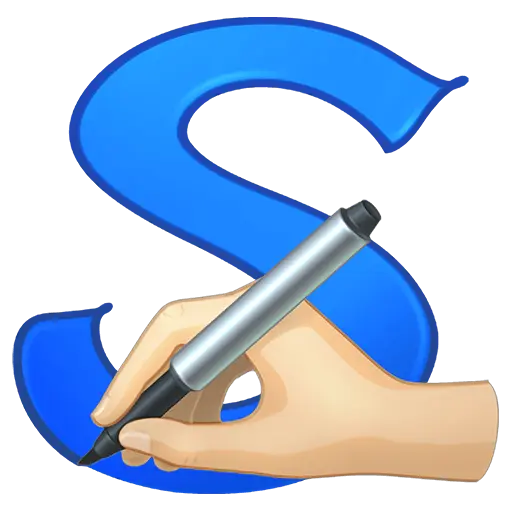


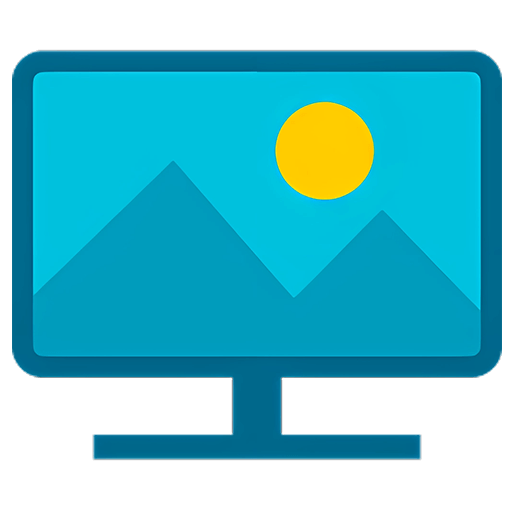

Guess Price
Guess the price code