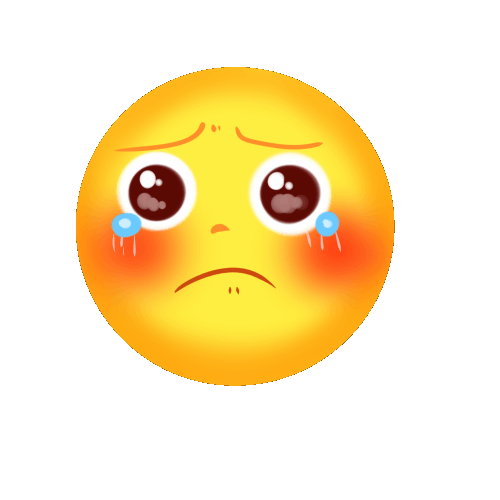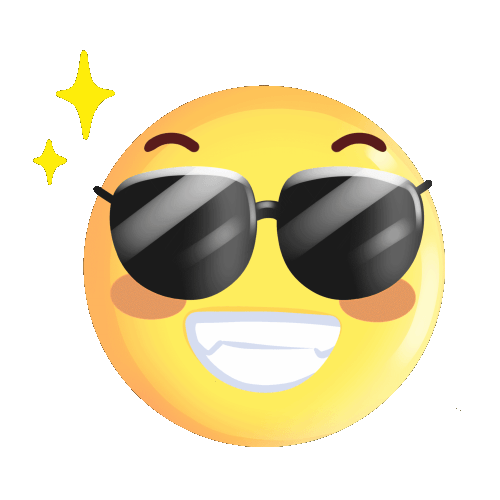You haven't signed in yet, you can have a better experience after signing in

{{item.spec_option}}
{{item.spec}}
System
¥{{guess.sku_info.price}}
Reference price
Enhance your email
Significantly improve your work efficiency
Get professional email clients for Windows and macOS for professionals and home users.
Break your email routine
EM Client can enhance your email communication and improve your work efficiency. See how it works, within 90 seconds.
Master your workflow
Discover unique tools to improve productivity and better email management.
- Message encryption
- Suspend received emails
- Attention to reply
- Message translation
- Calendar and Tasks
- note
- Send later
- Quick Text
- Also designed for the team
EM Client covers
All professional communication needs of any team or enterprise. EM Client is the ideal choice for the company.
Explore excellent combinations of features
EM Client is a productivity tool that goes far beyond email functionality.
Fully compatible productivity tools
The compatibility of eM Client is unparalleled. Connect to any email service - it will work.
Improve your email efficiency significantly and increase your work efficiency
Get professional email clients for Windows and macOS for professionals and home users.
{{ app.qa.openQa.Q.title }}
How to use Search Folder in eM Client?
A search folder is a virtual folder that, when you open a folder, performs a search based on the selected criteria, allowing you to collect items from a specific folder or multiple selected folders using the correct keywords or criteria.
The Search folder can be found in the Favorites section. If you don't see the Favorite folder at the top of the folder list, you can go to the; Menu > Settings > General > General Enable them in Show Favorite folders.
After displaying Favorites, you can right-click on any folder and select Display>>; Search folders。 Right click on the search folders option and create a new search folder.
You can also use the search function in the upper right corner to create a search folder - open the drop-down menu and select the "Create Search Folder" option.
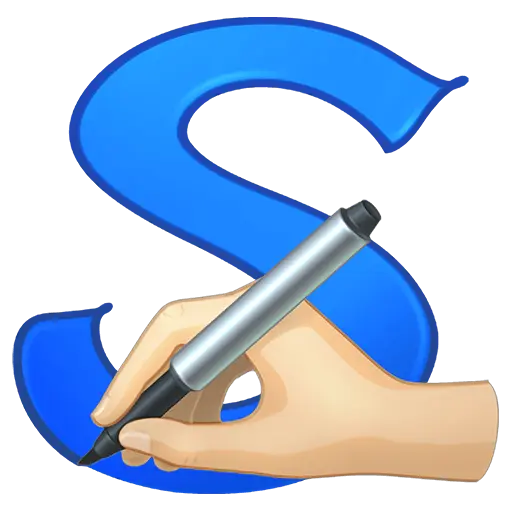


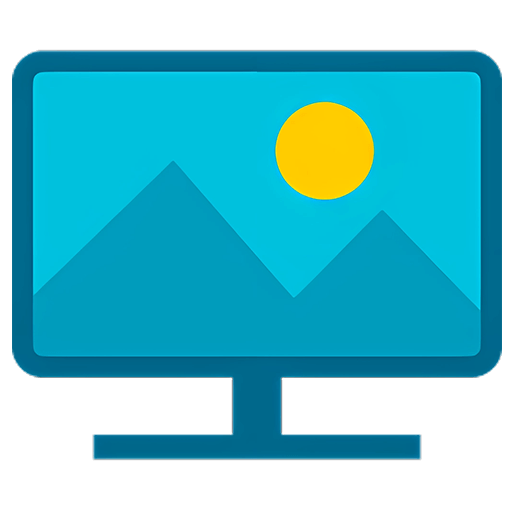

Guess Price
Guess the price code