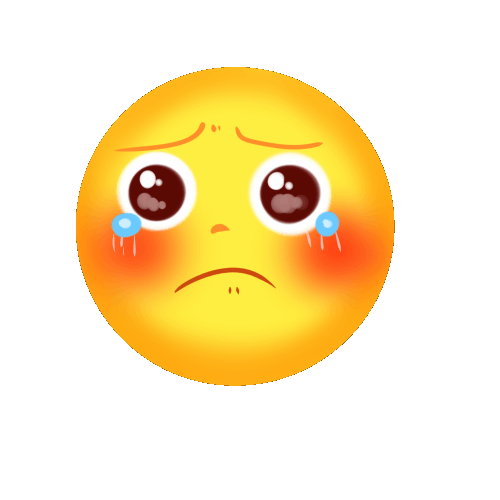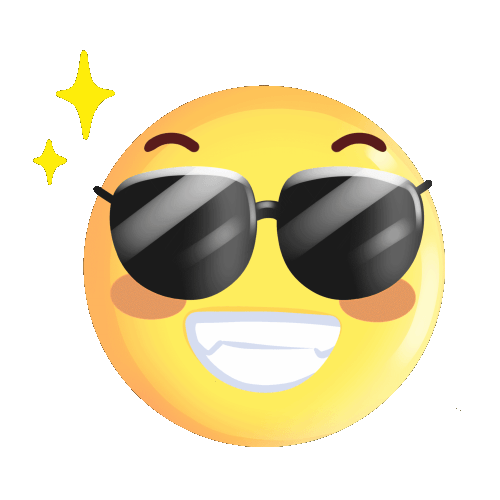You haven't signed in yet, you can have a better experience after signing in

{{item.spec_option}}
{{item.spec}}
System
¥{{guess.sku_info.price}}
Reference price
Enhance your email
Significantly improve your work efficiency
Get professional email clients for Windows and macOS for professionals and home users.
Break your email routine
EM Client can enhance your email communication and improve your work efficiency. See how it works, within 90 seconds.
Master your workflow
Discover unique tools to improve productivity and better email management.
- Message encryption
- Suspend received emails
- Attention to reply
- Message translation
- Calendar and Tasks
- note
- Send later
- Quick Text
- Also designed for the team
EM Client covers
All professional communication needs of any team or enterprise. EM Client is the ideal choice for the company.
Explore excellent combinations of features
EM Client is a productivity tool that goes far beyond email functionality.
Fully compatible productivity tools
The compatibility of eM Client is unparalleled. Connect to any email service - it will work.
Improve your email efficiency significantly and increase your work efficiency
Get professional email clients for Windows and macOS for professionals and home users.
{{ app.qa.openQa.Q.title }}
Gmail - How do I set my account to POP?
Update on June 10, 2022: Due to Google discontinuing its' low security applications' setting, you may no longer be able to use this account as a POP.
Please read more content in this article:; Although Gmail's default (and preferred) email protocol is IMAP, we certainly support the POP protocol option.
However, as it is not an available setting for Autodesk, you will need to manually set up your account.
Gmail has a special secure login name called oAuth, which itself only supports IMAP.
However, due to app specific passwords, secure POP settings can still be created.
You only need to allow applications with lower security to access (as POP connections are considered less secure than IMAP using oAuth login),
Enable POP protocol in your Gmail settings, and then enable it; Two factor authentication is used to create application passwords (a special password used only for eM clients - so your actual Google password is secure).
Then, manual settings in the eM Client can be found in the; Mail > Other Go to the New Account window below.
There, you can choose the POP protocol, enter your server settings, and create the desired POP settings. Make sure to use the created application password instead of your primary Google password.
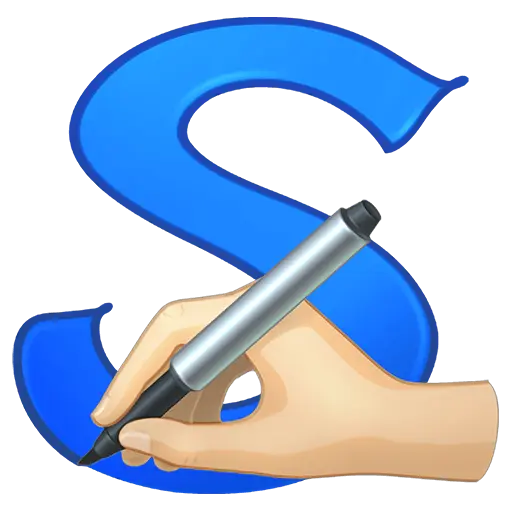


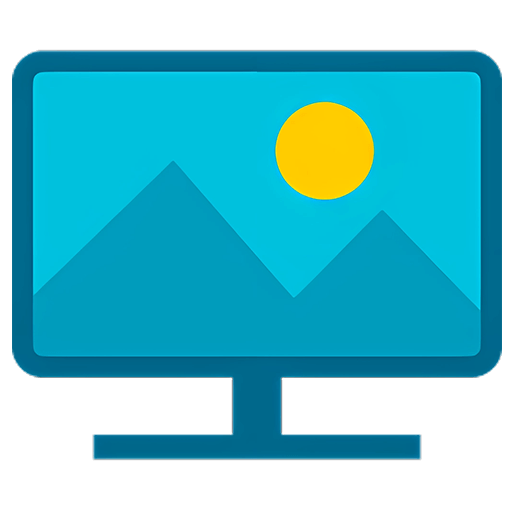

Guess Price
Guess the price code