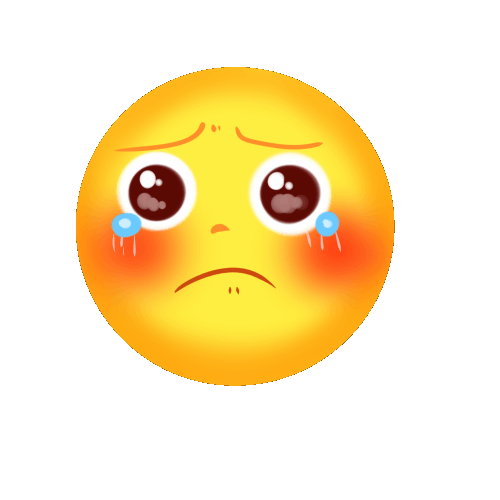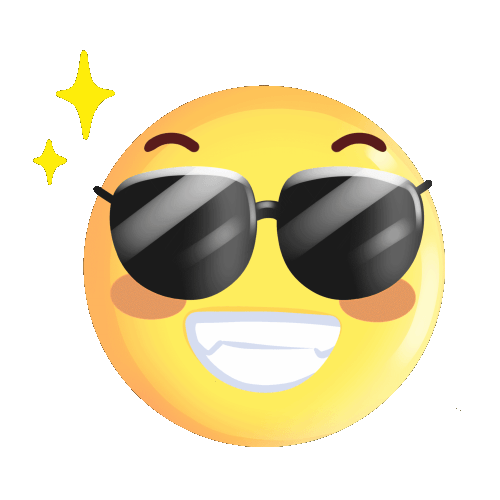You haven't signed in yet, you can have a better experience after signing in

{{item.spec_option}}
{{item.spec}}
System
¥{{guess.sku_info.price}}
Reference price
One Commander is a file resource manager tool designed for the Windows 11/10 operating system. It is a feature rich and user-friendly file manager that provides a modern and efficient way to manage files and folders on Windows.
Powerful combination of functions
One Commander provides rich and practical features, including multi tab, drag and drop file movement, quick preview, and more. You can easily switch between multiple tags to operate files more efficiently.
Exquisite and intuitive interface design
The interface design of One Commander is simple and modern, allowing users to easily find the desired features and options. Through an intuitive and personalized interface, you can use the software more comfortably.
Fully supports cloud storage
One Commander can seamlessly integrate with major cloud storage services such as OneDrive, Dropbox, etc., allowing you to easily manage cloud and local files, achieving convenient synchronization and backup of cloud files.
Quick file search and filtering
One Commander has a fast search function that allows you to quickly find the target file. In addition, it also supports multiple filtering and sorting options to help you manage a large number of files more efficiently.
Main features:
- Dual pane interface: It allows you to view and manage files and folders in two side-by-side panels, making it easier to copy, move, or compare files.
- Tab interface: You can open multiple tabs to handle different positions or tasks simultaneously, just like operating in a browser.
- Customizable Layout: You can customize the appearance and layout of One Commander according to your personal preferences, including adjustable font size and style.
- Advanced file operations: It provides various advanced file operations, such as batch renaming, batch operations, and file synchronization.
- Integrated file preview: You can directly preview various file types, including images, documents, and media files, in One Commander without the need for additional software.
- Quick Access Toolbar: It provides a customizable toolbar that allows you to quickly access commonly used functions and shortcuts.
- File compression and decompression: One Commander supports various archive formats, making it easy for you to compress or decompress files and folders.
{{ app.qa.openQa.Q.title }}
OneCommander 3.65.2 supports direct chain downloads, online video and audio downloads!
Heavy update!
As long as your brain is big enough, there are infinite possibilities. Have you ever imagined downloading resources directly through a file resource browser before? All of them were downloaded through third-party tools and processed in the Explorer. Now OneCommander directly supports you to download through the File Explorer!
After experiencing it, direct calling is so user-friendly and convenient!
Please note that downloading videos and audio requires paying for the professional version features!
1. Demo downloading direct link resources, using the latest OneCommander version 3.65.2, copy the link to the clipboard, then directly open OneCommander using the paste shortcut Control+V, select Download as File, and enter the background for high-speed download.
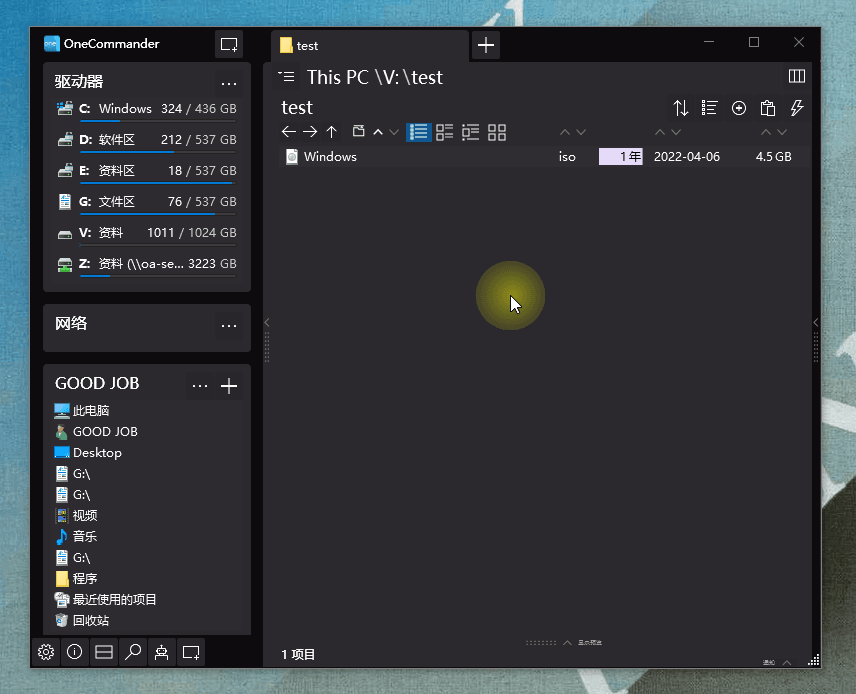
2. Test downloading 8K video resources from Bilibili(Professional version features):
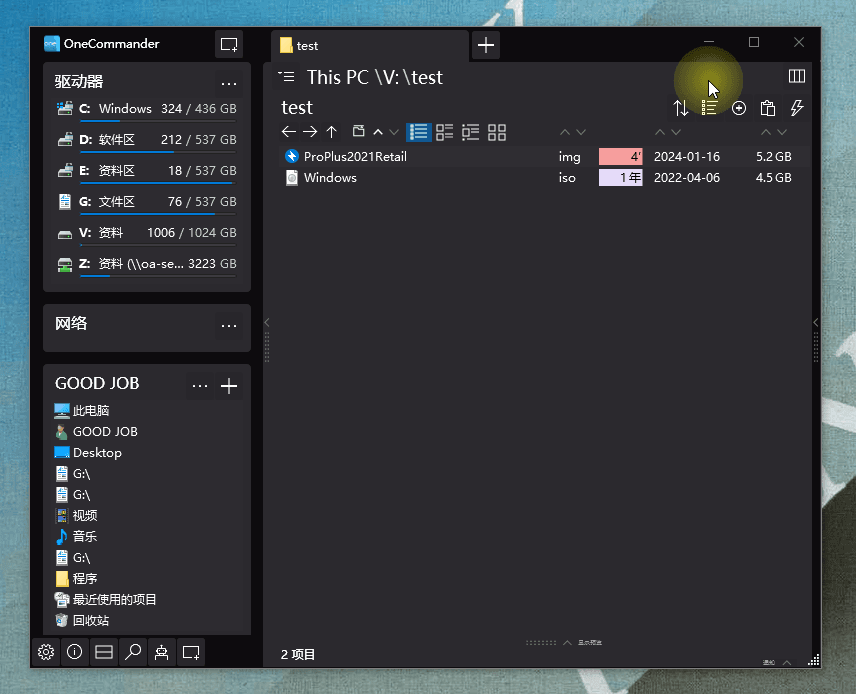
If you want to download the video, you need to perform a simple configuration:
You need to install this software“yt-dlp.exe”Download it and copy it to the root folder of OneCommander to start the online video and audio download.
1)https://github.com/yt-dlp/yt-dlp/releases
- If you are using a portable version of OneCommander, please copy it to the program folder (in the same location as OneCommander. exe)
- If you are using the OneCommander version installed by MSI, you can also copy it to C: \ Program Files \ OneCommander (requires administrator privileges)
If you are installing the Microsoft Store version or do not want to copy it to the OneCommander folder:
Please refer to this post: https://gist.github.com/m1l/07169cb11b0b88e2349a27bdd50b32e5




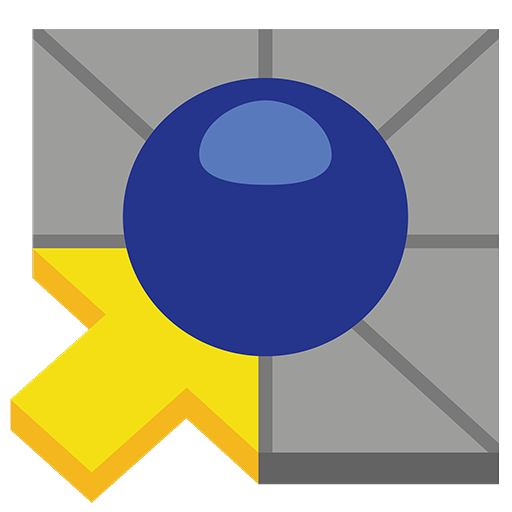
Guess Price
Guess the price code