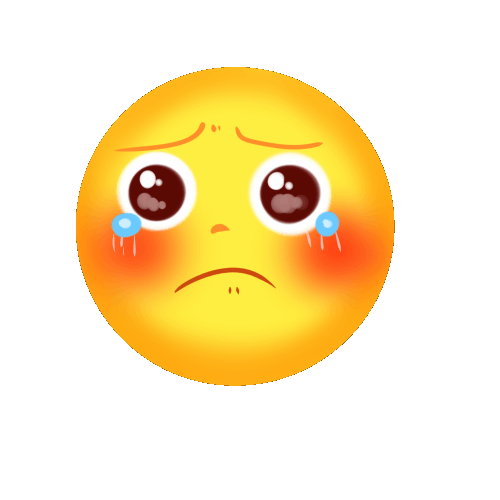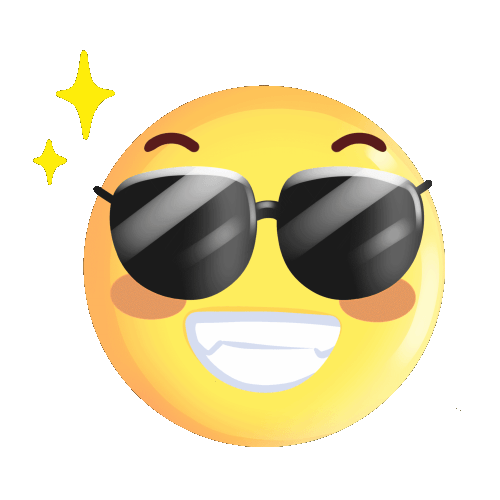You haven't signed in yet, you can have a better experience after signing in

{{item.spec_option}}
{{item.spec}}
System
¥{{guess.sku_info.price}}
Reference price
Customize the Start Menu and taskbar in Windows 10/11
Returning to Classics
Replace the start menu with a classic version. Choose from multiple styles, such as Windows 7, Windows 10, or modern adaptations of these classic menus, making them feel refreshing.
increase of efficiency
Restore features missing from previous versions of Windows, such as moving the taskbar to the top of the display or the Windows 10 style taskbar context menu.
Release a more powerful and integrated search experience, allowing you to focus on your content.
individualization
Use powerful customization options to match your start menu with your personality, allowing you to change styles, colors, transparency, shortcut links, rounded or square corners, and more.
Control the taskbar by adjusting its size, color, and blur to match your personalized start menu.
control
Fully control your Start button by moving it to the center or left, moving it to the top of the screen, or changing the way the Start button responds to clicks, buttons, etc.
Change the icon grid style to find the correct configuration for your workflow - keep it compact for minimalism or separate it for easier touch input.
{{ app.qa.openQa.Q.title }}
Stardock brand software Start11 activation prompt: -205, how to solve it?
If you encounter an error while installing Stardock activation“-205”So it may be caused by the following reasons.
When your computer name contains non Western characters or symbolsThis situation may occur. To avoid this situation, you need to change the name of your computer to only contain Western characters, and then try activating it again.
You can change the computer name first, activate the software, and then change it back.
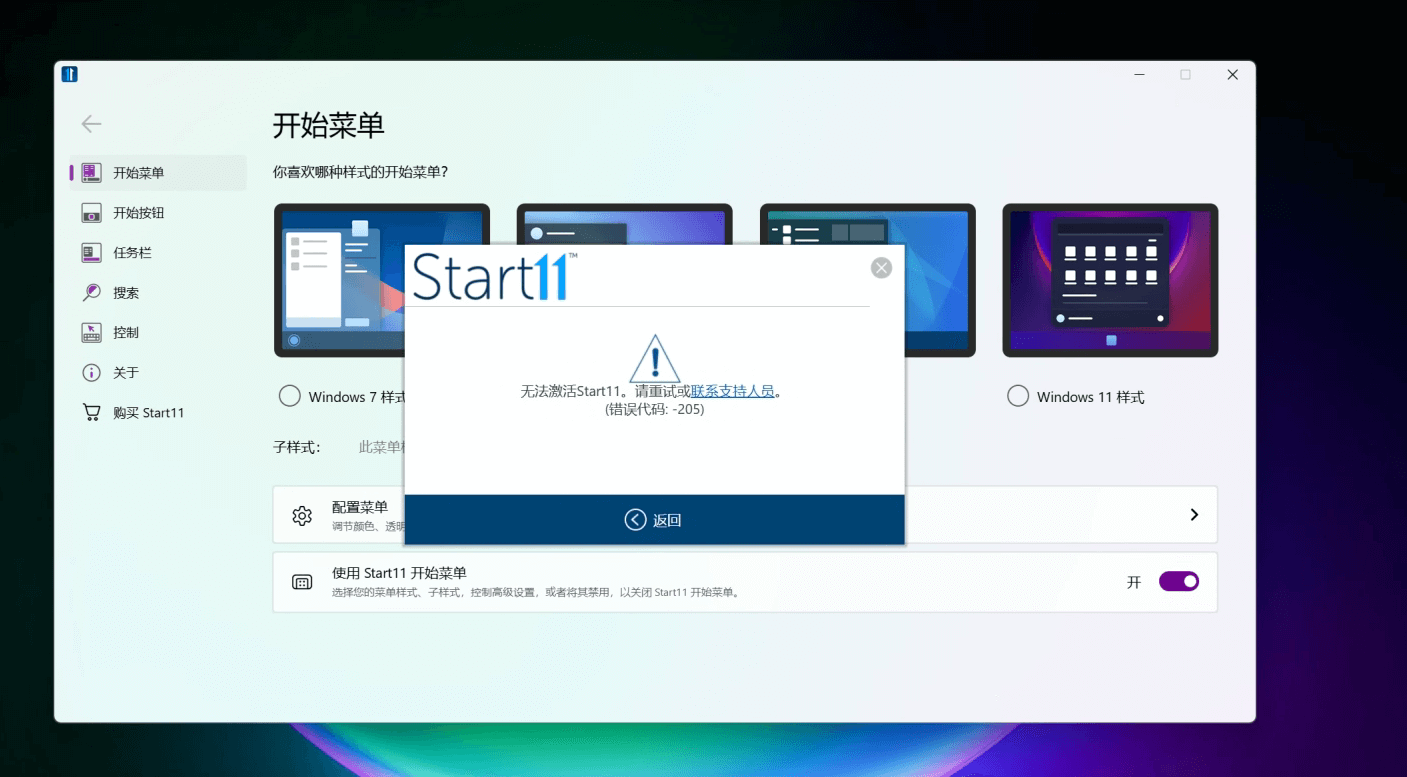
- Activation error summary:https://forums.stardock.com/486311/accounts-and-activation-support-faq

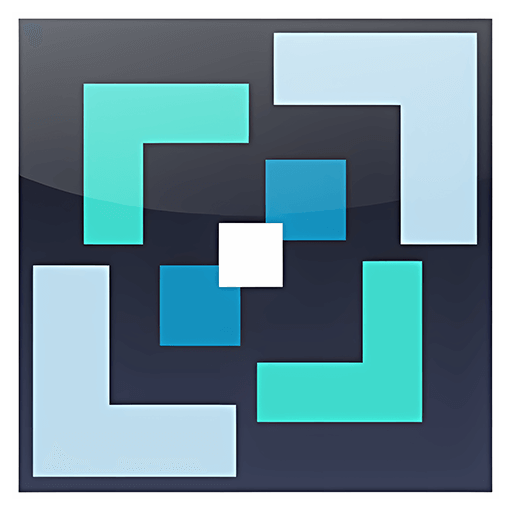


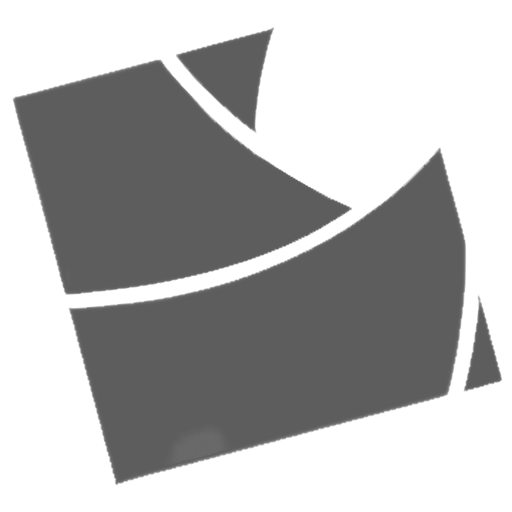
Guess Price
Guess the price code