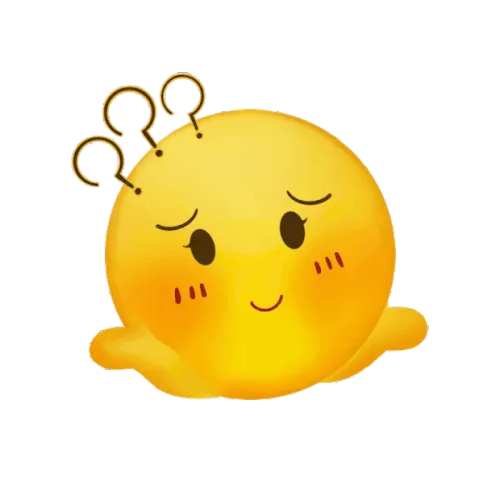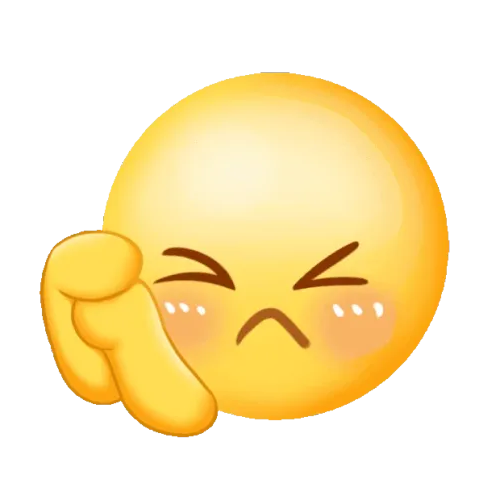You haven't signed in yet, you can have a better experience after signing in
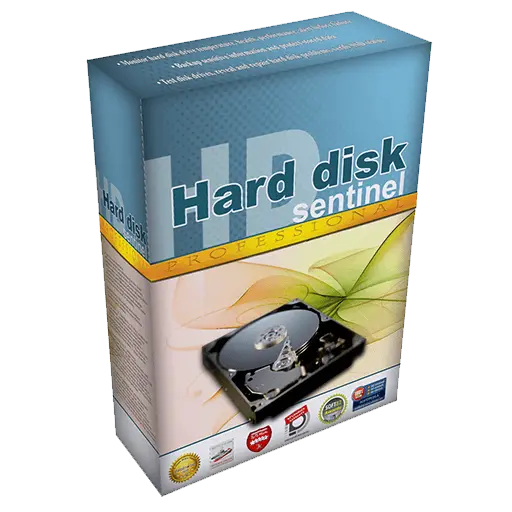
{{ item.spec_option }}
{{ item.spec }}
System
¥{{ random.sku_info.price }}
Reference price
Hard Disk Sentinel is a multi system available hard drive monitoring and analysis software that can identify, test, diagnose, and repair hard drive issues. The software can provide feedback and display the operating status of the hard drive, provide alerts to promptly detect performance degradation and fault issues, and ensure maximum protection of hard drive data.
Intuitive software interface
All information is displayed in the main window of the application, and quick controls make it easy to access all hard drives and partitions. Intuitive user interface elements, indicated by red, yellow, and green colors to indicate the level of the problem, as well as detailed text descriptions and assistance to guide users.
Get real-time information about the hard drive
Hard Disk Sentinel provides powerful hard disk information management capabilities, supporting various devices such as IDE/SATA/NVMe/SCSI/SAS/USB and hybrid hard drives. The startup software can immediately obtain the hard disk operation status, combined with comprehensive temperature recording, to help grasp the working status of the hard disk. You can also view the amount of data read or written to the hard drive and the transfer rate, understand the hard drive partition, version number, and buffer size, and directly grasp detailed information.
Software and hardware integration detection
In addition to common software based disk scanning functions, Hard Disk Sentinel can also enable hardware self-test functionality. Thanks to the use of hardware built-in to the hard drive to inspect components such as magnetic heads, disks, circuits, etc., this detection can effectively identify all hard drive issues. Combining the extended self-test function to fully detect the disk surface, identify and repair all weak areas, and reassign possible bad sectors. The professional version also has enhanced detection tools to strengthen testing and identify problems.
More effective hard drive protection
In daily use, the software can minimize the income tray and be quiet without disturbing. When encountering problems, all disk performance degradation logs and SMART parameter errors will be recorded, and various types of alerts can be issued for the problem: sending emails, network information, sounding sound alerts, etc. Users can also choose to automatically shut down the computer in case of hard drive failure, overheating, or poor operating conditions, and the above warning functions can protect hard drive data in multiple ways.
More advanced features
The professional version of Hard Disk Sentinel provides more advanced features, including advanced power management level control and API development interfaces, allowing developers to easily control and obtain effective data from the hard disk. The software has a powerful backup function, which can transfer files through FTP and email, and back up data to local computers, servers, or remote servers. It can also be paired with convenient remote monitoring function, allowing users to remotely check the status of the hard drive on their browser or phone.
Why do we need Hard Disk Sentinel?
If the computer you are using is equipped with at least one hard drive or solid-state drive, and you want to ensure that your data is always available, then the answer is' yes'. Hard Disk Sentinel is specifically designed for you, if
- You are using multiple hard drives/SSD/hybrid hard drives (SSHD) (IDE/Serial ATA (S-ATA, e-SATA)/NVMe/SCSI/SAS/USB hard drives) or external enclosures in your computer (check the hardware compatibility page for a list of compatible hardware)
- Are you using a mobile/detachable rack or a casing with a hard drive
- You are using a laptop computer
- You are using a server or desktop computer with high disk load
- You want to maximize system stability, hard drive performance, and overall integrity by receiving hard drive alerts in high temperatures or low health conditions
- You don't want to lose sensitive and valuable data, and you don't want to pay for hard drive recovery
Avoiding hard drive failures is much better than using hard drive recovery. Be reminded and prevent hard drive data loss and high-definition sensors! Maintain a healthy lifestyle with your hard drive.
{{ app.qa.openQa.Q.title }}

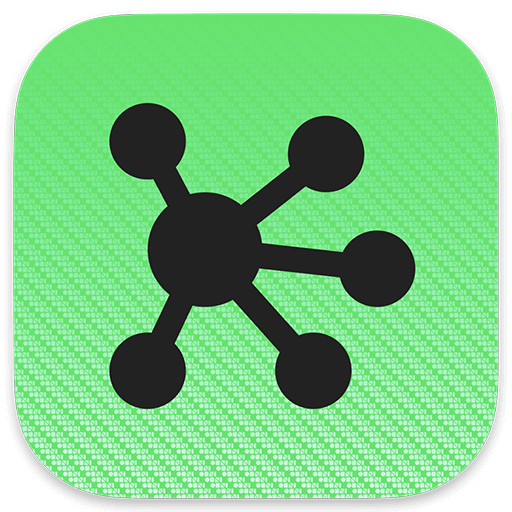



Bargaining