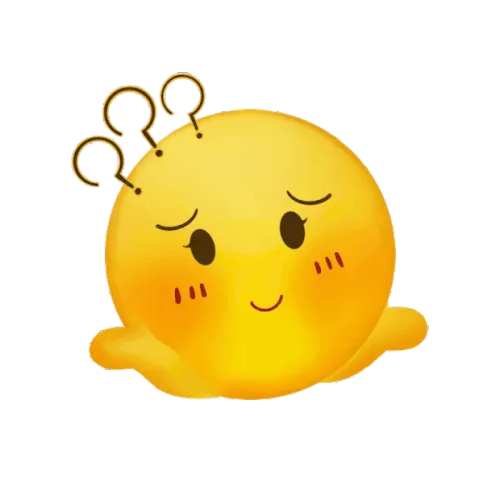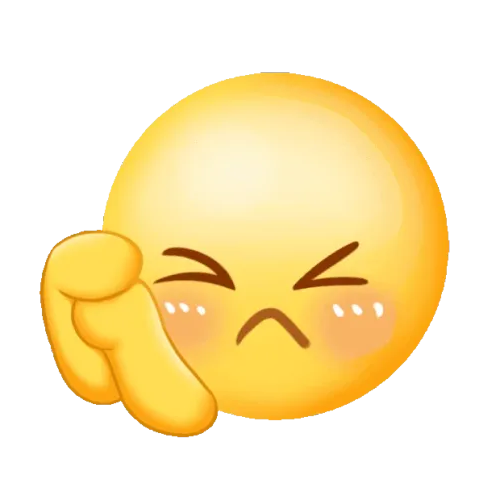You haven't signed in yet, you can have a better experience after signing in
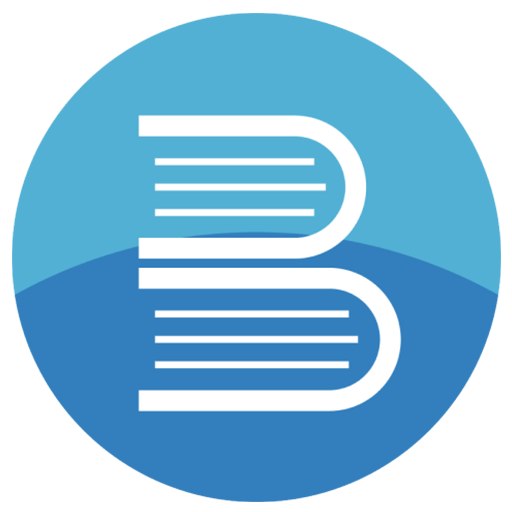
{{ item.spec_option }}
{{ item.spec }}
System
¥{{ random.sku_info.price }}
Reference price
BookxNote is not just a reading tool, it is a comprehensive digital reading and note management solution. It helps users absorb book knowledge from thick to thin, and then organize and output knowledge from thin to thick. The software supports opening e-books in both PDF and EPUB formats, automatically importing book catalogs, and allowing users to customize reading bookmarks.
major function
- Multi format support: Easily open e-books in PDF and EPUB formats.
- Automatic Catalog Import: Intelligent recognition and import of book catalogs, making reading more organized.
- Custom bookmark: Set bookmarks according to personal preferences, making it easy to return to the last reading location at any time.
- Key annotations and notes: Key annotations are made while reading, and the key points are annotated to automatically form a note outline.
- Note Brain Maps: When highlighting key points, note brain maps can be displayed side by side to help organize and memorize book knowledge.
Highlight Features
- Notebook management: Establish your own note categories, while reading and taking notes on multiple books.
- Synchronize reading and note taking: While reading, draw key points and build a personal knowledge system.
- Note Collaboration: Supports exporting note data to multiple formats (images, ANKI, HTML, xmind, opml) for easy organization, review, and knowledge output.
{{ app.qa.openQa.Q.title }}
What has been updated in BookxNote?
V2.0.0.1124
20240619
1. The outline toolbar option adds a multi selection checkbox function for outline display, making it convenient for touch screen multi selection.
2. Fix some bugs.
3. Optimize the outline mind map by copying notes across notebooks and pasting them to other notebooks, enabling clicking to redirect to the original notebook and avoid jumping around.
V2.0.0.1122
20240409
1. The width of the fixed note brain map node is too small to display completely.
2. Fix the issue of blank notes in the mind map display.
3. Add the option to configure the parameter settings for saving handwritten note data.
4. Add and merge handwritten note data into one file.
5. Fix Ctrl+F shortcut conflicts.
6. Fix the issue of shortcut conflicts in the embedded mode of brain map notes.
7. Add two note relationship chains to the outline note toolbar. Advanced user functions
8. Add memory fixed parent node function.
9. Add home and last page buttons to the navigation bar on the bottom status bar.
10. Fix some bugs.
V2.0.0.1121
20240206
1. Linear note taking adds ANKI settings to configure whether to generate one card or multiple cards during image mining synchronization.
2. Fix some issues with WebDAV synchronization.
3. The note taking brain map setting adds a configuration brain map node width that adapts to the width of excerpted text or titles. Advanced user functions
4. Add the function of setting the outline title to PDF document directory in the right-click menu of the outline item. Advanced user functions
5. Add a label note panel to display all notes, making it convenient to drag and drop labels into the notes.
V2.0.0.1119
20240106
1. Fix the issue of some mathematical symbol texts being copied as garbled characters.
2. Fix the issue of chaotic display of image notes when exporting PDF format when PDF document pages have rotation angles.
3. WebDAV cancels the synchronous deletion function to avoid accidental deletion, and changes to clearing redundant data from the server after clicking the button.
4. The outline note option adds a configuration for double clicking the mouse to edit the text displayed in the current note. If the title is displayed, edit the title. If the excerpt original text is displayed, edit the excerpt original text, making it convenient to modify the excerpt original text in a timely manner.
5. Double document adds custom shortcut keys.
6. When repairing the synchronization of handwritten data, there may be an issue of unsuccessful synchronization.
7. Add a hollowing out function for excerpted images in linear notes, which can synchronize hollowing out content to ANKI software. Advanced user functions
8. Add more options in the linear note window to configure the display of cloze fill in the blank note traces.
V2.0.0.1117
20231120
1. Linear note taking adds fill in the blank questions to extract the original text, synchronizes to Anki as fill in the blank question mode, and adds a clear fill in the blank question icon in the right-click menu.
2. Add a zoom lock button to the status bar for the document view. Once locked, the document view cannot be zoomed in or out. Advanced user functions
3. After resolving the hidden left sidebar, the dual document shortcut key cannot open the dual document mode.
4. After selecting cards, only the selected parts are synchronized to Anki for linear note taking.
5. Linear notes add Anki synchronization status display, and synchronized cards will display Anki identification in the upper right corner.
6. After fixing the outline and linear note color filtering, new notes were not color filtered.
V2.0.0.1116
20231022
1. Increase the width of the memory note panel. Next time you open the display, restore the previous width.
2. Increase the font style and size of the excerpted text.
3. Fix that importing BPKG cannot be repeated for the second time.
4. Fix the crash issue caused by setting a fixed parent node on the summary node.
5. After automatically opening the notebook when starting the software, when the outline window is not displayed, clicking again will make it larger.
6. Add configuration to check note data synchronization when opening the notebook.
7. Optimization requires traversing the entire folder when only reading history changes without taking notes, resulting in note synchronization.
8. Fixed the issue of dragging and dropping many nodes to become child nodes of other nodes, causing confusion in the order of nodes after release.
9. Fixed the issue of crashing when copying and cutting parent nodes with summary nodes.
10. Options - Add default text color for configuring annotations in note settings.
11. When the note outline displays excerpted images, the image display can be set to auto zoom mode. Advanced user functions
V2.0.0.1114
20230918
1. Fixed the issue of occasional traversal of all folders during multi end synchronization.
2. Add a page number tag next to the scroll bar to display a pop-up page jump box.
3. After selecting the excerpted text in the note editing box, the pop-up text style toolbar will float to the top of the editing box, making it impossible to modify the font and size.
4. Add a floating toolbar that pops up when editing text in the note editing box, which can be dragged and dropped to other locations.
5. Correction: Occasionally, when dragging text from the note editing box to other annotation boxes, the mouse will become disabled.
6. Fixed software crash when exporting PDF format when text box or typewriter font size is 0.
V2.0.0.1113
20230820
1. Webdav synchronization adds a file synchronization lock. After the folder is synchronized, if there are no modifications, there is no need to traverse all the files in the notebook for comparison.
2. Optimize the display of progress and network speed during synchronous uploading and downloading.
3. When optimizing the erasure of notes, the last erased note will be displayed.
4. Fix double clicking on note editing in the mind map, deleting link relationship lines, and crashing after closing the window.
5. When optimizing only the node, the summary was not copied.
6. Fix the issue of occasionally not synchronizing partial data during synchronization.
7. Fix the issue of frequent synchronization failures caused by slow network timeouts.
V2.0.0.1112
20230721
1. Optimize the issue of incorrect path for opening books synchronized from the mobile end.
2. Fix the issue of easily crashing when holding down the Ctrl key and clicking on the note taking brain map.
3. Fix the issue of relationship lines being ignored when exporting XMIND format.
4. Optimize the position of the summary node display to be more compact.
V2.0.0.1111
20230704
1. Add custom shortcut keys to hide the title bar.
2. Add synchronized reading record files.
3. Add advanced user redemption through redemption codes, and switch to the tab page by scanning the payment interface.
4. Add mandatory re upload and download for book synchronization.
5. After turning off the display of star ratings and tags, click on the folder to display a blank space.
6. Add multiple notes of the same level and a summary function. Advanced user functions
7. Fix the issue of merging notes in the outline crashing.
8. After removing the repaired notes from the outline brain map, undo any child nodes that have not been restored.
V2.0.0.1109
20230525
1. Fix the issue where the underline excerpt tool is set to invalid for adding to the outline brain map.
2. Add the synchronization option to set whether the notebook's books will be automatically synchronized.
3. My notebook management interface has added an indicator to display whether each notebook has been synchronized.
4. Fix the issue of partial synchronization.
V2.0.0.1108
20230508
1. Add notes that have been filtered by color for export. Advanced user functions
2. Fix the issue of book synchronization failure caused by webdav server returning error messages.
3. Add note taking tools to configure whether each tool type is automatically added to the outline brain map function.
4. Optimize webdav synchronization functionality.
5. Add scheduled synchronization tasks.
6. After selecting the text, add Baidu search function.
7. Fix the issue of being unable to clean up redundant handwritten data.
8. Fix some other bugs.
V2.0.0.1107
20230406
1. Add note annotations to insert MP3 files and microphone recording functionality. Advanced user functions
2. Optimize handwriting by displaying a pixel cursor after pressing the pen, without affecting the user's visual experience.
V2.0.0.1106
20230313
1. Fix the issue of occasional crashes in cross page handwriting.
2. Fix the issue of occasional crashes when the wacom stylus button is an eraser.
3. Added one click clear PDF directory function. Advanced user functions
4. Fix the issue of incorrect placement when inserting new notes into EPUB documents according to directory structure.
V2.0.0.1105
20230306
1. The floating toolbar on the display page is fixed to the status bar by default. To restore floating status, go to Options - Page Display - Bottom of Page. The floating toolbar is fixed to the status bar and uncheck.
2. Linear notes add color filtering to filter notes. Advanced user functions
3. Fix the issue of failed token refresh in OCR.
4. Fix bug in note editing box in multi screen mode.
5. Fix the issue of automatically centering and jumping when adding notes in outline mode.
V2.0.0.1104
20230219
1. When adding notes to a double document, occasionally the notes from the first document appear in the second document.
2. Outline notes add configuration new notes inserted into the document directory structure as child node items. Operation path: Outline interface - Parameter settings - Insert location for adding notes. Advanced user functions
3. In the style of my notebook management list, I have added editing functions for double-click tags, star ratings, and notes.
4. When optimizing notes to rearrange according to the document directory, duplicate directory nodes are ignored.
5. Add note filtering by color to the outline. Advanced user functions
V2.0.0.1103
20230204
1. My notebook management interface has added grouping by tags. Advanced user functions
2. Options - Other options have been added to disable the management function of grouping by tags and star ratings on the My Notebook interface.
3. Optimize partial performance.
V2.0.0.1102
20230111
1. Fixed a crash when using the shortcut OCR.
2. Fix the issue of unable to input Chinese when modifying the directory.
3. The eraser function has added an adjustable eraser size. Advanced user functions
4. Add label setting function to notebook information.
5. Add star classification filtering function under folder grouping.
6. Fix other bugs.
V2.0.0.1101
20221220
1. The note taking brain map adds a note search function, which locates notes through keyword search. Advanced user functions
2. The directory panel has added a read-only function to lock the directory, avoiding directory confusion caused by mouse misoperation.
3. After repairing the directory increase, occasional directory loss may occur when automatically saving and reopening.
4. Fix the issue of software crashes caused by deleting tags and moving the mouse while viewing notes in the tag note panel.
5. Add embedded window and independent window switching function to the note taking brain map.
6. Fixed the issue of occasionally crashing when adding notes as siblings of the selected node after selecting the free theme.
7. Fix the issue of inserting bookmarks and not being able to jump to the page.
V2.0.0.1100
20221116
1. Fix the issue of damaged PDF not displaying properly.
2. The note taking toolbar has added the function of inserting image annotations. Advanced user functions
3. Optimize the rendering speed of image annotations.
4. Fix the issue of incomplete image display when exporting outline notes to PDF.
5. Add external link annotations to PDF documents in the note taking toolbar. Advanced user functions
6. Fix flickering issue when dragging window interface across screens.
7. Fixed software crash issue when scaling wavy notes to a very small size.
8. Optimize cloud synchronization management of books.
9. OCR adds custom shortcut keys.
10. When optimizing the webdav connection, there is a problem with the process remaining persistent after closing the software.
V2.0.0.1098
20221021
1. Add configuration on the PC end. The current PC is a webdav note server, and mobile devices within the LAN can automatically connect to the computer to synchronize notes.
2. Is the text reading direction after adding recognition to the OCR configuration item from left to right or from right to left.
3. Fixed the issue of old note nodes when editing with F2 key after inserting blank notes in the outline.
4. Fixed multiple book sending failures when sending laptop books from PC to mobile.
5. Fixed the issue where the software always crashes when multiple books are opened simultaneously.
6. Optimize the adjustment of the image to proportional scaling after pressing Ctrl+V to paste the image.
7. Fixed the issue of software interface confusion caused by dragging and dropping software between screens with different DPIs when dealing with multi screen drag and drop software windows.
V2.0.0.1097
20220919
1. Fix memory leak issue when repairing OCR images.
2. Fix memory leak issue when synchronizing notes.
3. Add auxiliary outline function to the outline toolbar, and the auxiliary outline window is used for dragging and organizing notes. Advanced user functions
4. Fix software crash when there are no notes to export when exporting to PDF.
5. My notebook management interface has added folders and notebook type classification sorting to the list view.
6. Automatically open the second document when optimizing multi document reading.
7. Fix the issue of exporting notes to PDF format on a typewriter, which sometimes results in an upward shift in display.
8. Fix the issue of OCR configured tokens not being automatically updated after expiration.
9. Fix the issue of dragging and dropping outline nodes to the front of a node causing a downward deviation of one node.
V2.0.0.1096
20220816
1. To add OCR text recognition function for excerpted images, it is necessary to configure Baidu OCR engine API for recognition. Advanced user functions
2. Set the node display style for brain map parameters, and increase the node width to determine whether it adapts to the width of the extracted image, in order to avoid shrinking the extracted image and making it difficult to see clearly.
3. Fix the issue where the underline function on the floating toolbar changes to a wavy line function after text selection.
4. Fix damaged PDF document. When selecting text to highlight notes, the text appears garbled.
V2.0.0.1094
20220728
1. Add annotation function item to the right-click menu of linear note nodes.
2. Fix the issue of font size and arrangement deviation from the original notes when exporting text and text boxes to PDF format.
3. The linear note view has added an option to automatically zoom and display excerpted images in more menus.
4. Optimize the display of linear notes.
5. Add and adjust the order of extended note annotations in the note editing box, which can be moved up or down to delete them.
6. The linear note view toolbar adds direct export to the ANKI client without the need to export through APKG package mode. Advanced user functions
7. Fix losing non key note data during notebook merge.
V2.0.0.1091
20220701
1. When repairing notes that contain handwritten annotations, the annotation boxes on the side of the page will be squeezed into very small areas.
2. To increase the display of book learning progress, you can click on the right-click menu on the page and add a learning progress marker record.
3. Fix the issue where PDF highlighted comments are displayed incorrectly when exporting notes to PDF format when the document page has a rotation angle.
4. Options - Page settings add settings for the delay display time of the floating toolbar at the bottom of the page.
5. Occasionally, duplicate note taking relationship chains may appear in the repair of brain map nodes.
V2.0.0.1089
20220619
1. After selecting multiple notes for optimizing the outline, right-click on the menu and select Export Selection to export all selected nodes.
2. When exporting partial notes, the Export Notes dialog box adds the option to select whether to export all child nodes of the selected notes.
3. Add Baidu and Deepl webpage translation options for translation.
4. Fix the issue of losing note relationship chains during notebook merging.
5. Fix the issue of missing floating node note content or inaccurate positioning when merging old versions of imported notebooks.
6. Linear note window with more button menus and independent window options for setting.
V2.0.0.1088
20220601
1. Brain map nodes have added the ability to replicate external backlinks.
2. Add label function to the right-click menu of linear note nodes.
3. Add the function of inserting emoticons to the right-click menu of outline notes.
4. Fix the issue of incorrect note placement at the end of reordering notes by document directory.
5. After long pressing the pop-up menu with the stylus, and clicking on the page again, the pen moves to the selected text state.
6. Fix the issue where note data is set to a network mapping disk (onedrive, etc.), and when the installation program is completed and starts, it will prompt that the folder cannot be accessed and requires administrator access.
7. Add a text wavy line button to the floating toolbar after selecting text.
8. Optimize the synchronization of WebDAV.
9. Fix some other bugs.
V2.0.0.1086
20220501
1. Add configuration options for WebDAV to perform note data synchronization. Advanced user functions
2. Optimize the handling of carriage return and line break when selecting text translation.
3. Fix software crash issue caused by GIT automatic backup error.
4. The problem of not being able to save notes when there are a lot of optimized handwritten notes.
5. Fixed the issue of importing laptops when importing BPKG file packages containing folders.
6. Add the left mouse button to drag and drop directory items to adjust their position.
V2.0.0.1085
20220419
1. Add PDF directory editing, add functions such as adding directories, adding subdirectories, deleting directories, and saving directories. Advanced user functions
2. Fix the issue of no response when pressing the shortcut keys ctrl+X \ V \ C after selecting the outline.
3. Fix the issue of disorderly note order in reordering the outline according to the document directory.
4. Optimize memory consumption for brain image display.
5. Add the function of inserting hyperlink annotations to the note editing box.
6. Fixed the issue of multiple merged nodes not changing size in the brain map and being crowded together after adding annotations to the note editing box.
7. After fixing the note link relationship, redo and duplicate display will appear.
8. Fix the issue of adding, revoking, and redoing the relationship chain after merging notes, and losing the relationship chain.
9. Fix the issue where the node size does not change as the brain map content increases when the brain map nodes are not visible.
10. Fixed the issue of incomplete node display when multiple nodes were merged into a blank node and then set to a free floating node, and reopened the brain map.
11. Fix the problem that multiple nodes in the brain map interface are selected at the same time and the width of one node is adjusted. All selected nodes are not adjusted at the same time.
12. Fix the issue of displacement of the child nodes of a brain map node after adjusting its width through the toolbar, folding its parent node, and expanding it again.
V2.0.0.1083
20220402
1. Add an advanced toolbar at the bottom of the note taking brain map window, with button functions corresponding to edit, delete, add child nodes, add sibling nodes, merge multiple nodes into new nodes, and add relationship chains between two nodes. Advanced user functions
2. After repairing the folded nodes in the brain map, drag the scroll bar to the top left corner to see the nodes stacked together.
3. Fixed a crash issue when extracting a new notebook from a book that had not been added to the notebook.
4. Fixed the issue of being unable to drag note nodes when annotating brain map nodes as rich text.
5. Fix the issue where multiple selections in the notebook management interface cannot be opened simultaneously.
6. Fix the issue where the note nodes in the note map suddenly become invisible, but the connecting lines can be seen.
7. The outline interface has added the function of inserting empty child nodes in the right-click menu, with the shortcut key being Ctrl+enter.
8. Fix the issue where the vertical split view shortcut key cannot be pressed again to close the split view.
V2.0.0.1082
20220319
1. Fix the bug where restarting the software after adjusting the order of my folder tree structure did not work.
2. Translate by adding Baidu Translate and Youdao Translate engines.
3. Fix some document opening crash issues.
4. Fix software crash caused by pressing certain shortcut keys.
5. Fix the issue of slow loading of large amounts of handwritten graffiti data.
6. Fix the issue of unresponsive shortcut keys for moving nodes up and down in the brain map window.
7. Fix the issue where phone numbers in the 191 segment cannot be registered.
8. Fix the issue where some computers need to re-enter their phone number and password to log in after restarting. After logging in again, click the refresh user information button to fix it.
V2.0.0.1080
20220310
1. Add a user registration module.
2. When correcting the rotation angle of the document page, the text on the typewriter will be displayed upside down when exporting to PDF format.
3. Fixed an issue where graffiti notes display too many annotation bars on the side.
4. Occasionally causing software crashes when correcting the folding of brain map nodes.
V2.0.0.1078
20220217
1. Outline note rearrangement increases grouping rearrangement by document directory.
2. Add configuration to close software to the system tray.
3. Adding a user login module, user registration is currently not open.
4. When using straight lines and highlighter tools to extract, switching colors after drawing lines will also change the color of the previous lines.
5. When adding configuration startup parameters, it is possible to configure the use of different note databases. For example: "D: \ Program Files \ BookxSoftware \ BookxNote Pro \ BookxNotePro. exe" - d F: \ Micro Cloud \ Reading Note Data \ BookxNotePro.
6. Fix bugs.
V2.0.0.1076
20211224
1. Fix the issue of misplaced layout by chapter in the newly added EPUB document to my laptop.
2. Add buttons on the outline panel divider for easy finger dragging.
3. Fix some bugs.
V2.0.0.1075
20211213
1. Fix the issue of note display offset in EPUB documents where notes have been taken.
V2.0.0.1074
20211210
1. Fixed crashing when dragging the outline while holding down the Ctrl key and dragging it onto one's own project.
2. When repairing files with many dots in their names, there may be issues with creating a notebook that cannot be successfully created, such as; Google_C++Programming Style Guide pdf。
3. Do not display the fine-tuning slider when adding text selection to other options.
4. When right clicking on the outline, the notes will not jump.
5. When optimizing tag addition, search tags can be added based on the initial consonants of Chinese characters.
V2.0.0.1071
20211203
1. Add wavy underline function to underlined notes.
2. Fix the issue of document switching crashing when using a stylus to write dual documents.
3. Fix the issue of position shift when holding down the Ctrl key for text selection and highlighting when using dual documents.
4. Fix the issue of accidental finger contact and collapse when writing with a pen.
5. Restore the functionality of old label management.
6. Options - Other options - Add settings to check whether to check existing note traces when selecting excerpted images.
7. Options - Data Backup - Add Repair for Lost Notebooks in My Notebook Management.
V2.0.0.1070
20211027
1. The crash problem caused by frequent undo and restore when optimizing handwriting graffiti.
2. Recently, a one click cleaning of invalid paths has been added to the reading records.
3. Fix the issue of some mathematical symbols not being displayed in the EPUB document.
4. Fix the issue of global search crash in laptops.
5. Fix the crash issue after renaming the notebook.
V2.0.0.1069
20211014
1. After correcting page cropping, the rotated document display is distorted and the notes display is offset.
2. Add a right-click menu on the tool to configure whether the buttons on the toolbar are displayed.
3. Fix the issue of crashing when opening encrypted EPUB documents.
4. The problem of sometimes being unable to move the selection area when optimizing text selection.
5. When correcting the display of a single page, there is a problem of messy graffiti display.
6. Options - Other options add configuration and turn off the text tool. When there is no text to choose from, it becomes a pop-up screenshot function.
7. Fix the issue of incomplete title bar display after deleting the excerpted original text in the brain map.
8. After fixing the customization of the editing note shortcut key, the brain map cannot synchronize the custom shortcut key.
V2.0.0.1066
20210917
1. Options - Other options add whether to display small icon symbols when configuring notes with annotations.
2. Optimize the fast rendering of document graffiti notes.
V2.0.0.1065
20210910
1. Fix the issue of incorrect history memory when clicking the open button in the title bar, opening and then closing the document.
2. Fix user document crash issue.
3. Fix the issue of invalid backlinks in exporting MD format notes.
4. Options - Other options add configuration to remind me when exiting the application to avoid accidentally closing the program and needing to reopen it.
V2.0.0.1064
20210908
1. Fix the issue where some damaged documents cannot be displayed when opened.
2. Fix the issue of incomplete display of some documents in the WIN10 system.
3. In the text selection tool state, when there is no text selection, it becomes a rectangular box screenshot tool, which can be added as a rectangular box note or copied as an image.
4. Circular notes add the ability to adjust size.
5. Automatically select note status after optimizing highlighting and adding notes.
6. Fixed the issue of being unable to remember the open status when opening the directory window for the second time after it was fixed.
V2.0.0.1062
20210812
1. Add page cropping settings for the current reading document, open notebook -> Dot button in the bottom left corner -> Crop Page
2. Options - Other options add settings to determine whether the note toolbar position is located in the left sidebar.
3. Add external link function when exporting ANKI format.
4. Fix the issue of opening files, fixing the book directory, closing files, and causing the directory panel to stretch significantly when reopened.
5. Fix the issue of the page still being on the first page when reopening the file in single page mode or double page mode.
6. Fixed the issue of setting up dual page mode to display the cover page separately without any effect.
V2.0.0.1060
20210803
1. Add custom shortcut settings to hide the note taking tool properties floating panel.
2. Add custom shortcut keys to set the view forward and backward.
3. After selecting the text, add the sliding rod to adjust the selected text.
4. Fixed the issue of all documents being closed and revoking notes causing crashes.
5. Note font size, increase line width+- button operation.
6. Fixed the issue where the innermost note cannot be selected after stacking multiple notes.
7. For added text boxes and typewriter notes, right-click the menu to add font size modification.
8. The straight-line note taking tool has added the ability to set endpoints in the shape of arrows.
9. Fix the issue of multiple screen connections, placing the program on the extended screen, and removing the extended screen causing the program to not display.
V2.0.0.1058
20210717
1. When correcting file names with spaces at the end, migrating laptops will result in losing notes.
2. Restore the position of the main window on the screen the next time the program is opened.
3. When importing note data in version 1.0, manually select the note data folder for import.
4. When searching, the search box automatically fills with the selected text.
5. Change notebook search to display all laptops by name.
6. Graffiti tools add buttons for undo and restore operations.
7. Enhance undo and restore operations after pasting images.
8. Add note recall mode to highlighted, underlined, rectangular boxes, highlighter, and elliptical annotation notes. Open the notebook, enter the menu in the bottom left corner, select note recall mode, and you can also customize shortcut key operations.
V2.0.0.1055
20210621
1. Fix the issue of some documents copying text with garbled characters.
2. Add Options - Other Options Configure whether a floating toolbar will pop up after adding notes.
3. Click on the top right corner to add links to questions and help. If you have any questions, please submit them to this address.
V2.0.0.1054
20210609
1. Add Ctrl+V to paste images as annotations in the document view.
2. The floating menu at the bottom of the reading view displays the page percentage ratio. Left click on the percentage ratio with the mouse to enter a ratio value for adjustment.
3. Fix the issue of setting the right-click menu to bookmark invalid after selecting text.
4. Fix the issue where the left mouse button cannot drag and read non page areas.
5. Increase the column width for memory adjustment in the notebook management interface tree view mode.
6. Add up and down mode to the notebook panel to adapt to adjusting the vertical display to display text and outline notes in up and down mode.
7. The property panel of the note taking tool has added four custom colors for quick selection of note color switching.
V2.0.0.1051
20210525
1. Fix the issue of invalid shortcut key settings for copying and excerpting original text.
2. Fix some standard annotation display offset issues in PDF.
3. Book management for laptops, right-click menu to add send the book to the mobile end.
V2.0.0.1049
20210515
1. Fix the issue of incomplete display of nodes in the brain map when only looking at a certain child node.
2. Fixed the issue of dragging nodes from the outline to the brain map. If the brain map is collapsed, adding new nodes will still expand.
3. The outline adds an option to display complete excerpt images.
4. When the title is empty, the new option in the brain map will not be displayed.
5. The newly added option page displays the default layout and scaling ratio for initial settings.
6. Fix some issues with invalid parameter settings.
7. Fix that manually adding notes to the outline did not automatically add them to the fixed parent node.
8. Fixed the issue where the rectangular box excerpt tool changed its color to the default color for modifying straight lines.
V2.0.0.1047
20210508
1. Add the feature to search for all notebook note entries, double-click on the found notes to open the notebook location.
2. Select whether to export external backlinks when exporting notes.
3. Increase the export of external backlinks to xmind zen mind map format.
4. You can set your own shortcut keys for moving up and down outline nodes.
V2.0.0.1046
20210430
1. Fix the issue of exporting MarkDown note formats and converting external backlinks into text.
2. Fix the issue of error message when saving notes when opening files.
V2.0.0.1045
20210429
1. Add other options to set whether linear notes should be displayed in a separate window.
2. The basic settings of the option include registering an external backlink protocol. If the software is made into a green version, this button can be used to register the protocol.
3. When adding external backlinks to notes, the notes are selected.
4. Fix some EPUB file opening crash issues.
5. After selecting notes in the document, the right-click menu adds Copy External Link, and you can customize shortcut keys for copying.
V2.0.0.1043
20210402
1. Add the function of exporting notes for this node to the right-click menu of the outline and brain map.
2. Add a warm color theme to the theme.
3. Add a first level child node to sort the current node by page.
4. Remind me when there are updates added inside, and users can choose not to update.
V2.0.0.1041
20210325
1. Fix the issue of some documents crashing when opened.
2. Optimize the issue of insufficient memory and rendering failures leading to crashes when opening many documents.
V2.0.0.1040
20210316
1. Add notes in Markdown format for export.
2. Fix some bugs.
3. Export HTML format notes and add the function of exporting page numbers and backlinks.
V2.0.0.1038
20210304
1. Option to add whether to enable Git local warehouse management note data.
2. Add a button to set fixed parent node in the toolbar of the brain image window, and fix the issue of invalid shortcut keys for setting fixed parent nodes in the brain image window.
3. When importing books, if there are already books in the notebook, do not add them. If it is necessary to add them, manually create a new notebook to add books.
V2.0.0.1037
20210226
1. Add multiple notebooks to the notebook management interface and merge them into one notebook.
2. Add a new notebook by extracting notes from a book from the notebook book management.
3. Add the option to use a pure black background when rendering pages with a dark theme.
4. Outline Notes Right Click Menu Reorder Notes Add Page Reorder of Current Node's Child Nodes.
5. Option to automatically open the number of recent learning records when the software starts.
V2.0.0.1036
20210206
1. The correction outline panel can be scaled very small.
2. Fixed the issue where the software interface exceeded the screen range when the system scaling ratio was too small.
3. Fixed the issue where the notebook folder was deleted and the notebook management interface was unable to delete it.
4. Fix the issue of exporting backpacks containing books and not being able to open books after importing them into the notebook management interface.
5. Fixed a crash issue with dragging and dropping notebooks to folders in the notebook management interface.
6. Add shortcut keys to set fixed parent nodes in the outline.
7. Add web pages to notebook book management. You can open the web page for reading and taking notes.
8. Fixed the issue of content exceeding the page range when exporting the outline to PDF format.
V2.0.0.1034
20210114
1. In the notebook management icon mode, the notebook title is increased to display two lines and try to display the complete title content as much as possible.
2. Folder management increases the display of the total number of notebooks and folders contained in the folder.
3. Add to the outline list and select whether to automatically wrap all the title content. Click on the right side of the outline toolbar to select long titles for automatic line wrapping.
4. Export PDF format: Select whether to export the outline list view to a PDF file.
5. When exporting ANKI format, you can choose not to export the title, the excerpt will automatically become a question, and the annotations will become answers.
V2.0.0.1032
20201222
1. Fixed the issue of not being able to select nodes as parent nodes and add child nodes after locking the note outline list.
2. Optimizing the issue of lagging when adding EPUB books to laptops.
3. The notebook management interface has added a notebook detailed information panel on the right, which can add the star rating and note information of the notebook.
4. Add multiple indentations and fallbacks to the outline.
5. Add settings to the right-click menu of notebook book management to automatically open books when opening the notebook.
6. Add MarkDown note taking format.
V2.0.0.1029
20201202
1. Add a separate handwriting note window.
2. Fix the issue of the edit box being too small when double clicking on text boxes and typewriter text.
3. Fixed the issue of text boxes and typewriter font sizes not being saved as default values after modification.
4. Add notes for exporting the current displayed document to standard PDF format.
5. Translate to add iWord translation options.
V2.0.0.1026
20201118
1. When the main window is increased and reduced, the note toolbar automatically shrinks to a drop-down menu.
2. Add rich text settings during note annotation editing, including bold, italic, underline, text color, text background color, and superscript and subscript settings.
3. Fix the issue where the main window sometimes cannot be dragged and the floating toolbar cannot be clicked.
4. Fix some EPUB document opening crash issues.
5. Optimizing handwriting is prone to crashing issues.
6. The floating toolbar after optimizing text selection blocks the problem of selecting text.
V2.0.0.1024
20201031
1. Fix the issue of erasing all graffiti with one stroke.
2. Fix the software crash issue when pressing F8 after the document is closed.
3. Add a right-click menu function to the folder on the left side of the notebook management interface, and double-click to modify the folder name.
4. The newly added nodes in the fixed brain map will automatically be activated and highlighted.
V2.0.0.1023
20201030
1. The notebook book management display has added a left embedded mode.
2. Add and drag multiple books to the notebook list in the notebook management interface to automatically generate notebooks.
3. Recently, the reading record has increased the memory of all the documents that have been read, and the next time it is opened, it will automatically jump to the position where it was last read.
4. The import function of the notebook management interface has been added, which can import PDF, EPUB, and BPKG files to generate notebooks.
5. Correction: Touch pad buttons+swipe to select text, remove left mouse button long press to change drag function.
6. Add drag and drop adjustments to the folder location in the notebook management interface.
7. Add the location to open books and copy books to the notebook folder in the right-click menu of notebook book management.
8. Fix the issue where graffiti cannot be erased when there is only one point.
9. Fix the issue of not being able to play voice reading.
V2.0.0.1020
20201014
1. Change the notebook management folder to infinite hierarchy, delete the folder to, delete all notebooks and folders under this folder, and put them in the operating system recycle bin.
2. Add a folder management tree view on the left side for notebook management, and drag the notebook to the folder list on the left side to adjust its position.
3. Brain map display is open and does not display the brain map title.
4. Add drag and drop outline notes to the brain map node.
5. Fix the issue of closing multiple documents in the notebook after opening, and not automatically opening the last displayed document next time.
6. Fix the issue of launching multiple program instances through third-party literature management software.
V2.0.0.1018
20200923
1. Urgently fix the issue of unable to open the exported XMIND format.
V2.0.0.1017
20200922
1. Add functions such as cutting, copying, pasting as child nodes, and merging nodes to the outline.
2. Add options to set whether the floating toolbar will be displayed after text selection, and whether the note taking tool property bar will be displayed.
V2.0.0.1016
20200917
1. Add mobile document reading function to the focus tool.
2. Fix the floating toolbar page count box in the view. Click to enter the select all editing state.
3. Adding straight lines and highlighter stroke lines can be undone and restored.
4. Fixed the issue of duplicate text selection.
5. Fix that the eraser on the surface pen cannot erase writing notes while in writing mode.
V2.0.0.1015
20200913
1. In the outline view, the right-click menu has been added to rearrange by document, which is used for situations where notes are messy after using multiple documents.
2. Add the right mouse button to move the document view for reading.
3. Fix the issue where the shortcut keys for highlighting and underlining tools cannot be used.
4. Optimization of note taking tool property floating bar, which can be dragged to other positions. Optimize the font size of text boxes and typewriters directly by setting them above.
5. The eraser tool has added three settings for its properties. By default, all notes will be erased, only key notes will be erased, and graffiti notes will be erased.
6. Option environment settings increase the program proportion, and high resolution screens can be set to a larger proportion.
7. Fix export OPML format issue.
V2.0.0.1014
20200908
1. Fix the issue of bookmarks not being able to input Chinese.
2. Add a list display style to the notebook management interface.
3. Optimize text selection and page dragging. By default, moving the mouse immediately after clicking is text selection, and moving the mouse every 200 milliseconds after clicking is dragging the page.
4. When optimizing text selection, you don't need to place text underneath to start selecting.
5. Adjust the table of contents and bookmarks panel to display on the left side of the document, which can be fixed or pop-up.
6. Add the shortcut key F8 to the menu in the upper right corner to check whether the toolbar is displayed.
7. Add whether to display the status bar in the upper right corner menu.
V2.0.0.1013
20200903
1. On the floating toolbar of the view, you can enter a page number and press enter to directly jump to it.
2. Fix the issue of ANKI not being able to export during the second export.
3. Fix the issue of exporting outline HTML files without floating nodes.
4. Add the function of erasing single data in straight lines and highlighter pens.
5. After zooming in on the brain map window, editing brain map nodes may result in nodes not being displayed.
V2.0.0.1012
20200831
1. Optimize the acceleration issue of touchscreen sliding pages.
2. Add import PDF standard annotations as outline notes.
3. When the search dialog box is displayed for the second time, pressing the enter button will close the search box.
4. Add shift+tab indentation to the outline.
5. After optimizing the brain map and dragging nodes, it often jumps to other places where the problem is not visible.
V2.0.0.1011
20200828
1. Adjust the size of the hotspots at both ends of the selected straight note.
2. Notebook management has added the function of creating new folders, which allows you to drag notebooks into folders.
3. Add eye protection mode.
V2.0.0.1010
20200827
1. Add position adjustment for modifying straight notes.
2. After fixing the hidden search box, the search results were not displayed again.
3. Left clicking on the document title bar will pop up a list of notebook documents anywhere.
V2.0.0.1009
20200826
1. Add the cover settings for the new notebook. In the notebook book management, select the book and right-click the menu to select "Use this book as the cover". The default for new laptops is to use the first book as the cover.
V2.0.0.1008
20200825
1. Fix the issue of unresponsive note rearrangement.
2. Adding highlighted and underlined text notes can modify the text position.
3. Fix directory import outline issue.
4. Add acceleration sliding when finger swiping on the touch screen computer.
5. Add a document title bar, right-click menu, open file location, and disable file functionality.
V2.0.0.1007
20200823
1. When repairing the import of old version data, if the user does not modify the data directory, the old version note data cannot be found.
2. Add multiple selected notebooks for deletion in the notebook management interface.
3. When creating a new notebook, add a prompt to indicate whether to add books immediately.
V2.0.0.1006
20200822
1. Importing old version note data adds a selection dialog box, allowing users to freely choose which note data to import.
2. Fixed localization failure after importing old version data.
3. Fix the issue of partial PDF opening failure.
V2.0.0.1005
20200821
First release of Pro version.

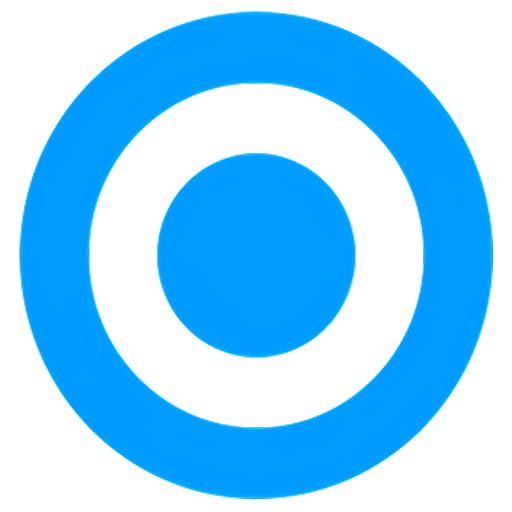
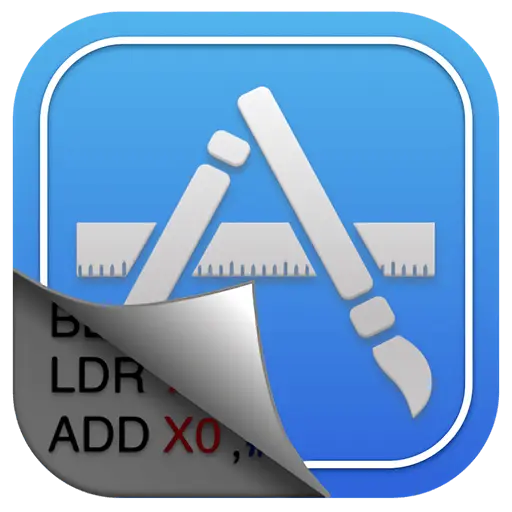
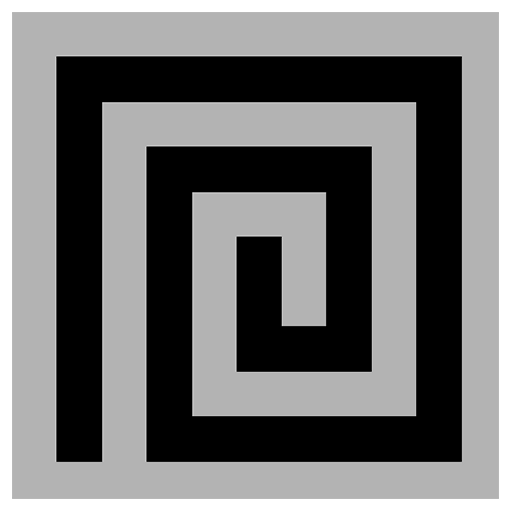

Bargaining