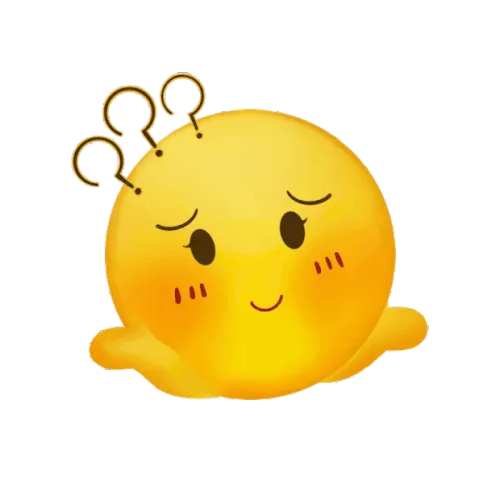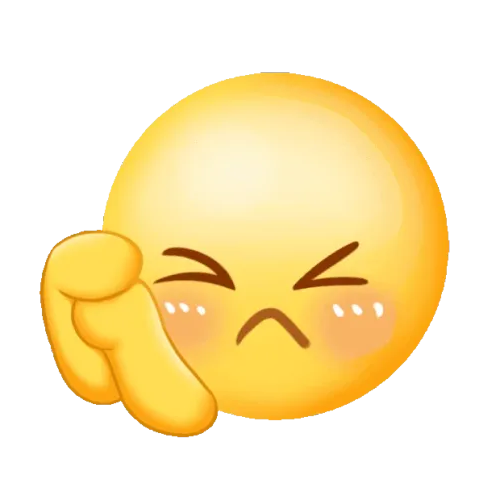You haven't signed in yet, you can have a better experience after signing in
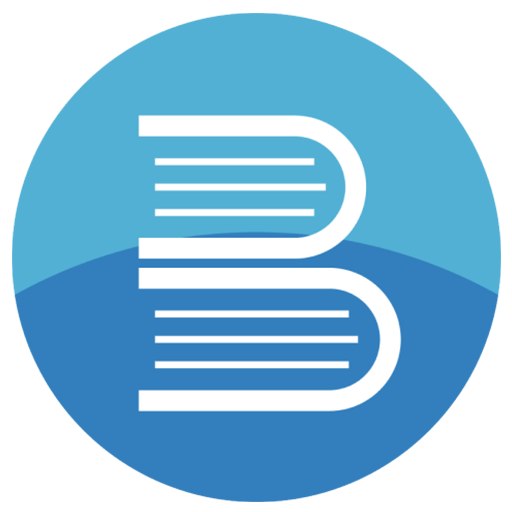
{{ item.spec_option }}
{{ item.spec }}
System
¥{{ random.sku_info.price }}
Reference price
BookxNote is not just a reading tool, it is a comprehensive digital reading and note management solution. It helps users absorb book knowledge from thick to thin, and then organize and output knowledge from thin to thick. The software supports opening e-books in both PDF and EPUB formats, automatically importing book catalogs, and allowing users to customize reading bookmarks.
major function
- Multi format support: Easily open e-books in PDF and EPUB formats.
- Automatic Catalog Import: Intelligent recognition and import of book catalogs, making reading more organized.
- Custom bookmark: Set bookmarks according to personal preferences, making it easy to return to the last reading location at any time.
- Key annotations and notes: Key annotations are made while reading, and the key points are annotated to automatically form a note outline.
- Note Brain Maps: When highlighting key points, note brain maps can be displayed side by side to help organize and memorize book knowledge.
Highlight Features
- Notebook management: Establish your own note categories, while reading and taking notes on multiple books.
- Synchronize reading and note taking: While reading, draw key points and build a personal knowledge system.
- Note Collaboration: Supports exporting note data to multiple formats (images, ANKI, HTML, xmind, opml) for easy organization, review, and knowledge output.
{{ app.qa.openQa.Q.title }}
How to use Nut Cloud for multi terminal synchronization of note data?
The design of BookxNote is that e-books and notes are separated, which is beneficial for us to store note data on cloud servers, and can also be synchronized to other PCs using third-party synchronization clients.
Open the menu item in the upper right corner of the software, select the option, and a dialog box will pop up to view the directory for saving note data. All note data is saved in this directory, which makes it convenient for us to use the folder synchronization function for cloud disk synchronization.
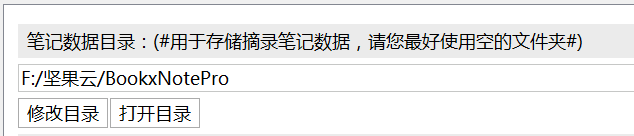
Firstly, install the Nut Cloud client software, and then start the software.
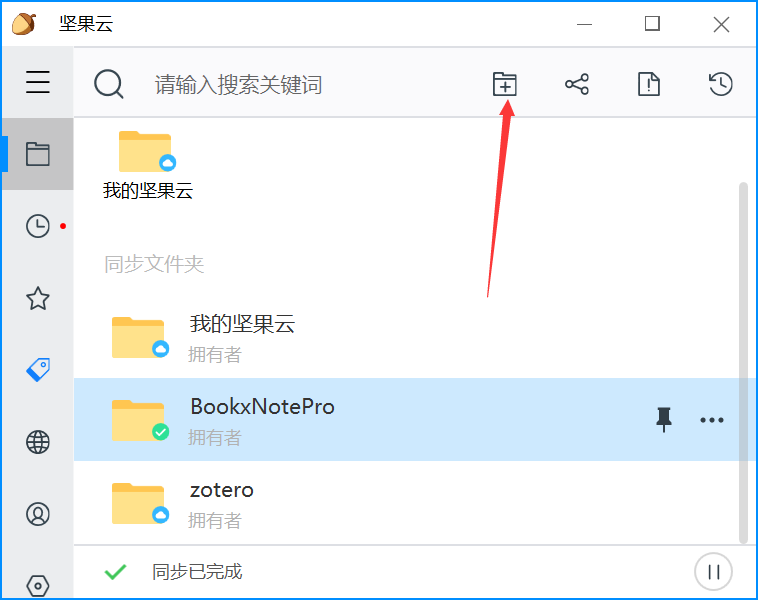
2. After clicking, a new synchronization folder will pop up,
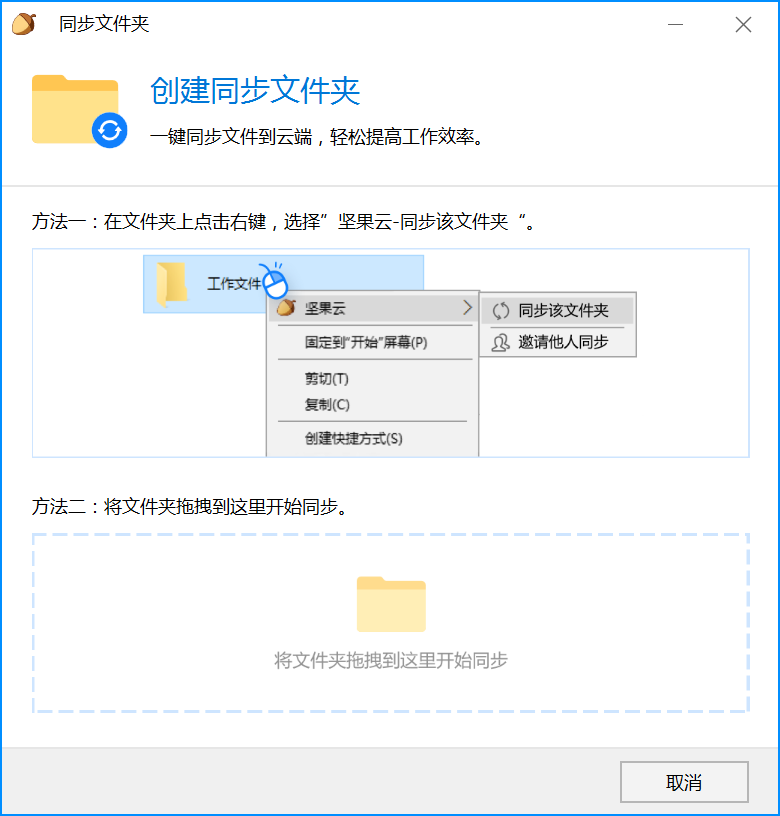
Drag the note data folder displayed in the software here to start syncing, for example, my location is,
F: Nut Cloud BookxNotePro
3. Click Finish to complete. This sets up data synchronization.
4. Set the Nut Cloud client to start automatically upon startup. The modified note data will be automatically synchronized to the Nut Cloud server.
5. After being used by netizens, cloud drives such as OneDrive are the same, as long as they support folder synchronization, notes can be synchronized to the cloud drive.





Bargaining