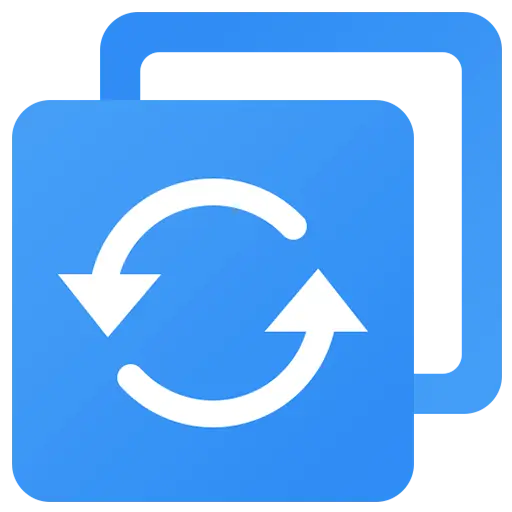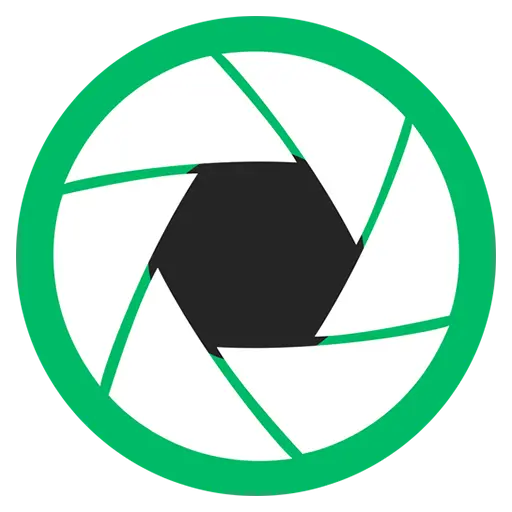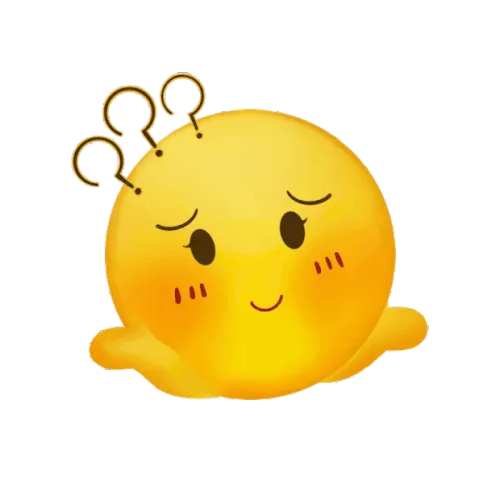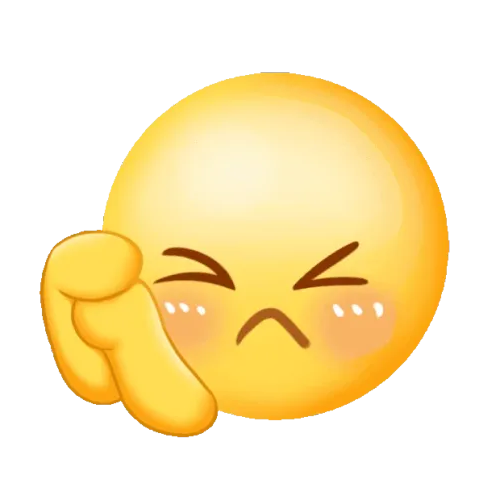Easy Backup Professional Edition ensures easy protection of your computer data
Is important data lost and cannot be recovered? The computer system has been used for a long time. too laggy? Is the computer system unable to start? Solving these problems is the specialty of Easy Backup Professional Edition.
- Real time file synchronization ensures the security of your important files; It can also automatically backup the entire important file disk to ensure the security of important files.
- Back up the whole system. After using too laggy for a long time, restore the system; Improve system speed by over 20%.
- The computer system cannot start, it can be easily backed up and restored; Simultaneously supports direct migration of WTG system to restore your computer's system.
- Upgrading the disk to an SSD computer speeds up by over 40%, with easy backup system migration function: Easily migrate your system to a new disk without the need to reinstall applications.
Backup function
- System backup
- Disk backup
- Partition backup
- File backup
- File synchronization
- Plan backup
- Event backup
- Incremental and differential backups
- Backup strategy
- Command line backup
- Hot backup
- Backup to internal and external disks
- Backup to CD/DVD
- Backup to NAS/Network Shared Folder
- Backup to cloud drive
Restore and Clone
- System restore
- Disk Restoration
- Heterogeneous restoration
- Partition restoration
- File restoration
- Selective file restoration
- Disk cloning
- Partition/Volume Cloning
- Flexible cloning
- System cloning
- Command line cloning
- Selective file restoration
Other practical functions
- Create bootable recovery devices
- Merge backup images
- Check and browse images
- Encrypt and compress images
- Command line cloning
- Annotate and edit backups
- Split and delete backups
- Export/import tasks and log management
- Email notifications and VSS