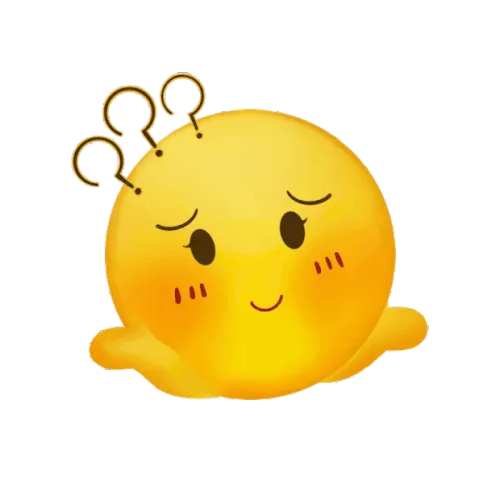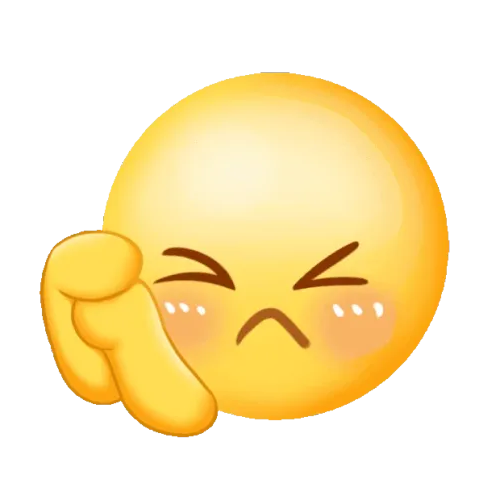You haven't signed in yet, you can have a better experience after signing in

{{ item.spec_option }}
{{ item.spec }}
System
¥{{ random.sku_info.price }}
Reference price
Customize the Start Menu and taskbar in Windows 10/11
Returning to Classics
Replace the start menu with a classic version. Choose from multiple styles, such as Windows 7, Windows 10, or modern adaptations of these classic menus, making them feel refreshing.
increase of efficiency
Restore features missing from previous versions of Windows, such as moving the taskbar to the top of the display or the Windows 10 style taskbar context menu.
Release a more powerful and integrated search experience, allowing you to focus on your content.
individualization
Use powerful customization options to match your start menu with your personality, allowing you to change styles, colors, transparency, shortcut links, rounded or square corners, and more.
Control the taskbar by adjusting its size, color, and blur to match your personalized start menu.
control
Fully control your Start button by moving it to the center or left, moving it to the top of the screen, or changing the way the Start button responds to clicks, buttons, etc.
Change the icon grid style to find the correct configuration for your workflow - keep it compact for minimalism or separate it for easier touch input.
{{ app.qa.openQa.Q.title }}
Get ready for Windows 11 24H2
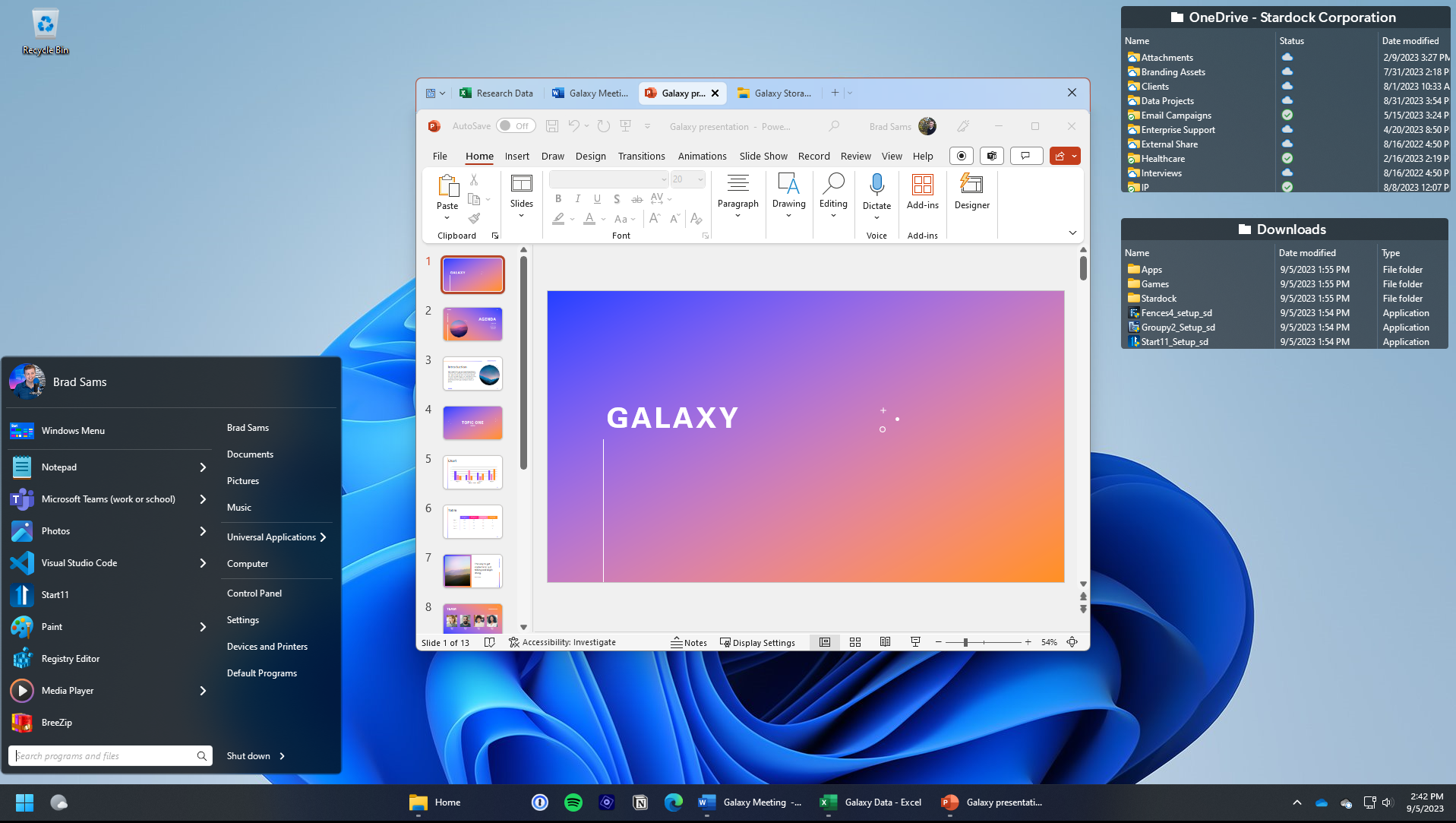
Microsoft announced today that it has started releasing the long-awaited Windows 11 update, which introduces some new AI features. Like many previous second half versions, this includes some fundamental changes to the way Windows runs.
In the past few months, Stardock has been working hard to evaluate our applications, such as;Start11 v2 And Fences 5To ensure that they can function properly in these changes. You may have noticed that weMore updates have been released recentlyAlthough not always directly related to 24H2, this is part of our effort to ensure that your application is ready when a new version of Windows is released.
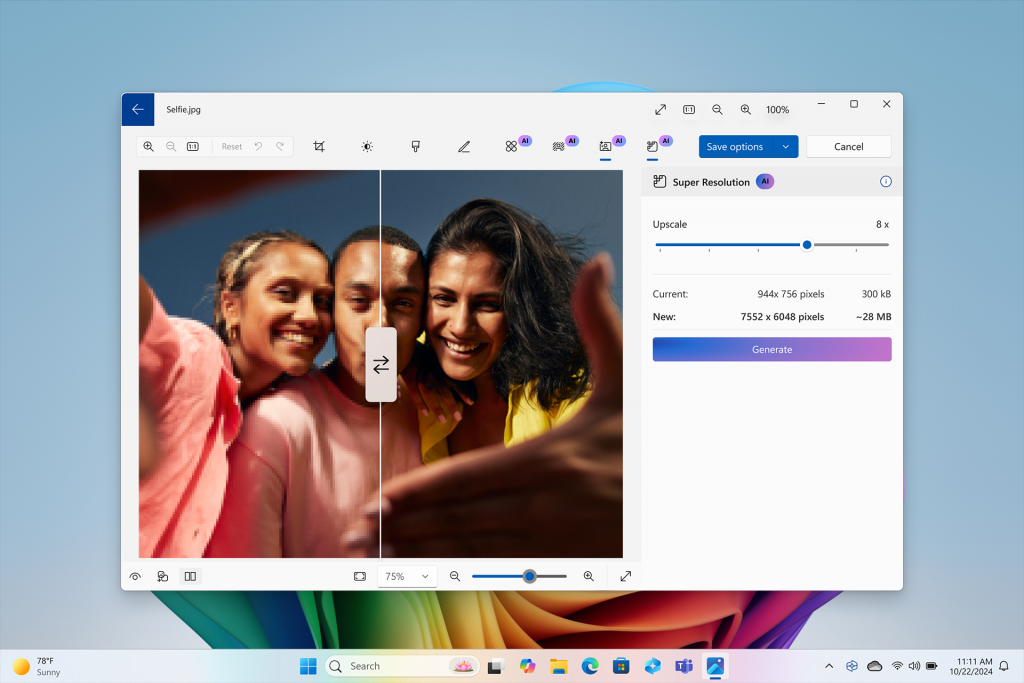
This also includes Groupy 2It has an additional fix that can solve some text clarity issues when used in conjunction with File Explorer - you can find it in;Found in beta channelThis new version.
Microsoft has an articleDetailed articleThe new features have been detailed, but many updates are related to the new AI capabilities, as follows:
- Click to execute – Microsoft's response to "Circle to Search" is part of a screenshot tool that allows you to select items from images or text and convert them into search queries, blur backgrounds, erase objects, and extract text.
- recall – The controversial feature that makes it easier to find content opened on the desktop will be tested on ARM based devices starting this month and on Intel/AMD devices starting next month; Microsoft is still comprehensively improving the security and storage of this feature.
- Photo – The new 'super-resolution' feature allows you to use the powerful capabilities of AI to zoom in on any image.
The features of this version go far beyond AI tools, including improved onesSafety StandardsAnd other improvements to the update process. Although consumer features will dominate all headline news, it is these underlying updates that will continue to improve the operating system, making it more resilient and reliable.

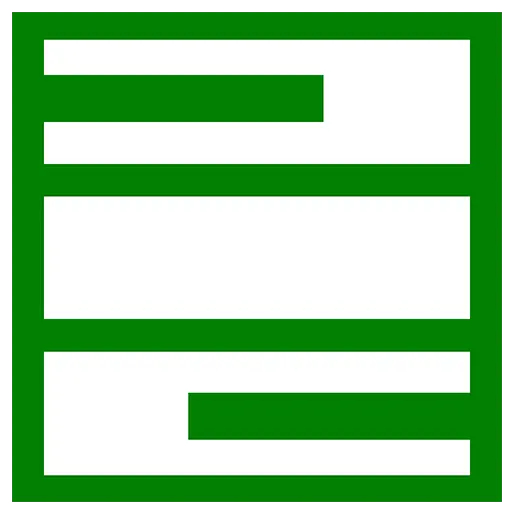

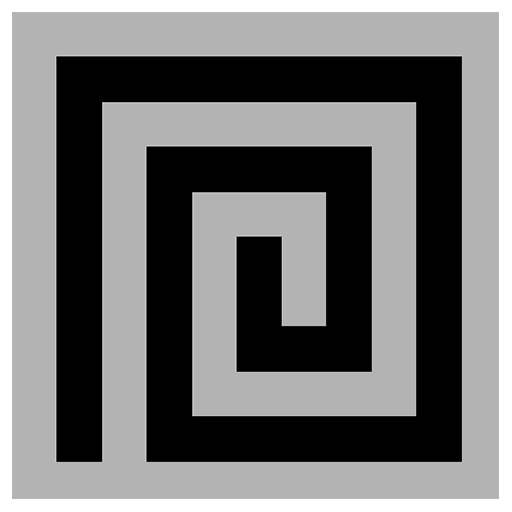

Bargaining