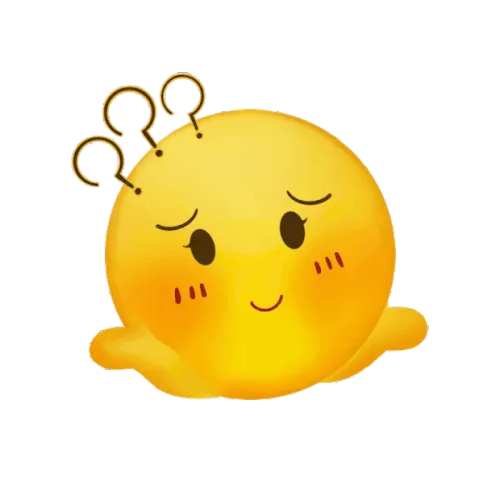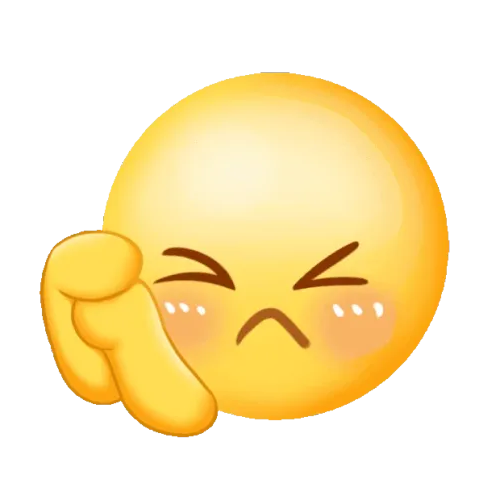You haven't signed in yet, you can have a better experience after signing in

{{ item.spec_option }}
{{ item.spec }}
System
¥{{ random.sku_info.price }}
Reference price
Groupy is a program that provides a universal tab experience, aimed at keeping multiple applications and documents in a tabbed and organized state for easy access and more efficient workflows.
Optimized for Windows 10 and Windows 11, users can easily create groups after installation by simply dragging one window to another. The new group feature allows users to save a set of applications and launch them simultaneously by clicking the tab once.
Keep your application and organize it easily.
Easily group open applications through a universal tab experience for Windows.
Add tabs to almost any application.
Groupy simplifies the organization of open windows by adding tabs to the application's framework.
Automatic grouping
Automatically group all instances of the same application.
Improve your work efficiency
With unique features, Groupy allows you to return to the process faster.
Grouping can simplify the application experience
You can launch multiple applications from the taskbar with one click.
Perfect color
By adding accent symbols in tabs, open applications can be easily organized by type, project, or purpose.
Perfect design to match the desktop
Groupy 2 is designed to seamlessly integrate with your desktop.
Multiple design options
Groupy 2 has multiple different layouts that allow you to customize the tab experience.
Modernization from scratch
Groupy 2 supports native Windows 11 features and has been optimized for use with Windows 10.
{{ app.qa.openQa.Q.title }}

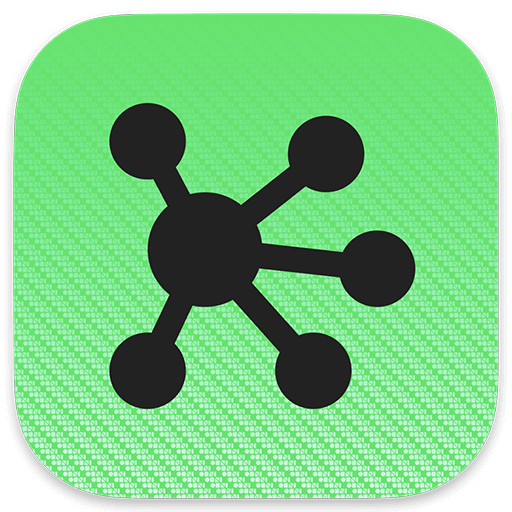



Bargaining