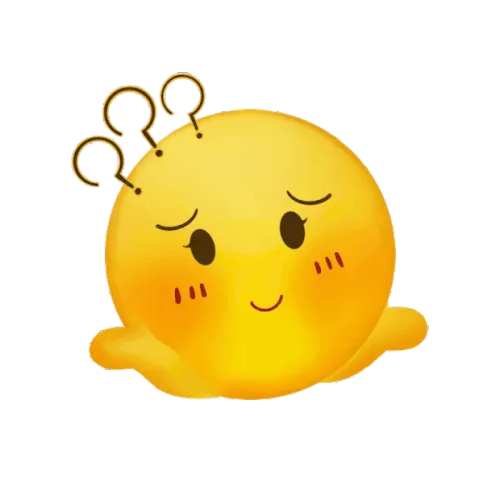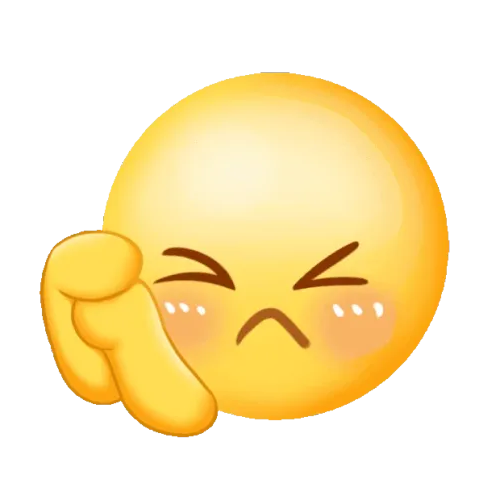You haven't signed in yet, you can have a better experience after signing in

{{ item.spec_option }}
{{ item.spec }}
System
¥{{ random.sku_info.price }}
Reference price
Optimal Calendar: A Pure and Efficient Desktop Calendar
The excellent calendar is a cross platform desktop calendar software with Win10/Win11 style. On the basis of the Windows system calendar, it has been deeply improved and innovated. It can not only perfectly replace and enhance the Windows taskbar clock calendar, but also significantly optimize the time management. Combined with the current most advanced AI capabilities, it provides a schedule planning, to-do list and task reminder solution that is more in line with countrymen usage habits, helping you arrange every day efficiently.
Optimal Calendar supports both mobile devices (Android, iOS), achieving seamless synchronization across devices, allowing you to control your schedule and notifications anytime, anywhere.
- Enhance your Windows calendar
The Optimal Calendar adopts the native design of Win10/Win11. After installation, you will have an enhanced version of the Windows calendar, which mainly includes practical functions such as perpetual calendar, festivals, solar terms, overtime on statutory holidays, compensatory time off, ticket grabbing, scheduling, weather, etc.
- Upgrade your taskbar clock
Optimal Calendar not only enhances Windows Calendar, but also automatically replaces the Windows taskbar clock after installation. Immediately, you will have a powerful taskbar clock, and we provide rich customization options for you to easily create a highly personalized taskbar clock.
- Comprehensive schedule management
The schedule management of Optimal Calendar provides a comprehensive and powerful schedule management platform. Here, you can easily manage all important events in a unified manner - whether it's upcoming schedules, to-do lists, notes, important anniversaries, birthdays of friends and family, previous records, or subscription calendars that require special attention.
We also provide multiple views that allow you to gain insights into your schedule from different dimensions such as lists, days, weeks, months, and years. And cloud synchronization and multi terminal (computer/phone/WeChat) reminders ensure that your schedule is always synchronized with you, no matter where you are, you can grasp every important moment in a timely manner.
- To Do List Based on Four Quadrant Design
The to-do list of Optimal Calendar is your intelligent assistant for efficiently managing daily tasks. It cleverly integrates a four quadrant priority view and a GTD (Getting Things Done) checklist view design, helping you clearly identify the urgency and importance of each task. Each task can activate an independent tomato clock, allowing you to find the perfect balance between focus and rest.
The cloud synchronization of data and multi terminal reminder function make your to-do list management more intelligent and orderly. Whether it's urgent tasks at work or small joys in life, an efficient calendar can help you handle them one by one, making to-do lists a tool for you to easily manage your daily routine.
- Intelligent capture of schedule and report summary
The combination of Optimal Calendar and SendToAI plugin, utilizing the most advanced AI technology, brings you an unprecedented schedule management experience. It can accurately recognize and extract schedule information from both text and images, simplifying your time management process. Long press the CapsLock key to quickly create a schedule through voice commands, making time management quick and efficient.
Moreover, our AI technology can automatically generate exquisite daily, weekly, or monthly reports based on your completed to-do list. This not only saves your time, but also enhances the professionalism and aesthetics of the report.
- Desktop notes that record inspiration at any time
The desktop note taking function of the Optimal Calendar is the perfect notepad tool for you to record inspiration and important information. It not only seamlessly integrates with the Windows desktop, providing a beautiful and inconspicuous recording space, but also supports note encryption to ensure the security of your private information.
With the assistance of calendar display and tag management, your notes can be categorized and retrieved in a more orderly manner, making your desktop both neat and personalized.
- Rich desktop widgets
Optimal Calendar provides a range of highly acclaimed Windows desktop widgets, including calendar, schedule, to-do list, notes, weather, countdown, clock, and more.
These desktop widgets not only seamlessly integrate into your computer desktop, enhancing its aesthetic appeal, but also provide rich personalized settings options for each component, making your desktop more personalized and meeting your various needs.
- Easily connect to other calendars
Optimal Calendar has powerful subscription capabilities, allowing you to easily connect to other calendars. Supports WebCal protocol public calendar subscription and adds CalDav/Exchange protocol accounts, allowing you to easily achieve two-way synchronization with third-party calendars (iCloud/Outlook/DingTalk, etc.).
{{ app.qa.openQa.Q.title }}
Subscribe to WPS Kingsoft Calendar?
On the main interface of Youxiao Calendar, click "Plan" - "Calendar Subscription" to enter the subscription calendar interface.
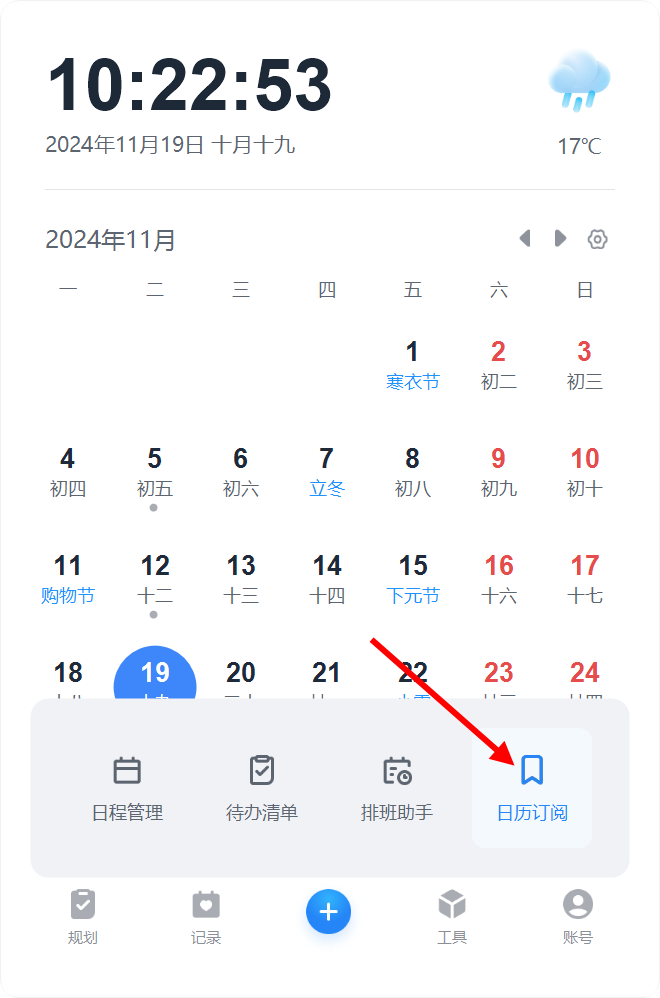
Or click "Add Calendar" - "Add Subscription Calendar" in the bottom left corner of "Schedule Management" to enter the subscription calendar interface.
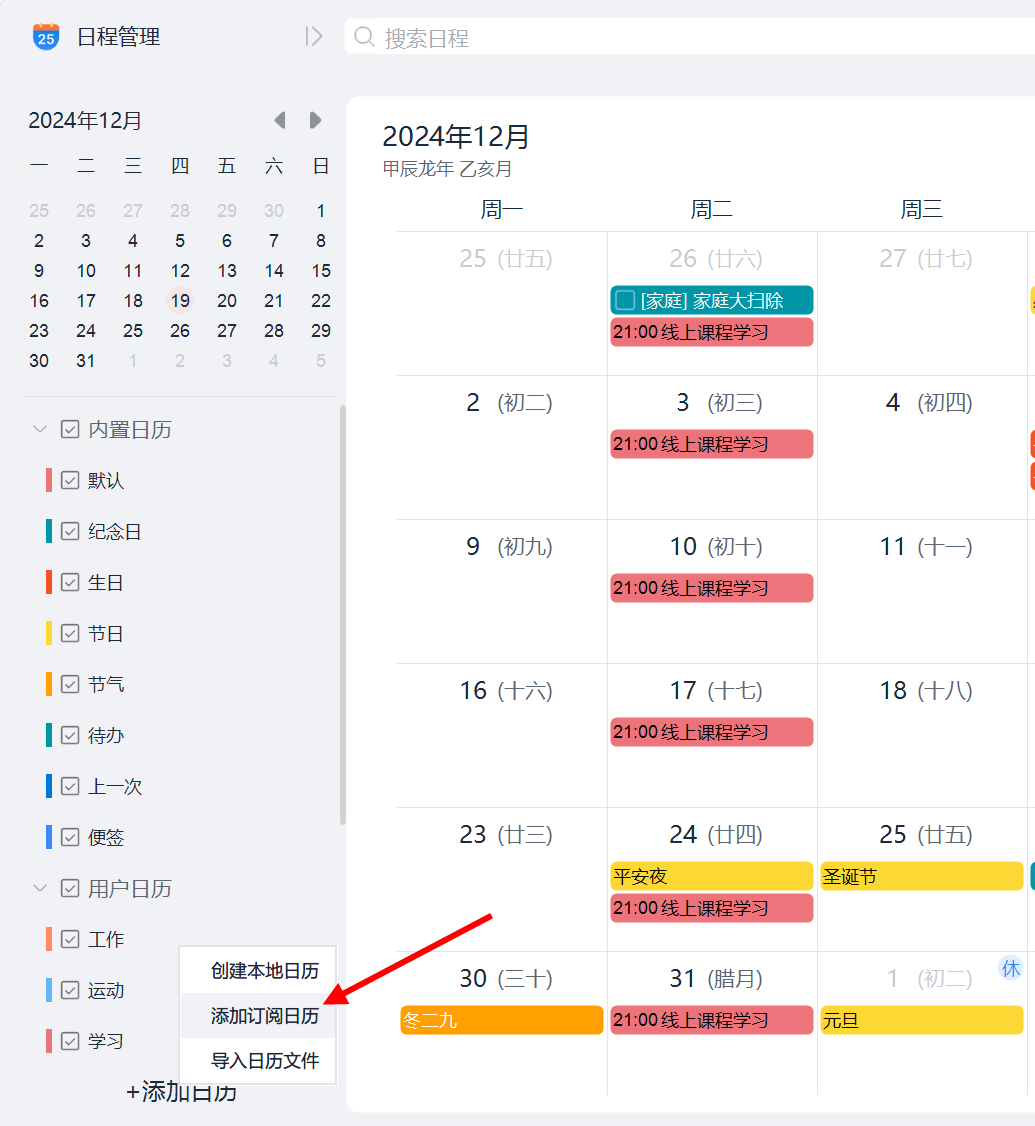
Subsequently, we selected 'WPS Kingsoft Calendar'
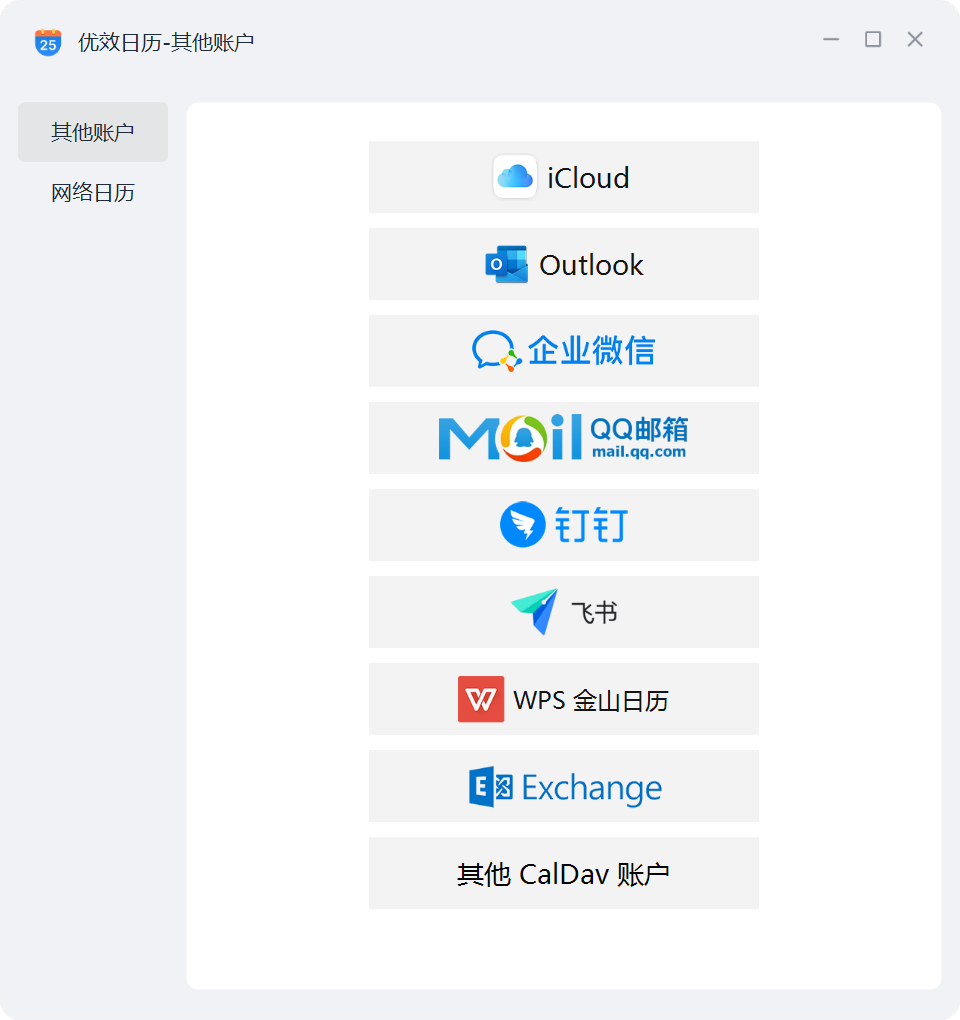
At this point, we are required to fill in our username and password, and we need to redirect to WPS to obtain the authorization code in order to access WPS's calendar data.

Open the WPS client, go to "Calendar" - "Settings", and enter the calendar settings.
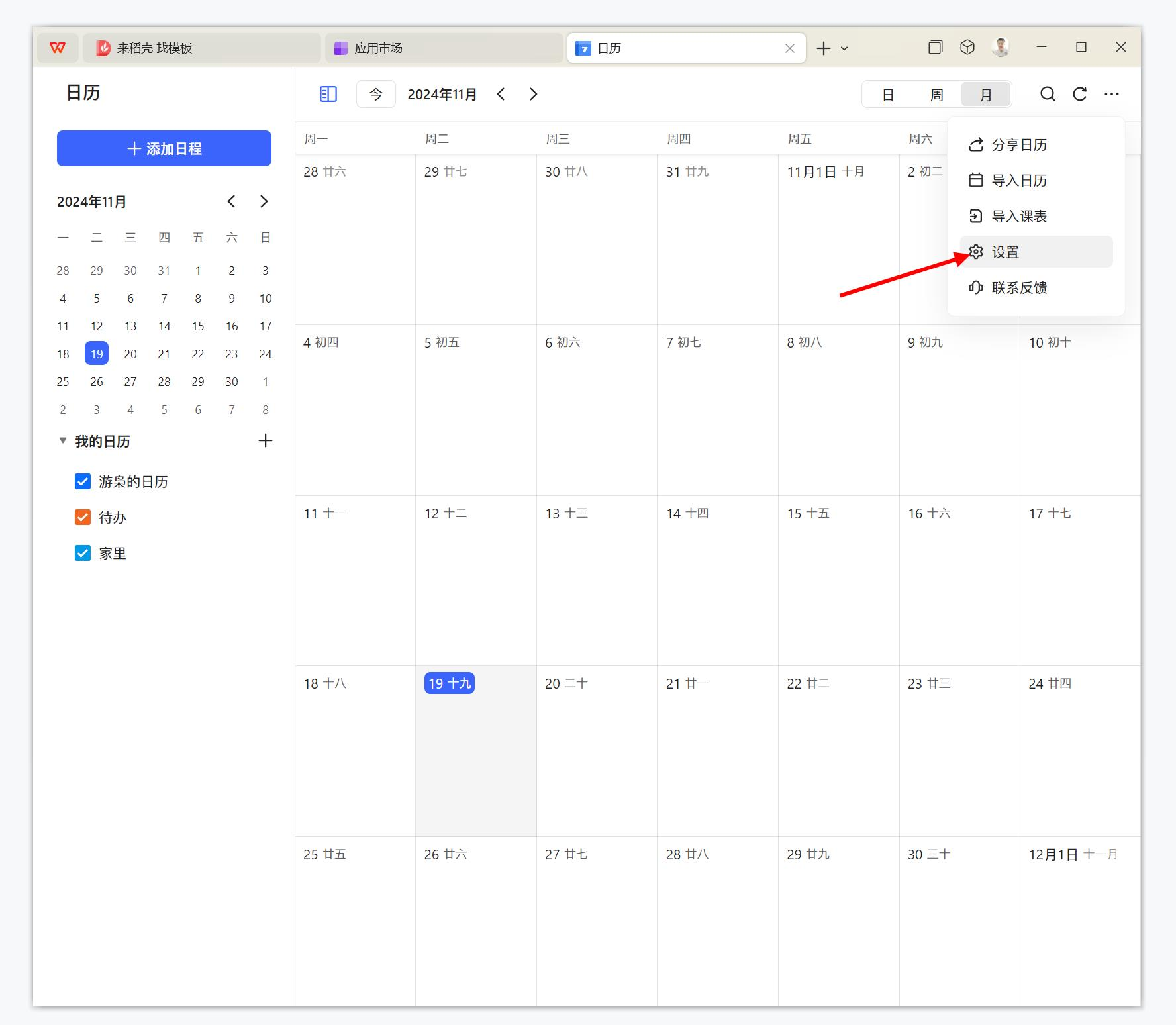
Drag to the bottom of the settings and click to enter CalDav synchronization settings.

Click to generate a CalDav account

Return to the Optimal Calendar, fill in the username and password generated in the previous step, and click Save. If everything goes smoothly, we can see the newly subscribed calendar data on the left side of 'Schedule Management'.
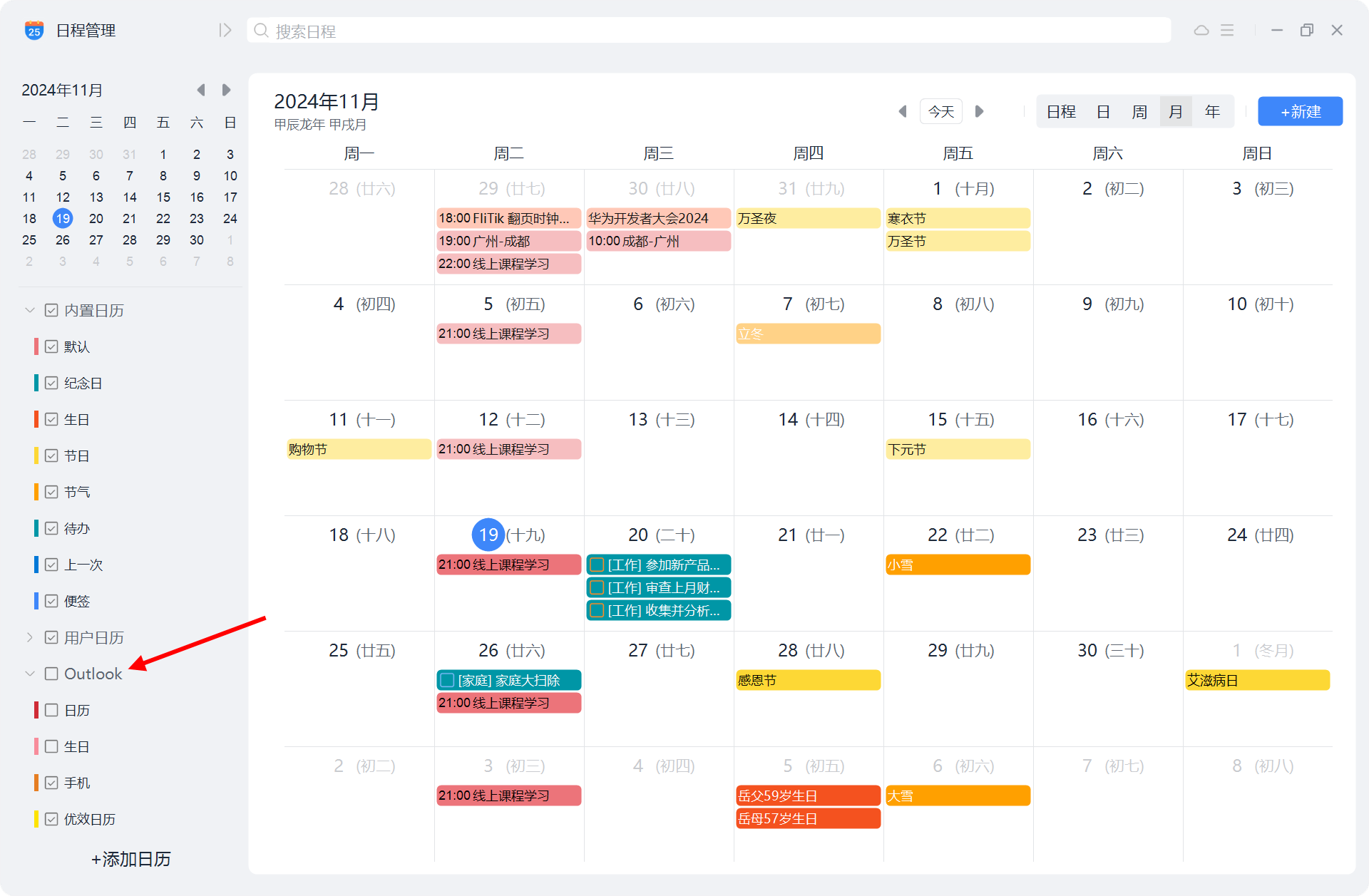





Bargaining