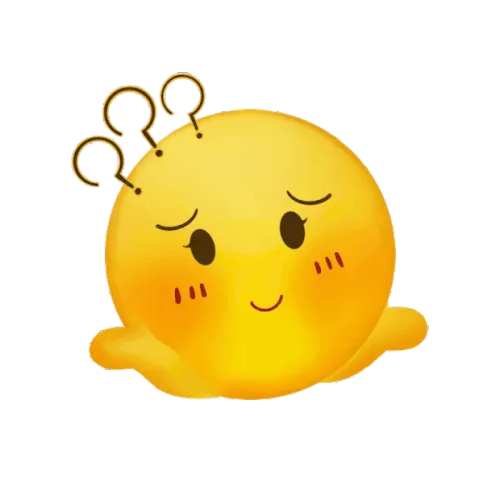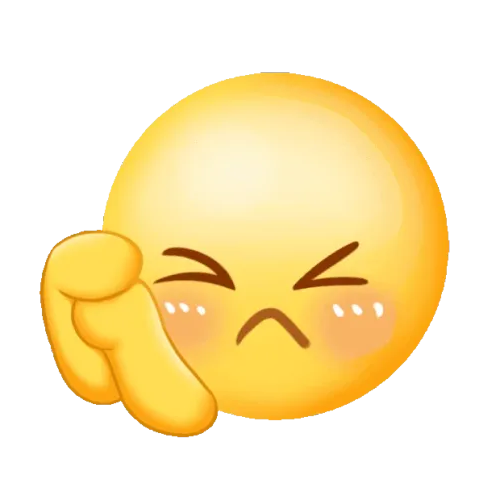You haven't signed in yet, you can have a better experience after signing in

{{ item.spec_option }}
{{ item.spec }}
System
¥{{ random.sku_info.price }}
Reference price
Internet Download Manager IDM downloader is an advanced download tool that can increase your download speed by up to 5 times, support resubmission, and allow users to automatically download certain types of files. It can divide files into multiple download points for faster download and list recent downloads for easy access to files.
Compared to other download management tools, it has unique dynamic file partitioning technology. Its outstanding feature is that it can analyze the actual address in the download address, but if the address is invalid, it will jump to an invalid webpage. When the address becomes valid again, the download can be automatically completed.
Function Introduction:
- Download up to 5 times faster
IDM can increase your download speed by up to 5 times!
- Browser compatibility
Supports multiple browsers, including IE, Safari, Google Chrome, Firefox, Opera, and all browsers can be supported through the built-in add browser feature.
- Download faster and more reliable
IDM can pause the download and resume it later. IDM downloads files very quickly. IDM can also repair and restore downloads that are interrupted due to connection loss, network issues, computer shutdown, or unexpected power outages.
- One click download of all selected files
When multiple links are selected using the mouse in the browser, IDM will display the "Download using IDM" button. You can also minimize this button in the "Custom Download Panel" ->"IDM Settings" ->"General" tab of your browser.
- Built in scheduled tasks
IDM can connect to the Internet at the set time, download the required files, disconnect or shut down the computer after completion. You can also use regular file synchronization to synchronize changes. Multiple download queues can be created and scheduled for downloading or synchronization.
{{ app.qa.openQa.Q.title }}
Can I use an Apple phone
Hello, Apple phones do not support it. This software is only used on the Windows platform.





Bargaining