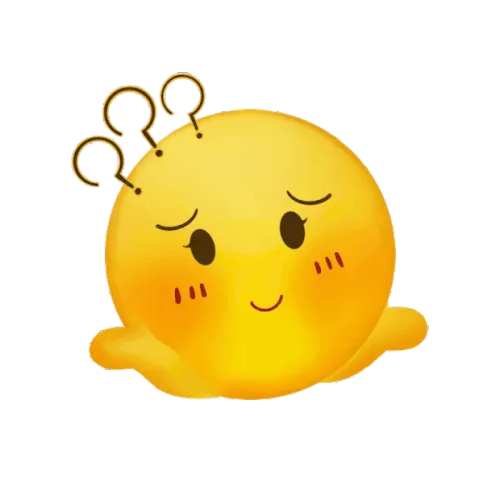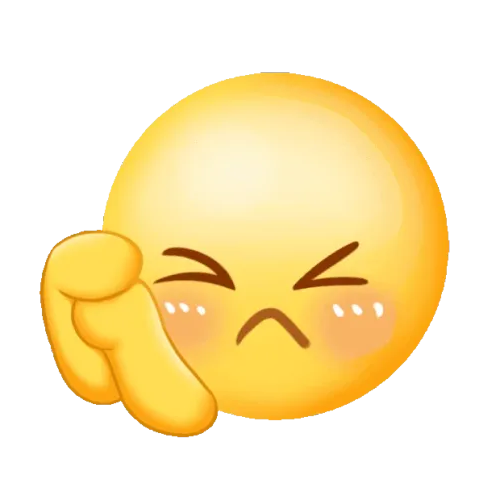You haven't signed in yet, you can have a better experience after signing in

{{ item.spec_option }}
{{ item.spec }}
System
¥{{ random.sku_info.price }}
Reference price
EasyShu is a professional plugin for Microsoft Excel charts written in C # language. EasyShu is mainly used for data visualization and analysis. EasyShu 2.2 can now achieve 72 types of charts, with over 30 dynamic charts, 5 different chart styles, 14 different color themes, and provides 10 chart auxiliary tools.
The core chart function of EasyShu mainly includes two modules: commercial charts and new charts, which can realize 72 different types of charts, from simple single data series stick charts to complex multi data series Nightingale Rose charts and correlation coefficient matrix charts.
EaseShu chart auxiliary function mainly includes chart theme module and auxiliary function module, which can help users better adjust the element format, data form, etc. of the chart, including position calibration, multi chart artifact, chart export, color picker, data thief, data label and other functions.
Core Chart Function
The core chart function of EasyShu mainly includes two modules: Business Chart and New Chart, which can realize 72 different types of charts, from simple single data series stick charts to complex multi data series Nightingale Rose charts and correlation coefficient matrix charts.
Business Chart Module
This module can be used to draw category and time series charts that are integrated with tables, displaying data in different scenarios, including category comparison, time trend, partial overall, difference comparison, and waterfall composition, totaling 5 types.
After using this module to draw charts, you can combine 【 Auxiliary Functions 】 - 【 Position Calibration 】 to locate the deformation of the chart within a fixed cell range, so that the table can be aligned and perfectly integrated with the table data.
New chart module
With this module, complex types of charts can be easily drawn with just one click. These charts originally required a large amount of auxiliary data and data calculations in Excel, including column charts, bar charts, area charts, scatter plots, ring charts, and statistical charts, totaling six types.
Chart auxiliary function
The auxiliary functions of charts mainly include chart theme modules and auxiliary function modules, which can help users better adjust the element format, data form, etc. of charts.
Chart Theme Module
It includes two controls: background style and color theme, which can switch the main color and background style of the chart with one click.
Background Style: You can easily convert chart element formats such as chart area color, grid line color and type, coordinate axis label position, etc., but only for charts drawn by the EasyShu plugin, thus achieving chart styles in classic business journals or newspapers such as Business Week, The Wall Street Journal, The Economist, etc;
【 Color Theme 】 Provides 14 color theme schemes including ggplot2, Set1, Ste2, Set3, Paired, Dark2, Accent, Business Week, The Wall Street Journal, The Economist, etc., allowing for one click conversion of Excel
Auxiliary function module
Including functions such as position calibration, multi chart artifact, chart export, color picker, data thief, data label, etc., it can help users better operate chart elements:
- [Position Calibration] It can locate the deformation of the chart within a fixed cell range, thereby aligning the table and seamlessly integrating it with the table data;
- Chart Export: Charts can be exported as images of different resolutions and formats, including JPG, TIFF, PNG, BMP, and other image formats;
- The color picker allows users to pick up color values from anywhere on the computer screen and fill chart graphic areas or set text with that color; At the same time, it also provides a "color template" for users to directly use the colors of different color theme schemes;
- [Data Labels] can help users add labels to data series and set their numerical units and formats. At the same time, they can also set the data label layout format for pie charts and circular charts, including two ways of arranging labels by tangent and ray positions;
- Data Thief can help users extract data from charts in images in a semi-automatic manner, thereby obtaining the data series values of the original charts;
- Multi chart tool: It can draw multiple charts with similar data formats with one click in the form of facets, including scatter plots, bar charts, area charts, bar charts, waterfall charts, and many other charts, with their renderings.
{{ app.qa.openQa.Q.title }}
Is there an error when opening Excel after installing the plugin?
After installing the plugin, an error dialog box pops up when opening Excel. The reason may be that the number of digits in Excel does not correspond to the number of digits in the plugin. This is because the automatic installation method did not correctly recognize the number of digits in Excel. According to the plugin installation guide, reinstall the EasyShu plugin installation package. exe: Use the plugin installation program to confirm the number of digits in Excel, and then manually install the plugin with the specified number of digits.
Generally, 32-bit Windows systems require the installation of 32-bit OFFICE software, but 64 bit Windows systems can install 32-bit OFFICE software. Please carefully check the digits of the OFFICE version before installation.
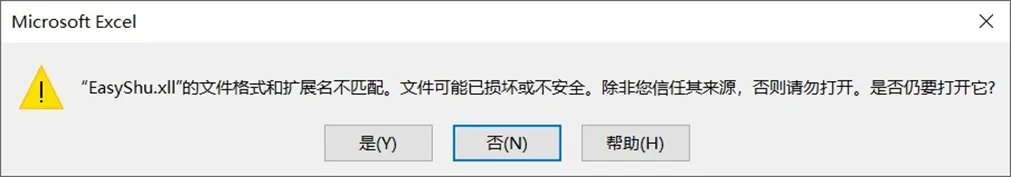
📎 Detecting Excel bit count and program path macro file. xlsm
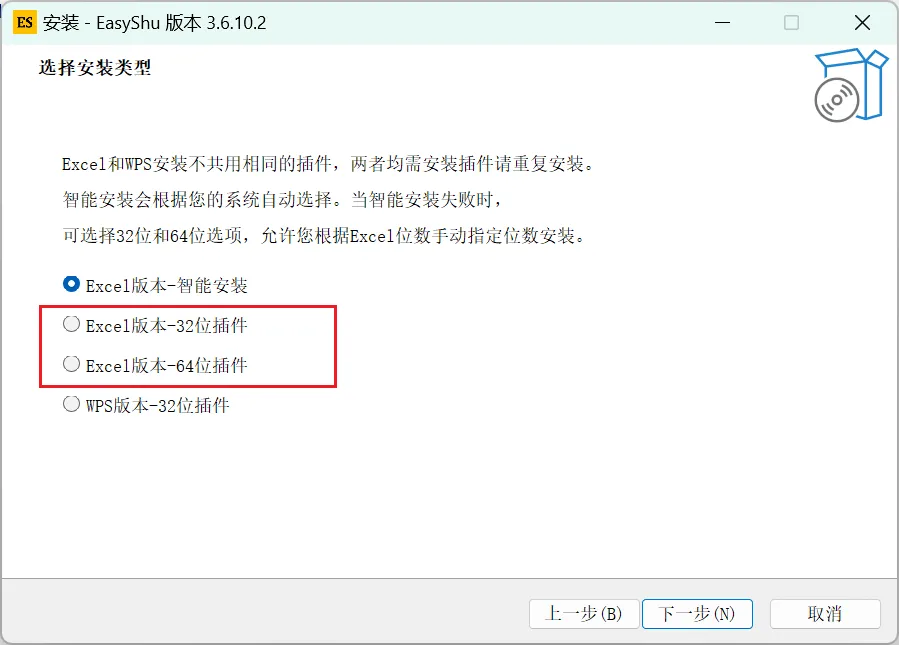

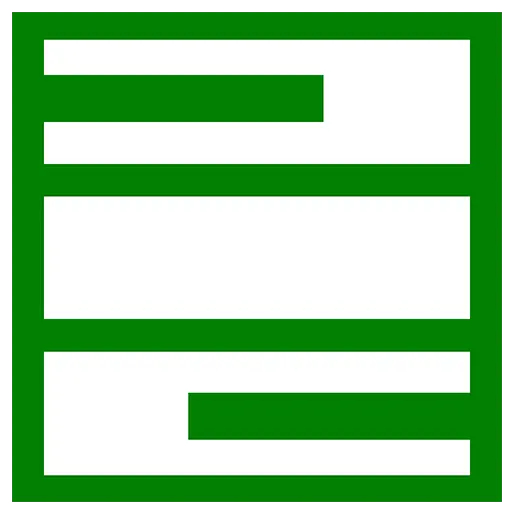

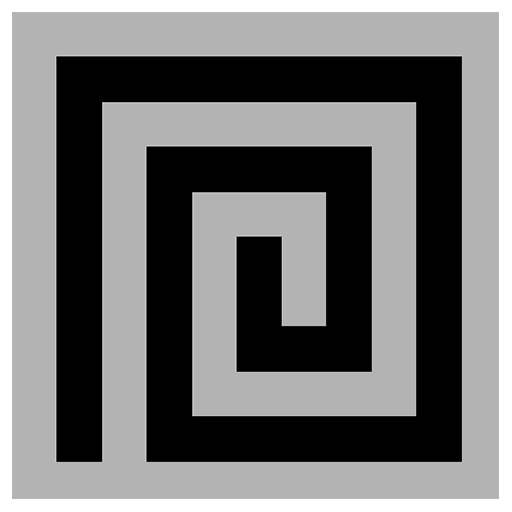

Bargaining