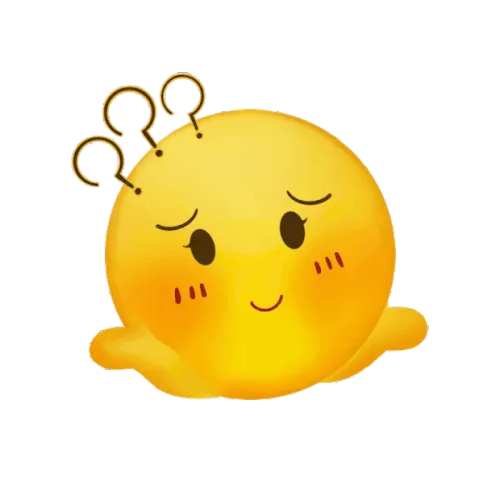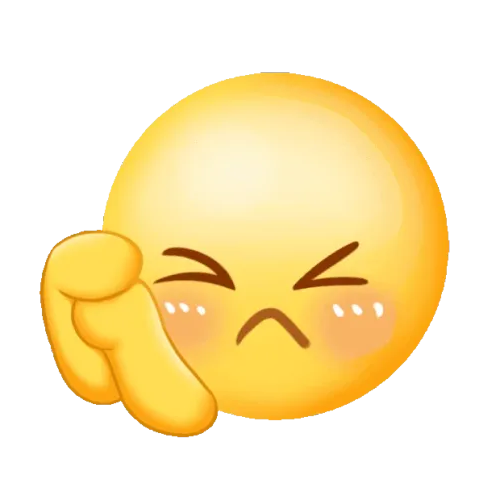You haven't signed in yet, you can have a better experience after signing in
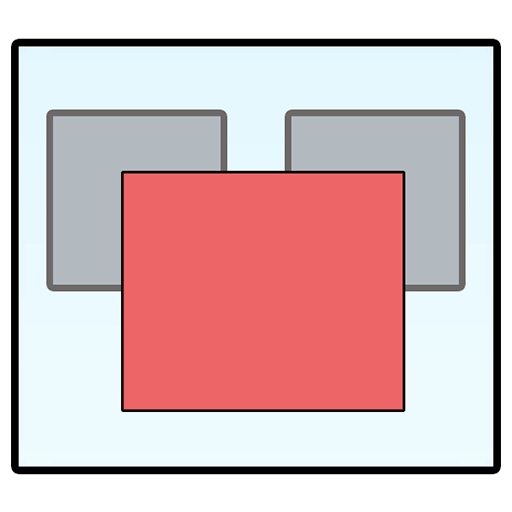
{{ item.spec_option }}
{{ item.spec }}
System
¥{{ random.sku_info.price }}
Reference price
WindowTop is a window customization tool that allows you to top any window and modify its transparency. The software can achieve functions such as blurred Aero interface, intelligent dark mode, and reduced window size, saving you operation time and fully customizing your window!
- Set the top window
Set any window from the toolbar menu
- Click on 'Penetration'
Only seeing the window without interacting with it
- Set transparency
Set window transparency from the slider in the toolbar menu and immediately view the results
- shrink windows
Innovative approach to minimize windows - it doesn't minimize the taskbar to keep it clean whenever you like. It will make the window smaller, so you have the space you need.
- Dark/Reading Mode
It is easy to set the windows to darkness. Can be used for coding and nighttime reading. This should relieve eye fatigue!
- Shrink+real-time preview+automatic movement
Not only does it allow you to get real-time preview from the 'shrink' function. Now, it will be able to automatically move when it is the text or image above!
- Window anchor point
A super innovative way to choose windows! You can click on its anchor point instead of setting the window at the top. The user reported that this method switches windows faster than the ALT+TAB shortcut key.
{{ app.qa.openQa.Q.title }}

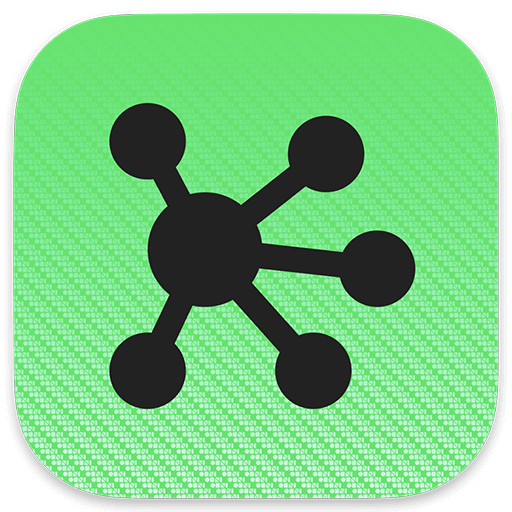



Bargaining