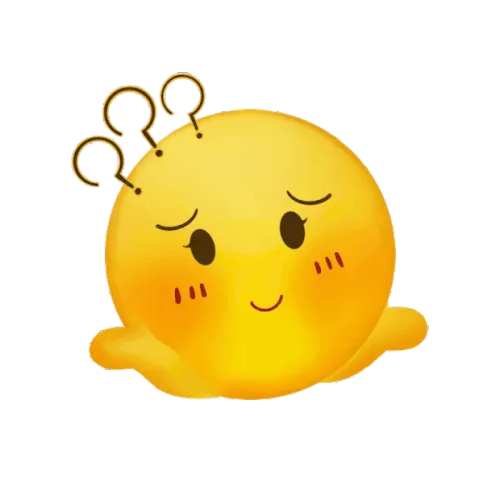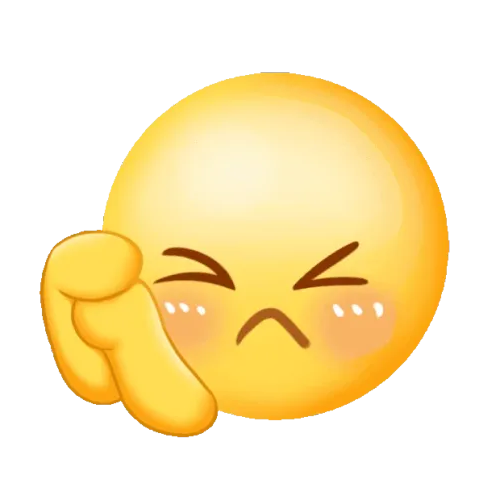You haven't signed in yet, you can have a better experience after signing in
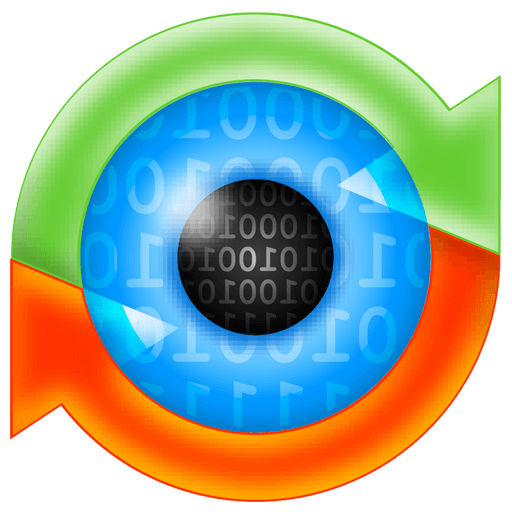
{{ item.spec_option }}
{{ item.spec }}
System
¥{{ random.sku_info.price }}
Reference price
DU Meter is a tool used to monitor your computer's Internet usage. It displays real-time charts and can create reports and alerts based on your download and upload status.
Other standard features of DU Meter include:
- You can choose to report to dumeter.net to track the comprehensive bandwidth usage of multiple computers on the network.
- Provide clear graphic and/or numerical displays
- We now offer English, French, Spanish, German, and Russian versions
- Allow close monitoring of uploads and downloads
- If your network traffic is not free (or if you start charging fees exceeding a certain monthly limit), DU Meter can calculate and display the total traffic fee for this billing period. It also supports peak/off peak rates.
- The logging function can export multiple file formats, including Excel and HTML
- Provide configurable limit alerts through screen or email
- Chart function: The report module includes customizable network traffic charts
- Suitable for dial-up, ISDN, cable modems, ADSL, Ethernet cards, etc
- Select options for specific network interfaces
- Requires minimal screen space and system resources
- DU Meter mini mode allows you to quickly switch to mini mode to maximize screen space.
- The new taskbar also provides visible readings in the system tray area
- Easy installation - no need to change Windows system files
- Can be configured to load using Windows
- The auto hide function can minimize the instrument panel to the system tray without network activity
- Read in units of kB/sec (kilobytes per second) or kbps (kilobits per second)
- Can be extended to your own modem download function
- Choose to view real-time readings or average values
- When the network activity is interrupted, you can choose to notify the user or disconnect the Internet automatically
- Below a certain level
- A practical stopwatch that can accurately time downloads and report average transfer rates
Protect your system from intruders
DU Meter can also conveniently monitor whether any dangerous unknown activities occur while you are online. How do you know if data is uploaded in the background or downloaded from your computer when surfing the internet? When using a browser, email, or FTP program, you may have some understanding of data flow, but what happens if an unknown application installs itself and sends or receives data without your knowledge. Obviously, this is not something you want to consider, but it happens to people every day. In addition, if you are on a LAN or local area network, you can immediately see if someone is accessing your computer and transmitting information.
Trojan horses, worms, and other hidden files can completely invade your system in the background, which is a serious problem and becoming increasingly common. Back Orifice is just one of these notorious applications. It has been reported in CNET, ZDNet, Technet, and many other places on the internet. Symantec's antivirus website provides a detailed description of this.
Don't be another unfortunate Internet victim. Antivirus programs are an important line of defense, but how often do you update virus definition files? What about your provider? Every day? Every hour? New viruses and trojans appear every hour. DU Meter can monitor this activity 100% for you and let you know if there is any data downloaded or uploaded behind your back. Then, you can log out from the ISP or immediately disconnect your computer and terminate the activity.
Why do we need DU Meter?
Control network traffic
Keep an eye on your Internet connection: view incoming or outgoing data
Have you ever wondered why some downloads seem to take a long time to complete, or why your email program seems to be stuck in the middle of email retrieval. Is it really stuck, or is it just downloading a large email attachment? DU Meter can answer these and other puzzles, as well as alert you to dangerous or unexpected online activities. No matter what you do online, observing your data transfer rate is very enlightening, and you will soon wonder how you managed it before without DU Meter.
DU Meter for Parents and Business Managers
Receive alerts about dangerous or unexpected network activities
If you have teenagers, or if you own or manage a small business, you already know how difficult it is to enforce certain internet usage rules while respecting the privacy of children or employees.
If you install DU Meter on your child or employee's computer, you can configure it to report to you via email when monthly or weekly network traffic exceeds a specific threshold. If someone violates your rules (such as sharing movies and music using peer-to-peer software), DU Meter will notify you. Since DU Meter 5, once the alarm conditions are met, the software can even prevent any further Internet connection without any user intervention.
Please remember that you are legally responsible for your child's behavior online. Although sharing music or videos may be harmless to them, copyright holding companies are suing peer-to-peer internet users for copyright infringement and demanding thousands of dollars. DU Meter can promptly remind you to prevent such activities.
Is your "infinite" Internet really infinite?
Protect yourself from unexpected charges or Internet service interruptions
Many Internet users believe that their "unlimited" accounts allow them to surf the Internet, send large email attachments and download any number of movies and songs. However, the media have sufficient evidence to show that many Internet service providers (whether in the United States or elsewhere) do set clear restrictions on their use, although they may advertise the opposite. If these limits are exceeded, some may take strict measures, such as terminating the account without any prior warning. DU Meter can create a detailed report of the total network traffic on your computer and alert you when certain limits are exceeded. If you have teenagers or if you own or manage a business, DU Meter is also particularly useful for you.
{{ app.qa.openQa.Q.title }}

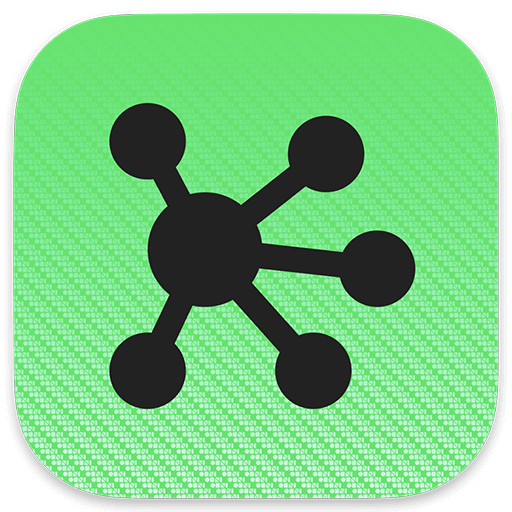



Bargaining