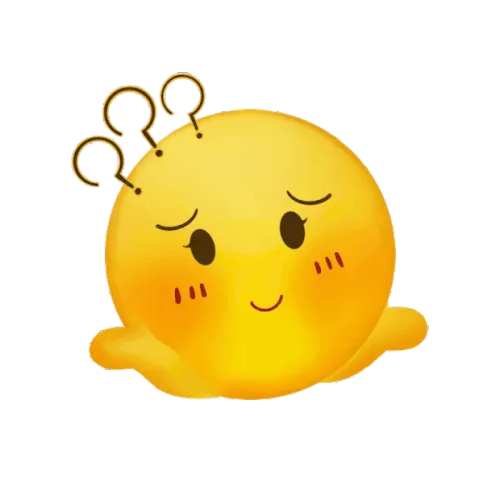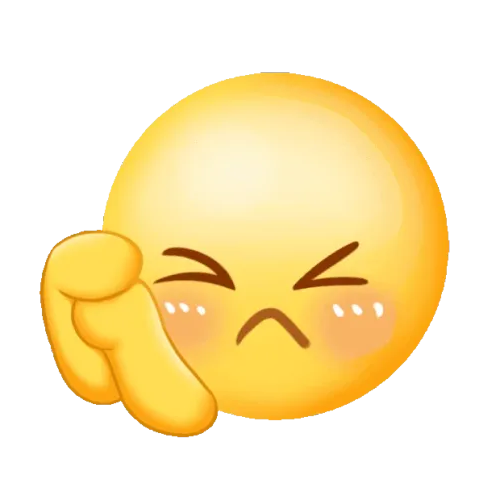You haven't signed in yet, you can have a better experience after signing in

{{ item.spec_option }}
{{ item.spec }}
System
¥{{ random.sku_info.price }}
Reference price
Easily extract/convert CD/DVD/Blu ray discs and folders to ISO and create ISO images using AnyToISO
- Support DMG, RAR, 7Z, PKG (More than 20 formats)
- Command line support
- Integration with Resource Manager and Apple Finder
Professional CD imaging tool/extractor/ISO creator
- File extraction/conversion to ISO
Extract any CD/DVD image or archive (7Z/RAR/ZIP/...) according to standard ISO/.
- Convert CD/DVD/Blu ray disks to ISO
The final ISO image can be extracted later using AnyToISO or burned to another disc.
- Convert folder to ISO
Create ISO images from files and folders located on the local disk.
{{ app.qa.openQa.Q.title }}
How to create ISO files using AnyToISO on Windows and macOS??
AnyToISO can create ISO images from files and folders located on the local disk. For this, there should be a folder that contains all the files/folders for the required ISO image. Then select a folder under the 'Folder to ISO' tab of the application (in Windows, simply right-click on the folder in Explorer). Suggest selecting the required label. The final ISO image is compatible with Windows/macOS/Linux and can be read by any program that supports ISO images. Of course, it can be burned on CD/DVD/Blu ray optical media.

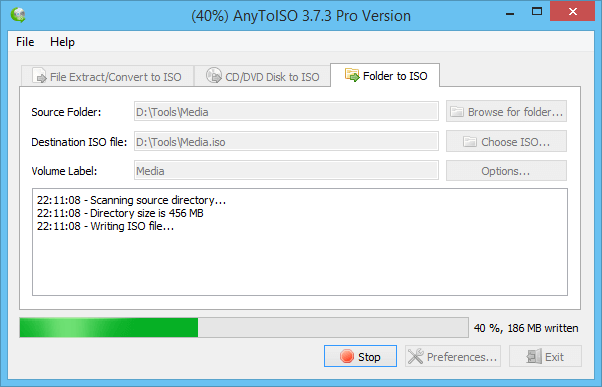
The default file systems include ISO 9660, Joliet (ISO 9660 extension, supports lowercase letters and long file names), and UDF. After clicking the 'Settings' button, you can configure the file system and its parameters in a special dialog box.
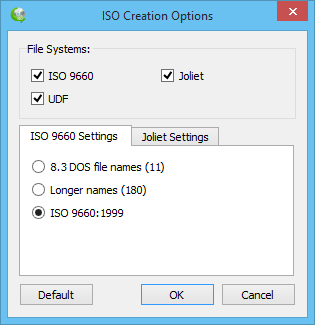
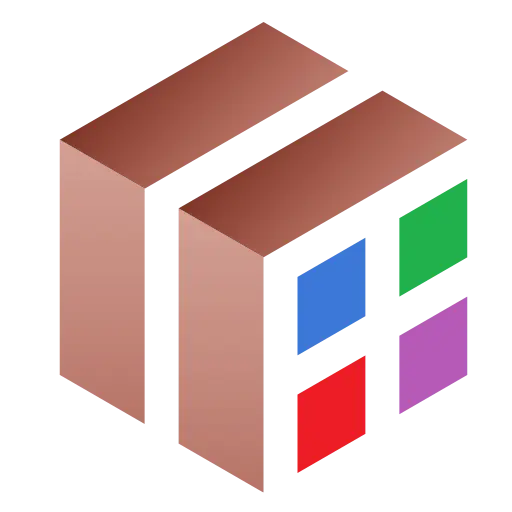

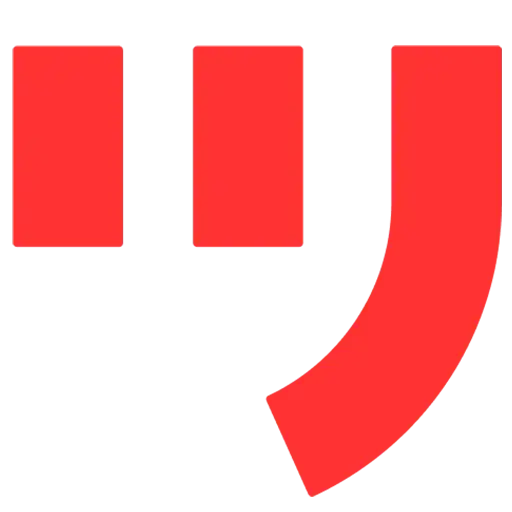
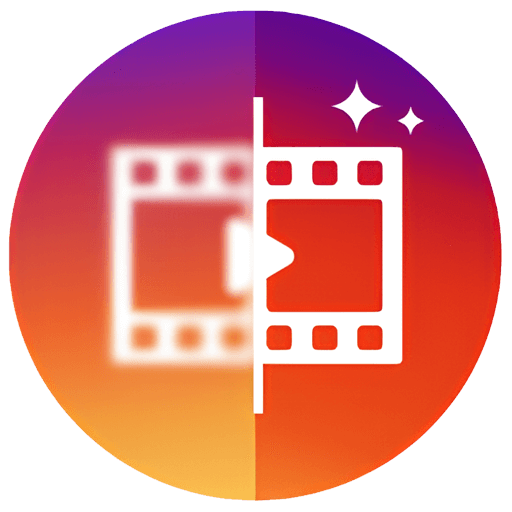

Bargaining