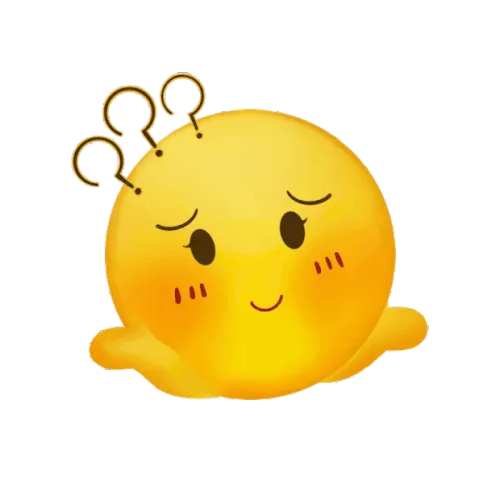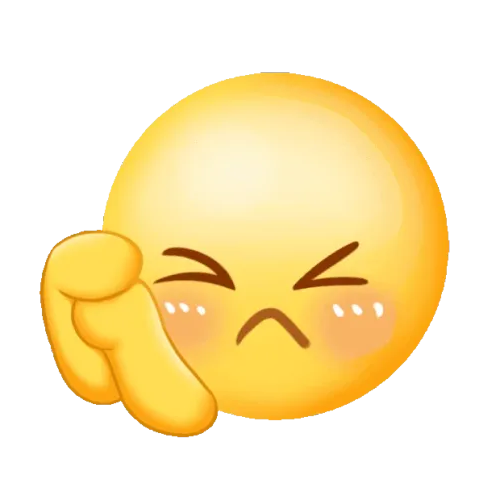You haven't signed in yet, you can have a better experience after signing in

{{ item.spec_option }}
{{ item.spec }}
System
¥{{ random.sku_info.price }}
Reference price
Easily extract/convert CD/DVD/Blu ray discs and folders to ISO and create ISO images using AnyToISO
- Support DMG, RAR, 7Z, PKG (More than 20 formats)
- Command line support
- Integration with Resource Manager and Apple Finder
Professional CD imaging tool/extractor/ISO creator
- File extraction/conversion to ISO
Extract any CD/DVD image or archive (7Z/RAR/ZIP/...) according to standard ISO/.
- Convert CD/DVD/Blu ray disks to ISO
The final ISO image can be extracted later using AnyToISO or burned to another disc.
- Convert folder to ISO
Create ISO images from files and folders located on the local disk.
{{ app.qa.openQa.Q.title }}
ZIP to ISO converter to convert ZIP files to ISO on Windows and Mac?

ZIP is the most widely spread industrial archive format in the world, while ISO is an archive standard used for storing disk content (without compression and password protection). People often need to use direct conversion toConvert ZIP files to ISO (without using one program to extract and another program to create ISO). A common use case for this conversion is the ability to mount the generated ISO image without the need for decompression (mounting to a virtual machine or virtual drive)&Nbsp;. ISO files can also be easily burned onto CD/DVD. AnyToISO can complete this task with just one click.
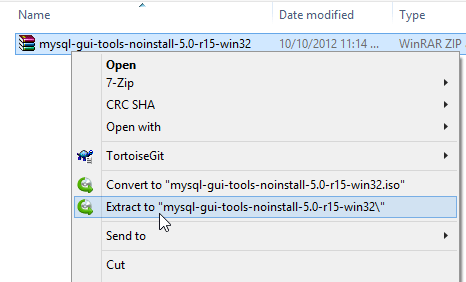
In Windows, you can simply use the context menu of ZIP files.
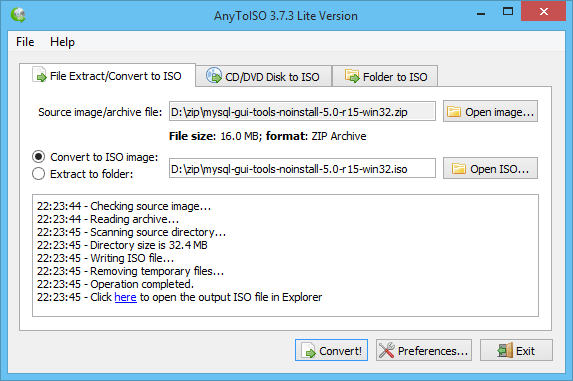
AnyToISO will convert to ISO or extract ZIP files to your local drive.
Support password protected ZIP archives. This application can also be run through the command line.


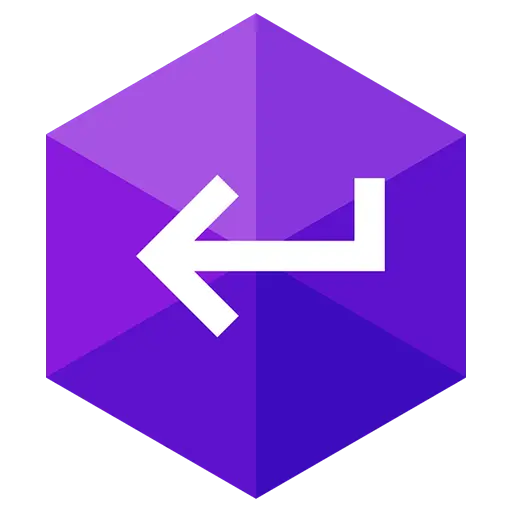


Bargaining