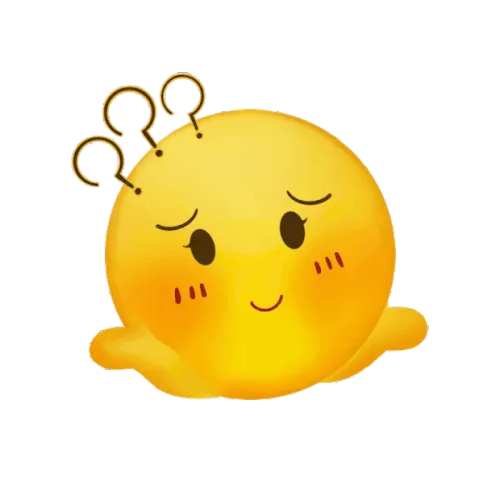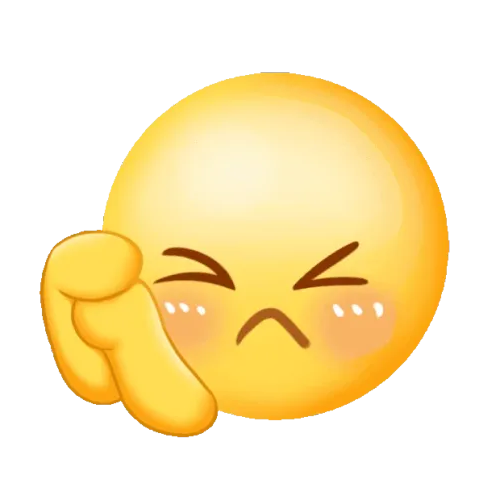You haven't signed in yet, you can have a better experience after signing in

{{ item.spec_option }}
{{ item.spec }}
System
¥{{ random.sku_info.price }}
Reference price
Air Cluster Pro allows you to merge multiple cloud drives or different accounts into one large cloud drive through a software interface, and then use data synchronization, backup, and management tools.
- Support currently popular cloud storage. Multiple cloud storage platforms with different accounts can be added.
- Add all cloud disks. Use one application to manage all cloud storage accounts.
- Manage files in the cloud. Synchronize and backup in the cloud.
Add your cloud storage to Air Cluster and use them as a large cloud storage. Using Air Cluster is very simple. First, create a cluster and add all necessary cloud accounts. After adding an account, you can use centralized access to synchronize, backup, or manage files in different clouds.
File synchronization
You can use the total space of all clouds to synchronize folders between any cloud or computer.
The security brought by encryption
You can choose to encrypt the file when uploading it to the cloud.
Centralized search
Allow centralized file search for all clouds.
List of currently supported cloud drives:
- Google Drive
- Mega
- Box
- OneDrive
- OneDrive for Business
- OneDrive China
- Naver
- Yandex
- Dropbox
- SFTP
- WebDAV
- Mail.com
- Magenta CLOUD
- Hidrive
- Stack Storage
- Datto Drive
- Adrive
- pCloud
- SharePoint Online
- SharePoint China
- Koofr
- Nextcloud
- Owncloud
- Mail.ru
- Opendrive
- Infinicloud
- Jottacloud
- Huawei
- Degoo
- Nut Cloud
- Onlime.dk
{{ app.qa.openQa.Q.title }}
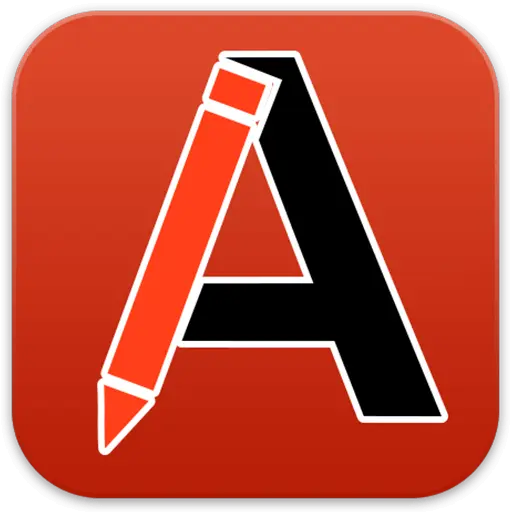




Bargaining