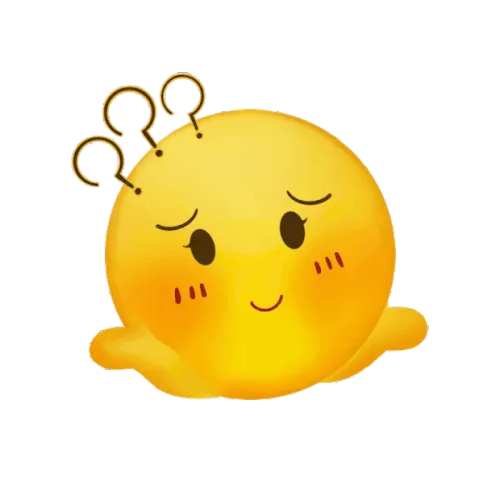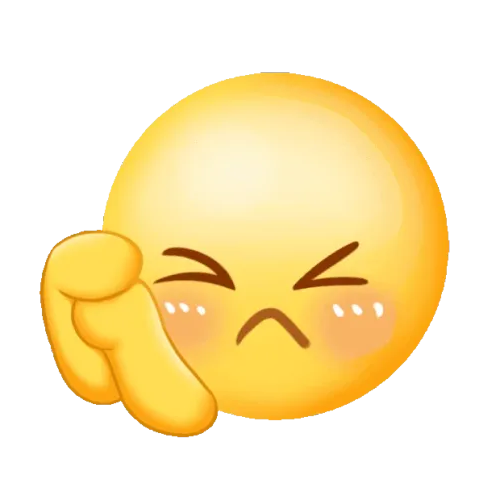You haven't signed in yet, you can have a better experience after signing in
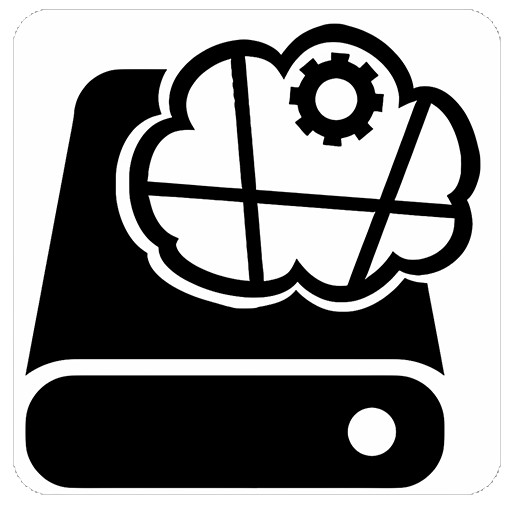
{{ item.spec_option }}
{{ item.spec }}
System
¥{{ random.sku_info.price }}
Reference price
Air Live Drive Pro allows you to mount multiple cloud drives as local disks for use, with each cloud drive becoming an independent disk drive on your computer.
- Your cloud serves as a local disk
Connect the cloud as a disk drive on the computer and use the cloud as a local disk.
- Online work
Use commonly used tools or programs directly on files in the cloud.
- Support multiple clouds
Air Live Drive is suitable for the most important cloud and can add multiple accounts from the same cloud. Each account will become a disk drive on the computer.
- Save hard disk space
You can work online without copying the cloud on your computer and save hard disk space.
- Free version
Use the free version and learn about the software.
Get the professional version to complete the experience.
- Working in asynchronous situations
Directly handle files in the cloud to avoid the synchronization process.
List of cloud drives currently supported by Air Live Drive:
OneDrive, OneDrive for Business, OneDrive China version, Google Drive, Box, Dropbox, Mega, Yandex, Naver, Hidrive, Mail.ru, WebMAV, Mail.com, Adrive, Magenta Cloud, Stack Storage, Datto Drive, pCloud, InfiniCloud, SharePoint Online, SharePoint China, Opendrive, Backblaze, Koofr, Ownlive, Nextcloud, Orange Flexible Cloud, Jottacloud, Onlime.dk, Nut Cloud, Alibaba Cloud, Wasabi, S3, AWS S3, Huawey, Idrive e2, FTP, FTPS, and SFTP
{{ app.qa.openQa.Q.title }}
How to cache files in Air Live Drive?
In Air Live Drive, you can add the most important cloud and treat it as a local hard drive on your computer. You can add cloud accounts as well as FTP, SFTP, and WebView accounts.
After adding a cloud or FTP account, you only need to assign it a letter and then connect it to treat it as another hard drive on your computer.
When you open a cloud account from Windows Explorer, an X will appear next to the file icon for certain files. This means that the file is not in the cache, and to use it, you only need to open it normally. After opening the file, it will be saved in the cache.
Only files in the cache will generate thumbnails. You can force the display of thumbnail images for all files in 'Disk Configuration'. This will slow down disk browsing speed.
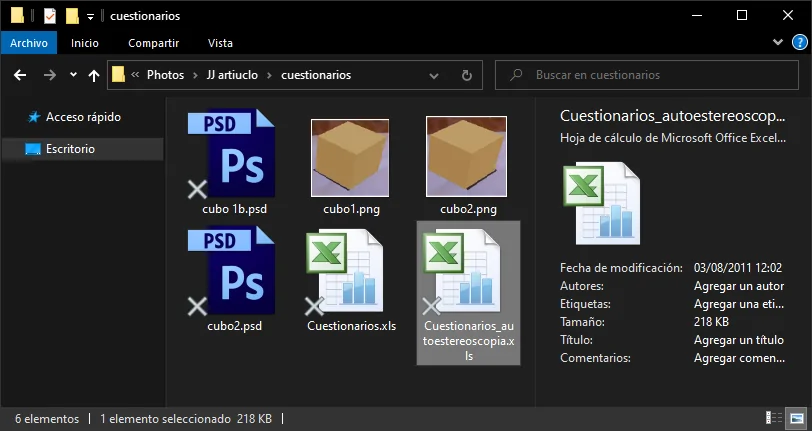
Cache Options
If the file is in cache, it means there is a temporary copy on your computer and accessing the file will be faster.
The cache size can be configured in the 'Disk Configuration' of each disk. When the maximum cache size is reached, Air Live Drive will delete the least used files from the cache.
To delete all files in the cache, you must use the 'Clear Cache' function in the 'Disk Configuration'.
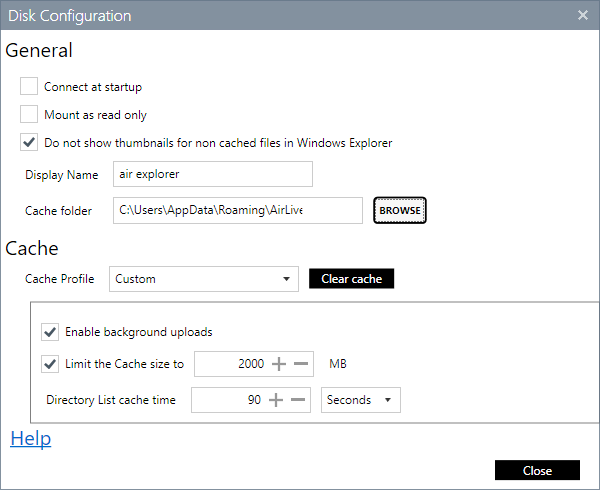





Bargaining