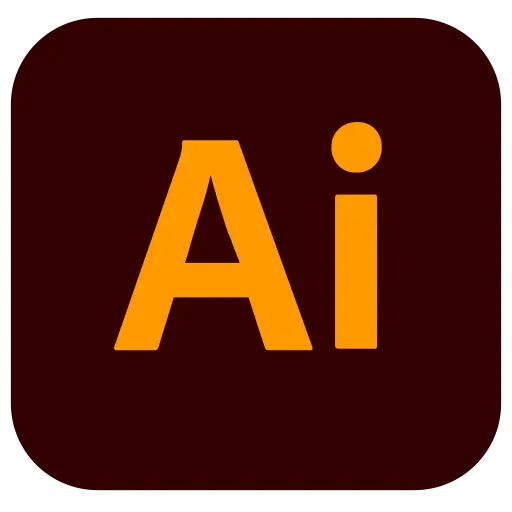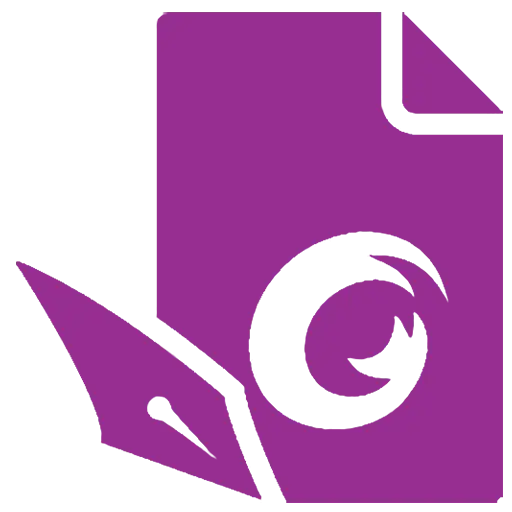You haven't signed in yet, you can have a better experience after signing in
Activity Rules
1、Activity time:{{info.groupon.start_at}} ~ {{info.groupon.end_at}}。
2、Validity period of the Group Buying:{{info.groupon.expire_days * 24}} hours。
3、Number of Group Buying:{{info.groupon.need_count}}x。
Please Pay Attention
1、Teamwork process: Join/initiate a Group Buying and make a successful payment - Within the validity period, the number of team members meets the activity requirements - Group Buying succeeded!
2、If the number of participants cannot be met within the valid period, the group will fail, and the paid amount will be refunded in the original way.
3、The number of people required and the time of the event may vary among different products. Please pay attention to the rules of the event.


Whether you want to adjust size and trim, or add creative effects and overlay layers,
Making awe inspiring movies is easier than ever before.
Popular Editors
Use these popular editors to fine-tune details or provide a brand new look for your videos.
Artificial Intelligence and Automation
Adobe Sensei AI * and automation options make making movie magic quick, easy, and fun.
Guided Editing
Develop your skills through 26 guided editors. Simply follow the steps to quickly repair or add creative effects, smooth transitions, or eye-catching animations.
Template
Share your best clips in slides and collage templates, animated social posts, complete video stories, and more.
Easy organization
Keep it tidy and quickly find the video you are looking for through automatic options.
What is Adobe Premiere Elements? Which user groups are suitable for?
Premiere Elements 2023 is a video editing software suitable for anyone who wants to quickly trim videos, create interesting ideas, or combine multiple clips and photos into stunning movies.
It provides:
• Automation and AI technology for easy editing
Guidelines for editing and creative steps
Fun ways to create and share amazing video creations and movies
Organizer, easy to categorize and search for videos
New network and mobile applications (English beta version only)
Is Premiere Elements the same as Premiere Pro?
Premiere Elements provides options for fast, guided, and expert modes, allowing beginner video enthusiasts to easily start making exquisite movies. No subscription required. Premiere Pro provides the ultimate toolset for professional video production. Subscription required.
System requirements:
Adobe Premiere Elements 14.0
Windows
- 2GHz or faster processor supporting SSE2; Dual core processor for HDV/AVCHD editing and Blu ray/AVCHD export; Core i7 for XAVC-S
- Microsoft Windows 7, Windows 8, or Windows 10 with Service Pack1 (32-bit version will be installed on 32-bit systems; 64 bit version will be installed on 64 bit systems)
- 2GB RAM
- There is 10GB of available disk space for installing applications; Another 5GB for downloading content
- 1024 x 768 display resolution (100% zoom)
- Compatible with Microsoft DirectX 9 or 10 sound and graphics card drivers
- DVD-ROM drive (for installing programs through DVD)
- Compatible DVD burner for burning DVDs; Compatible Blu ray burner for burning Blu ray discs
- QuickTime 7 software
- Windows Media Player (for importing/exporting Windows Media formats)
- Internet connection for product activation and content download*
Mac OS
- 64 bit multi-core Intel processor
- Mac OS X v10.9 or v10.10
- 2GB RAM
- There is 5GB of available disk space for installing applications; Another 5GB for downloading content
- 1024 x 768 display resolution (100% zoom)
- DVD-ROM drive (for installing programs through DVD)
- Compatible DVD burner for burning DVDs; Compatible Blu ray burner for burning Blu ray discs
- QuickTime 7 software
- Internet connection for product activation and content download*

Any question
{{item.like_count}}
Vote