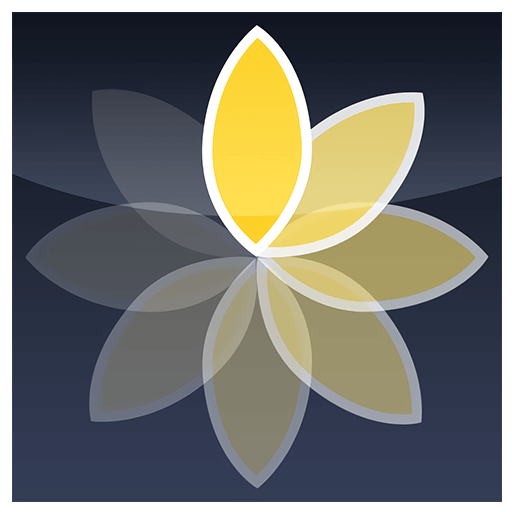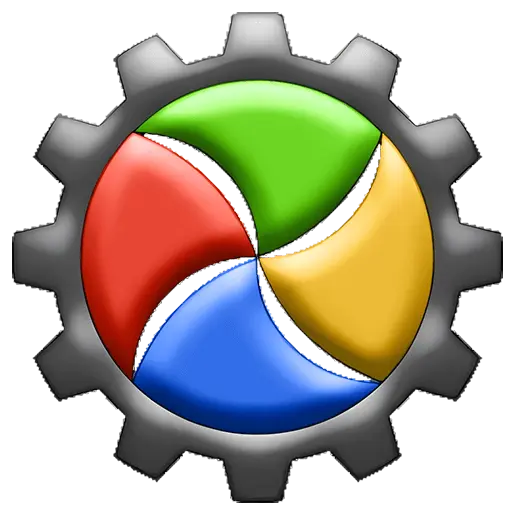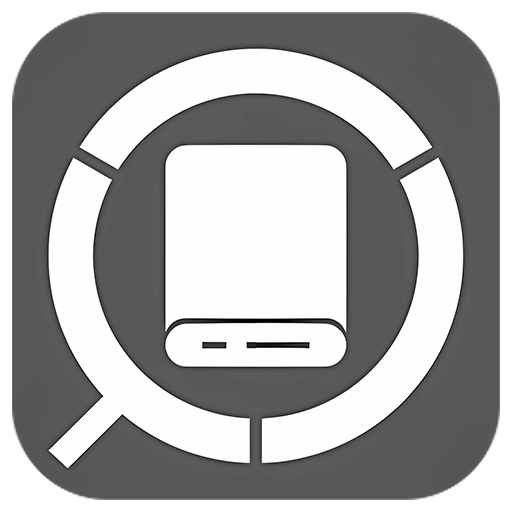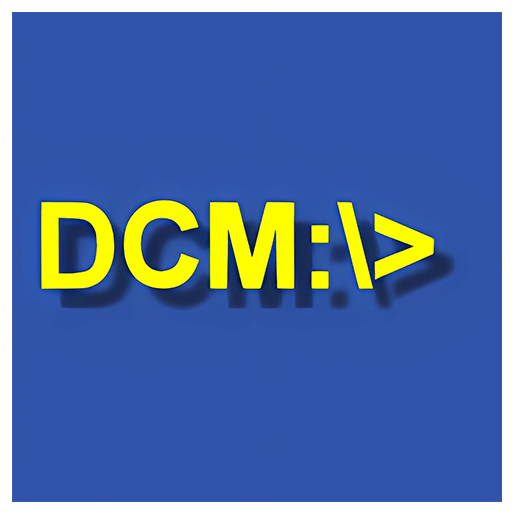You haven't signed in yet, you can have a better experience after signing in
Activity Rules
1、Activity time:{{info.groupon.start_at}} ~ {{info.groupon.end_at}}。
2、Validity period of the Group Buying:{{info.groupon.expire_days * 24}} hours。
3、Number of Group Buying:{{info.groupon.need_count}}x。
Please Pay Attention
1、Teamwork process: Join/initiate a Group Buying and make a successful payment - Within the validity period, the number of team members meets the activity requirements - Group Buying succeeded!
2、If the number of participants cannot be met within the valid period, the group will fail, and the paid amount will be refunded in the original way.
3、The number of people required and the time of the event may vary among different products. Please pay attention to the rules of the event.


Aquasnap is a desktop window arrangement and layout tool that supports functions such as screen edge adsorption, screen splitting, shaking window topping, and automatic window stretching.
Window edge docking
Drag the window with the mouse to achieve easy screen separation: After dragging and dropping the window to the edge or corner of the screen, the window will automatically fill half or a quarter of the screen, which is particularly useful on 4K monitors or multiple displays. This feature is similar to the built-in Aero Snap split screen feature on Windows 10, but AquaSnap offers a wider range of options.
Window Tile
When two windows are side by side, hold down the "Ctrl" key to adjust one window, and the other window size will also be adjusted accordingly. This is an easy to operate and very useful method for changing window layout.
Window alignment
Pixels are precious, don't waste every inch of your desktop space. The carefully designed AquaSnap basic function: adds "magnetic" characteristics to each window, making it easier to align windows and ensuring that you are not disturbed during use.
Window Auto Stretch
Double click on the window edge to fill the available space on your screen! This is another way to quickly adjust multiple windows on the desktop space. Double click on the window edge to maximize it in one direction. Hold down 'Shift' while double clicking on the window edge to maximize it vertically or horizontally.
Moving multiple windows simultaneously
Easily manage floating small windows. Professional applications and complex UI widgets are usually scattered in different locations on the desktop, and you want to move all the windows simultaneously? When pressing and holding "Ctrl", move a window, and all adjacent windows in the same group can be moved accordingly.
Window Top
Need to keep an eye on a small window? Shake the window to make it transparent to the top. Shake again to restore its normal state. If you want to keep another window always visible on top of a full screen application, then this is the best way.
Mouse shortcuts
The mouse shortcut keys can be fully customized, with up to 15 window clickable areas. With decorative keys, up to 5 mouse buttons can be recognized. Through simple settings, AquaSnap can be allowed to bind new features to each clickable window element.
Keyboard shortcuts
Use keyboard shortcuts to make work more efficient! All functions of AquaSnap can be accessed through easy to remember and customizable keyboard shortcuts.

Any question
{{item.like_count}}
Vote